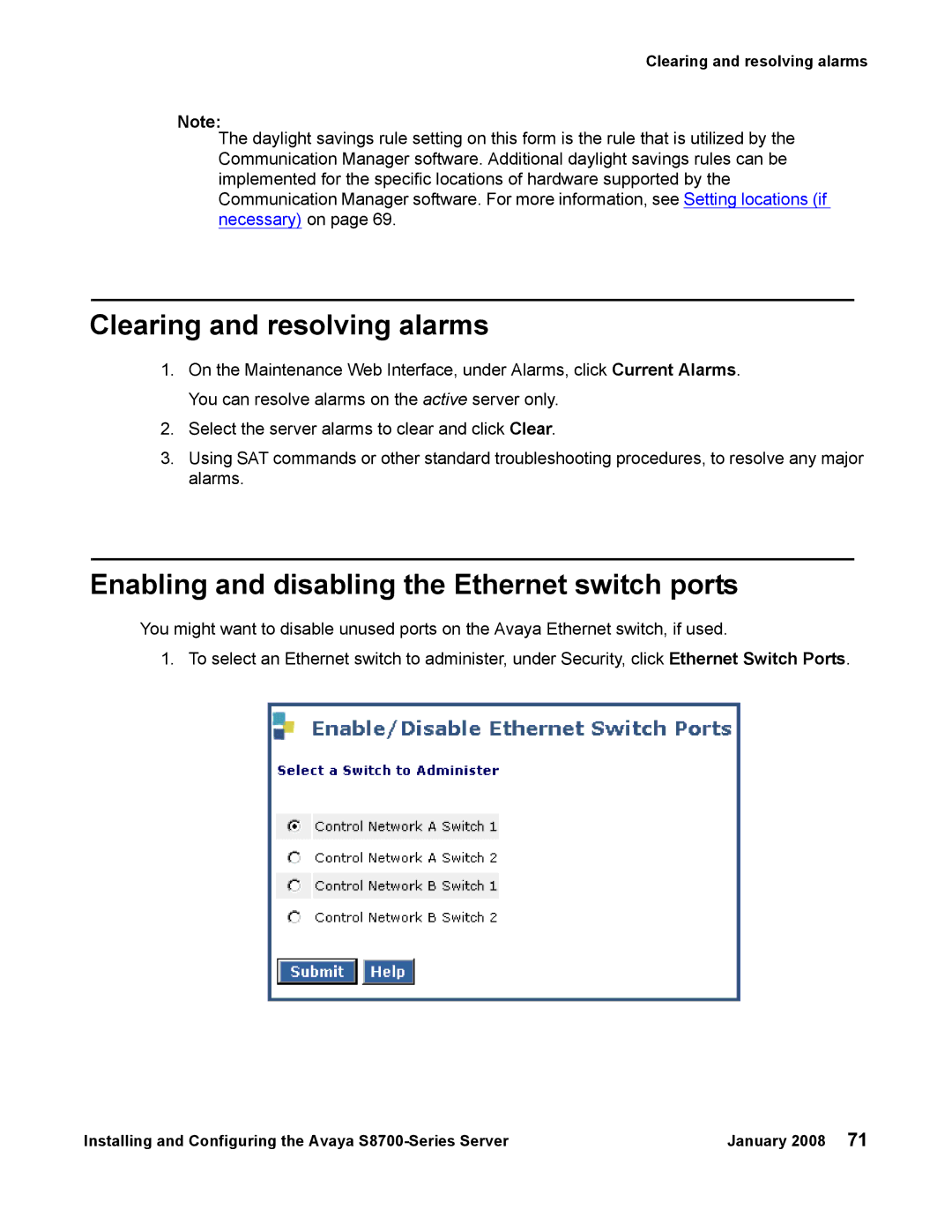Clearing and resolving alarms
Note:
The daylight savings rule setting on this form is the rule that is utilized by the Communication Manager software. Additional daylight savings rules can be implemented for the specific locations of hardware supported by the Communication Manager software. For more information, see Setting locations (if necessary) on page 69.
Clearing and resolving alarms
1.On the Maintenance Web Interface, under Alarms, click Current Alarms. You can resolve alarms on the active server only.
2.Select the server alarms to clear and click Clear.
3.Using SAT commands or other standard troubleshooting procedures, to resolve any major alarms.
Enabling and disabling the Ethernet switch ports
You might want to disable unused ports on the Avaya Ethernet switch, if used.
1. To select an Ethernet switch to administer, under Security, click Ethernet Switch Ports.
Installing and Configuring the Avaya | January 2008 71 |