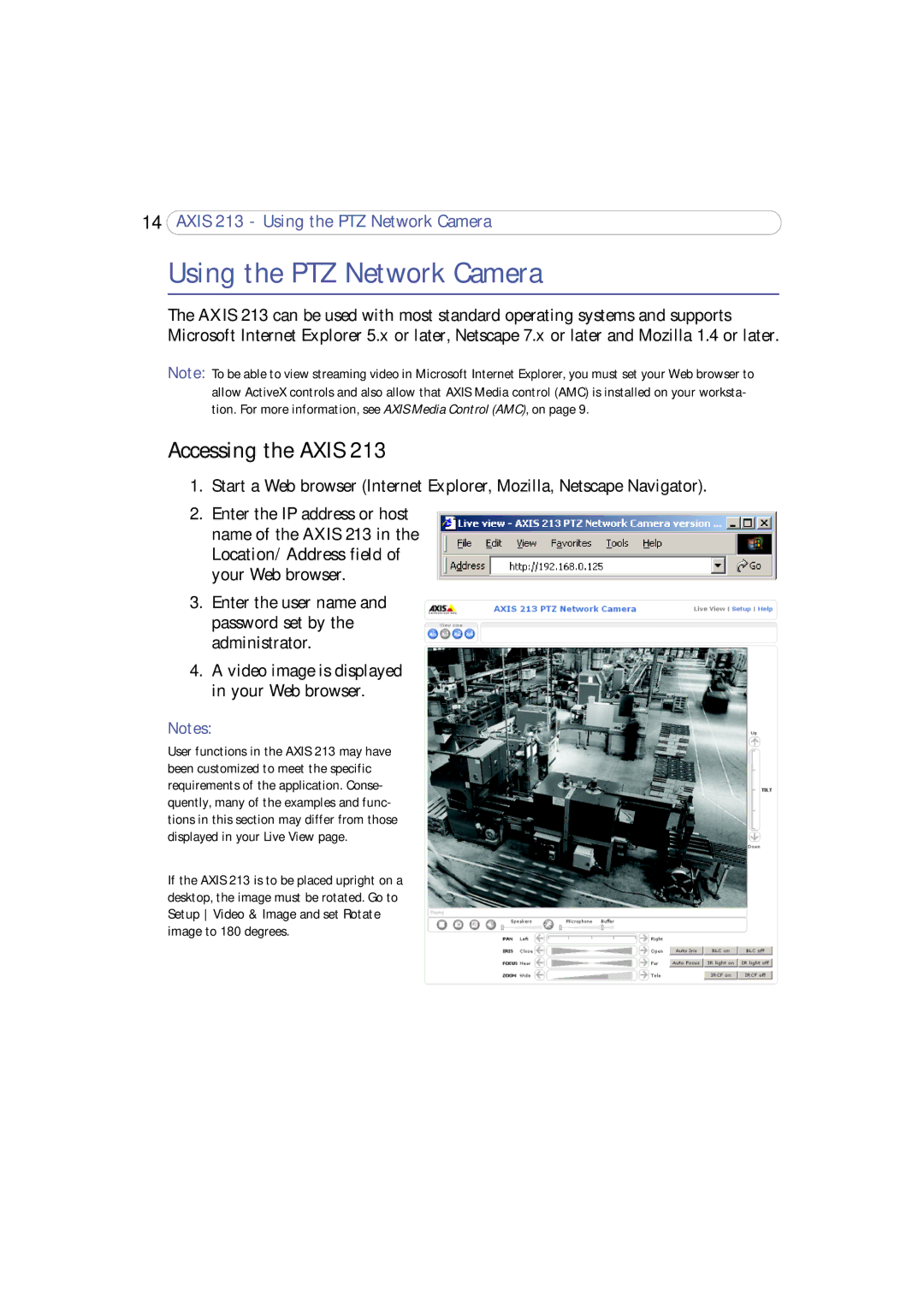14 ![]()
Using the PTZ Network Camera
The AXIS 213 can be used with most standard operating systems and supports Microsoft Internet Explorer 5.x or later, Netscape 7.x or later and Mozilla 1.4 or later.
Note: To be able to view streaming video in Microsoft Internet Explorer, you must set your Web browser to allow ActiveX controls and also allow that AXIS Media control (AMC) is installed on your worksta- tion. For more information, see AXIS Media Control (AMC), on page 9.
Accessing the AXIS 213
1.Start a Web browser (Internet Explorer, Mozilla, Netscape Navigator).
2.Enter the IP address or host name of the AXIS 213 in the Location/ Address field of your Web browser.
3.Enter the user name and password set by the administrator.
4.A video image is displayed in your Web browser.
Notes:
User functions in the AXIS 213 may have been customized to meet the specific requirements of the application. Conse- quently, many of the examples and func- tions in this section may differ from those displayed in your Live View page.
If the AXIS 213 is to be placed upright on a desktop, the image must be rotated. Go to Setup Video & Image and set Rotate image to 180 degrees.