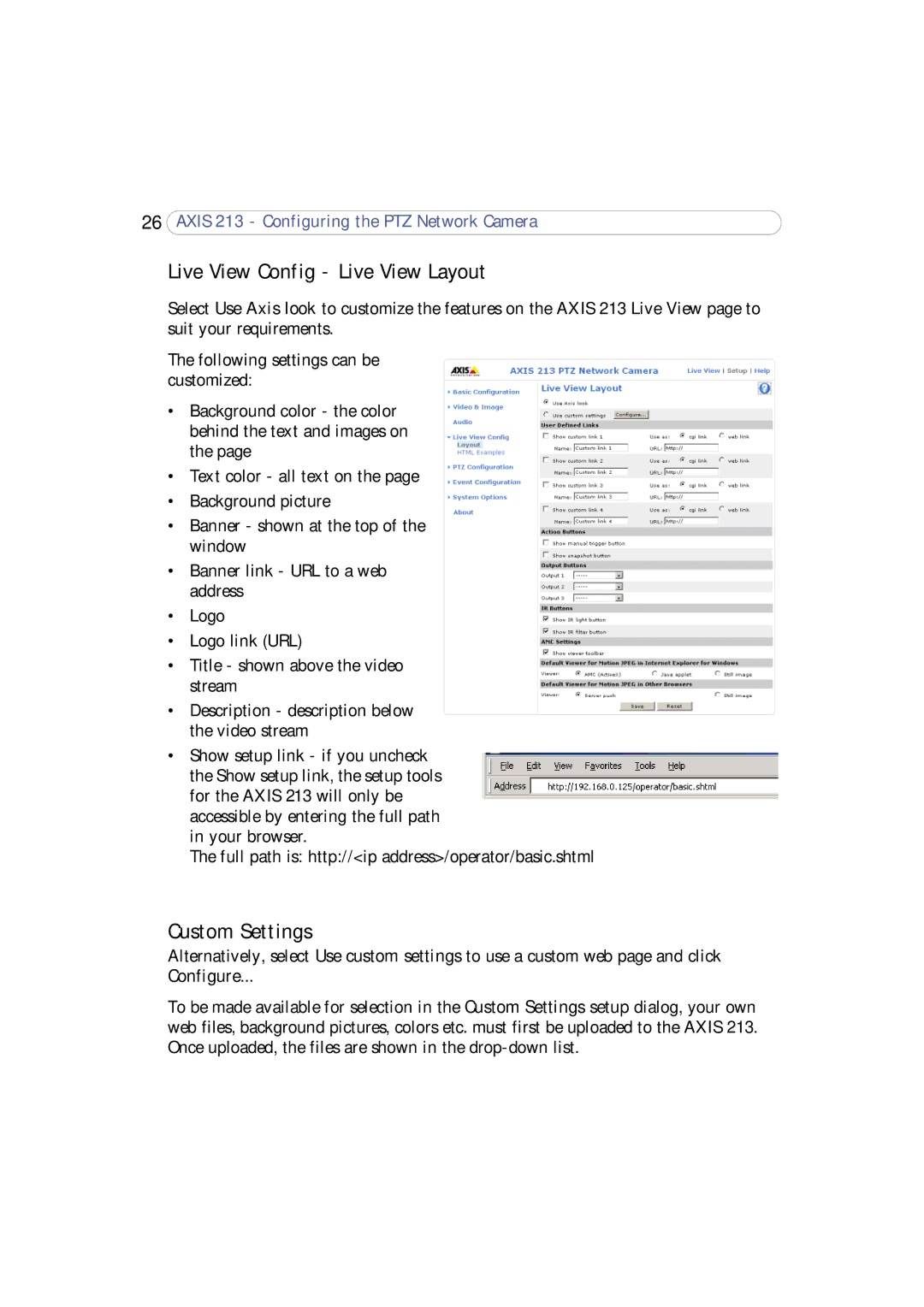26 ![]()
Live View Config - Live View Layout
Select Use Axis look to customize the features on the AXIS 213 Live View page to suit your requirements.
The following settings can be customized:
•Background color - the color behind the text and images on the page
•Text color - all text on the page
•Background picture
•Banner - shown at the top of the window
•Banner link - URL to a web address
•Logo
•Logo link (URL)
•Title - shown above the video stream
•Description - description below the video stream
•Show setup link - if you uncheck the Show setup link, the setup tools for the AXIS 213 will only be accessible by entering the full path in your browser.
The full path is: http://<ip address>/operator/basic.shtml
Custom Settings
Alternatively, select Use custom settings to use a custom web page and click
Configure...
To be made available for selection in the Custom Settings setup dialog, your own web files, background pictures, colors etc. must first be uploaded to the AXIS 213. Once uploaded, the files are shown in the