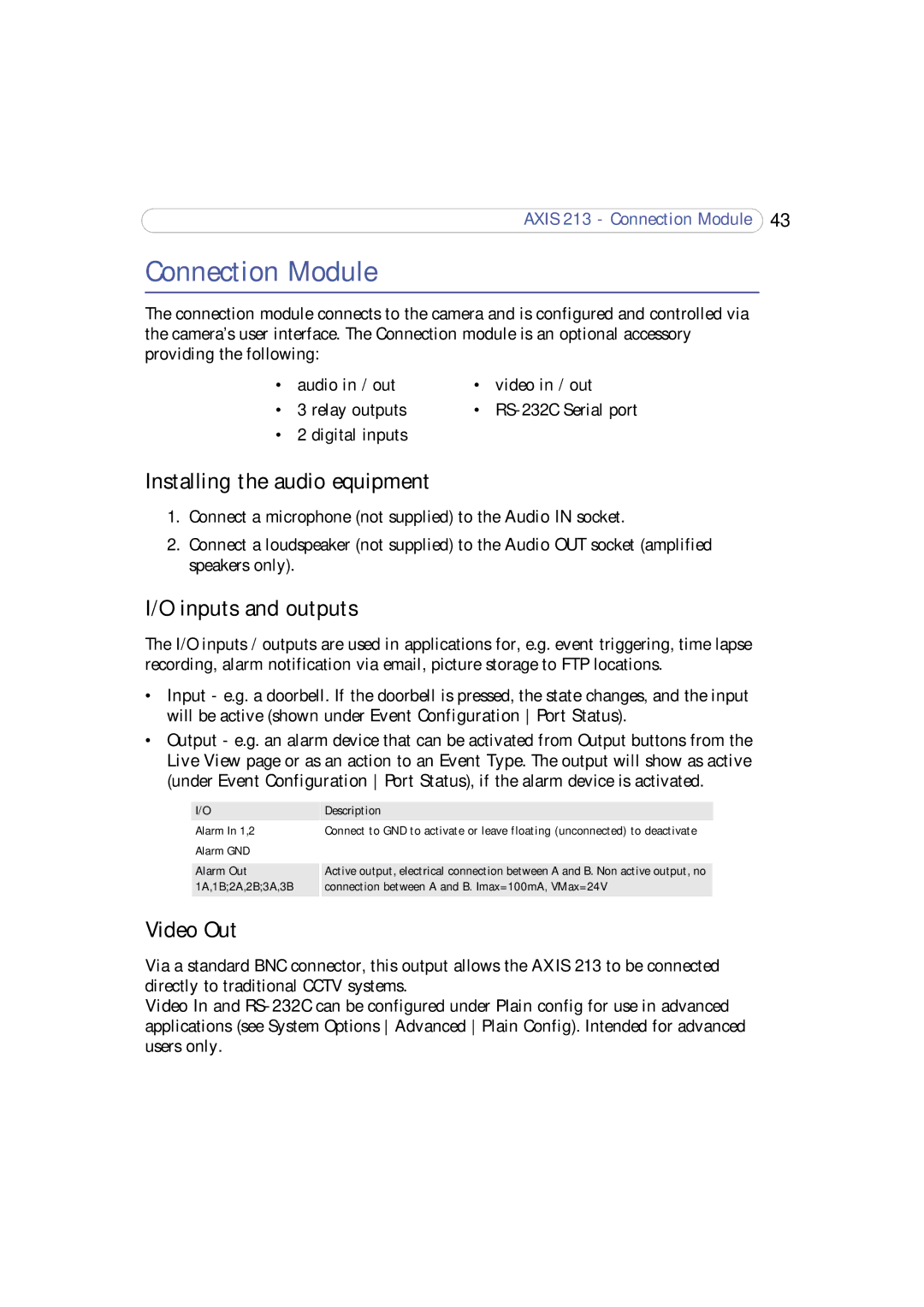AXIS 213 - Connection Module 43
Connection Module
The connection module connects to the camera and is configured and controlled via the camera’s user interface. The Connection module is an optional accessory providing the following:
• | audio in / out | • | video in / out |
• | 3 relay outputs | • | |
• | 2 digital inputs |
|
|
Installing the audio equipment
1.Connect a microphone (not supplied) to the Audio IN socket.
2.Connect a loudspeaker (not supplied) to the Audio OUT socket (amplified speakers only).
I/O inputs and outputs
The I/O inputs / outputs are used in applications for, e.g. event triggering, time lapse recording, alarm notification via email, picture storage to FTP locations.
•Input - e.g. a doorbell. If the doorbell is pressed, the state changes, and the input will be active (shown under Event Configuration Port Status).
•Output - e.g. an alarm device that can be activated from Output buttons from the Live View page or as an action to an Event Type. The output will show as active (under Event Configuration Port Status), if the alarm device is activated.
I/O | Description |
Alarm In 1,2 | Connect to GND to activate or leave floating (unconnected) to deactivate |
Alarm GND |
|
|
|
Alarm Out | Active output, electrical connection between A and B. Non active output, no |
1A,1B;2A,2B;3A,3B | connection between A and B. Imax=100mA, VMax=24V |
|
|
Video Out
Via a standard BNC connector, this output allows the AXIS 213 to be connected directly to traditional CCTV systems.
Video In and