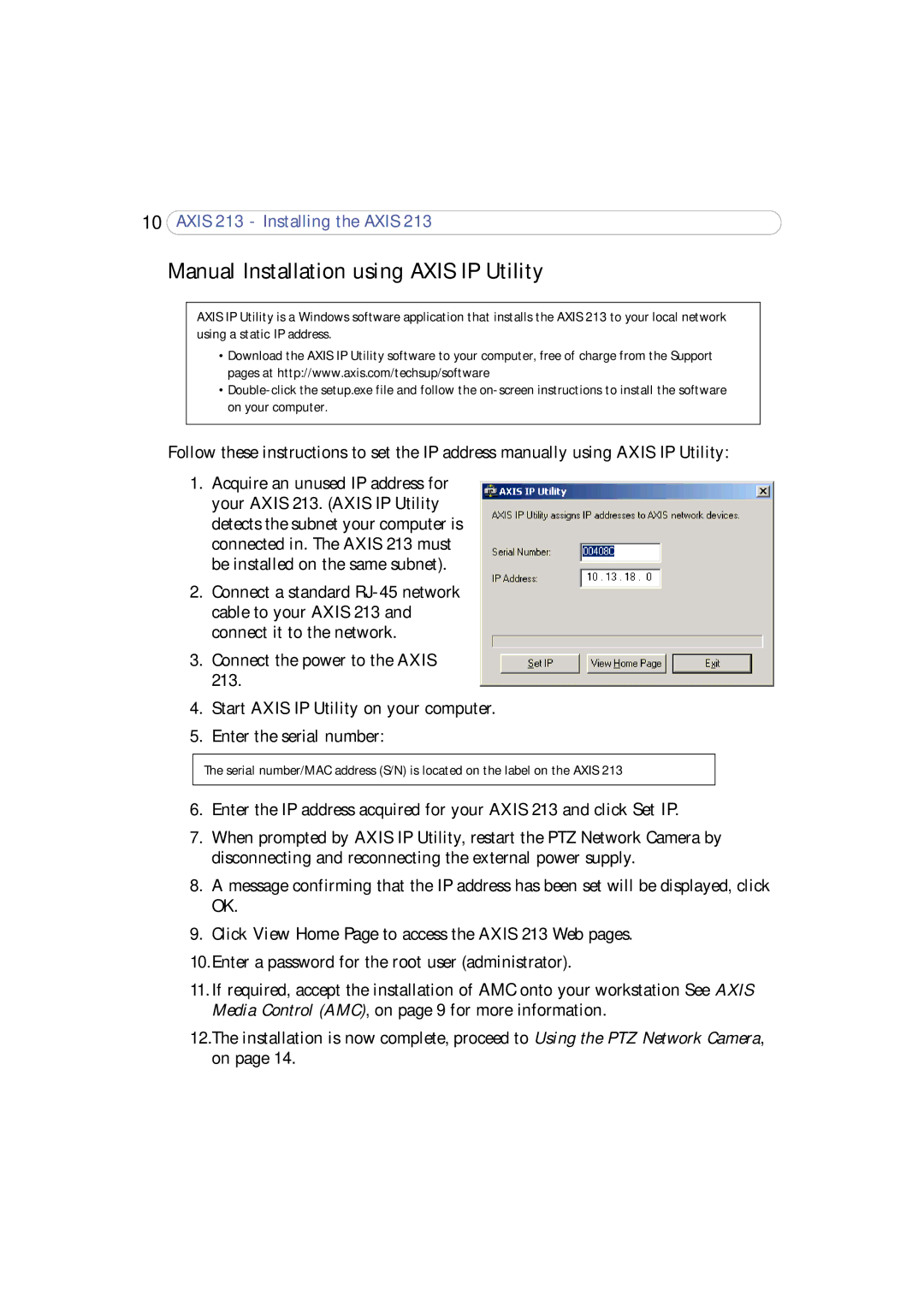10 ![]()
Manual Installation using AXIS IP Utility
AXIS IP Utility is a Windows software application that installs the AXIS 213 to your local network using a static IP address.
•Download the AXIS IP Utility software to your computer, free of charge from the Support pages at http://www.axis.com/techsup/software
•
Follow these instructions to set the IP address manually using AXIS IP Utility:
1.Acquire an unused IP address for your AXIS 213. (AXIS IP Utility detects the subnet your computer is connected in. The AXIS 213 must be installed on the same subnet).
2.Connect a standard
3.Connect the power to the AXIS 213.
4.Start AXIS IP Utility on your computer.
5.Enter the serial number:
The serial number/MAC address (S/N) is located on the label on the AXIS 213
6.Enter the IP address acquired for your AXIS 213 and click Set IP.
7.When prompted by AXIS IP Utility, restart the PTZ Network Camera by disconnecting and reconnecting the external power supply.
8.A message confirming that the IP address has been set will be displayed, click OK.
9.Click View Home Page to access the AXIS 213 Web pages.
10.Enter a password for the root user (administrator).
11.If required, accept the installation of AMC onto your workstation See AXIS Media Control (AMC), on page 9 for more information.
12.The installation is now complete, proceed to Using the PTZ Network Camera, on page 14.