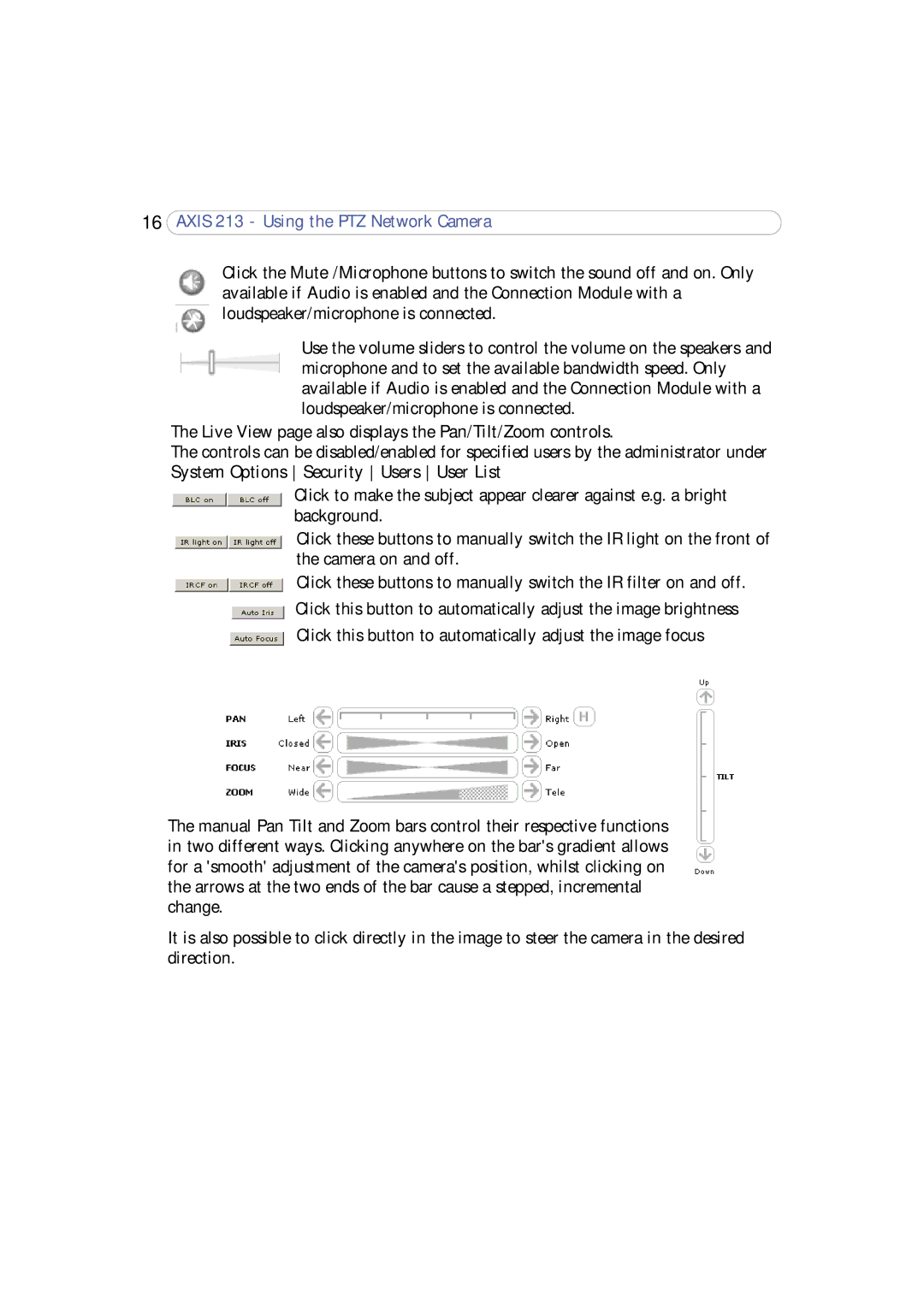16 ![]()
Click the Mute /Microphone buttons to switch the sound off and on. Only available if Audio is enabled and the Connection Module with a loudspeaker/microphone is connected.
Use the volume sliders to control the volume on the speakers and microphone and to set the available bandwidth speed. Only available if Audio is enabled and the Connection Module with a loudspeaker/microphone is connected.
The Live View page also displays the Pan/Tilt/Zoom controls.
The controls can be disabled/enabled for specified users by the administrator under
System Options Security Users User List
Click to make the subject appear clearer against e.g. a bright background.
Click these buttons to manually switch the IR light on the front of the camera on and off.
Click these buttons to manually switch the IR filter on and off. Click this button to automatically adjust the image brightness Click this button to automatically adjust the image focus
The manual Pan Tilt and Zoom bars control their respective functions in two different ways. Clicking anywhere on the bar's gradient allows for a 'smooth' adjustment of the camera's position, whilst clicking on the arrows at the two ends of the bar cause a stepped, incremental change.
It is also possible to click directly in the image to steer the camera in the desired direction.