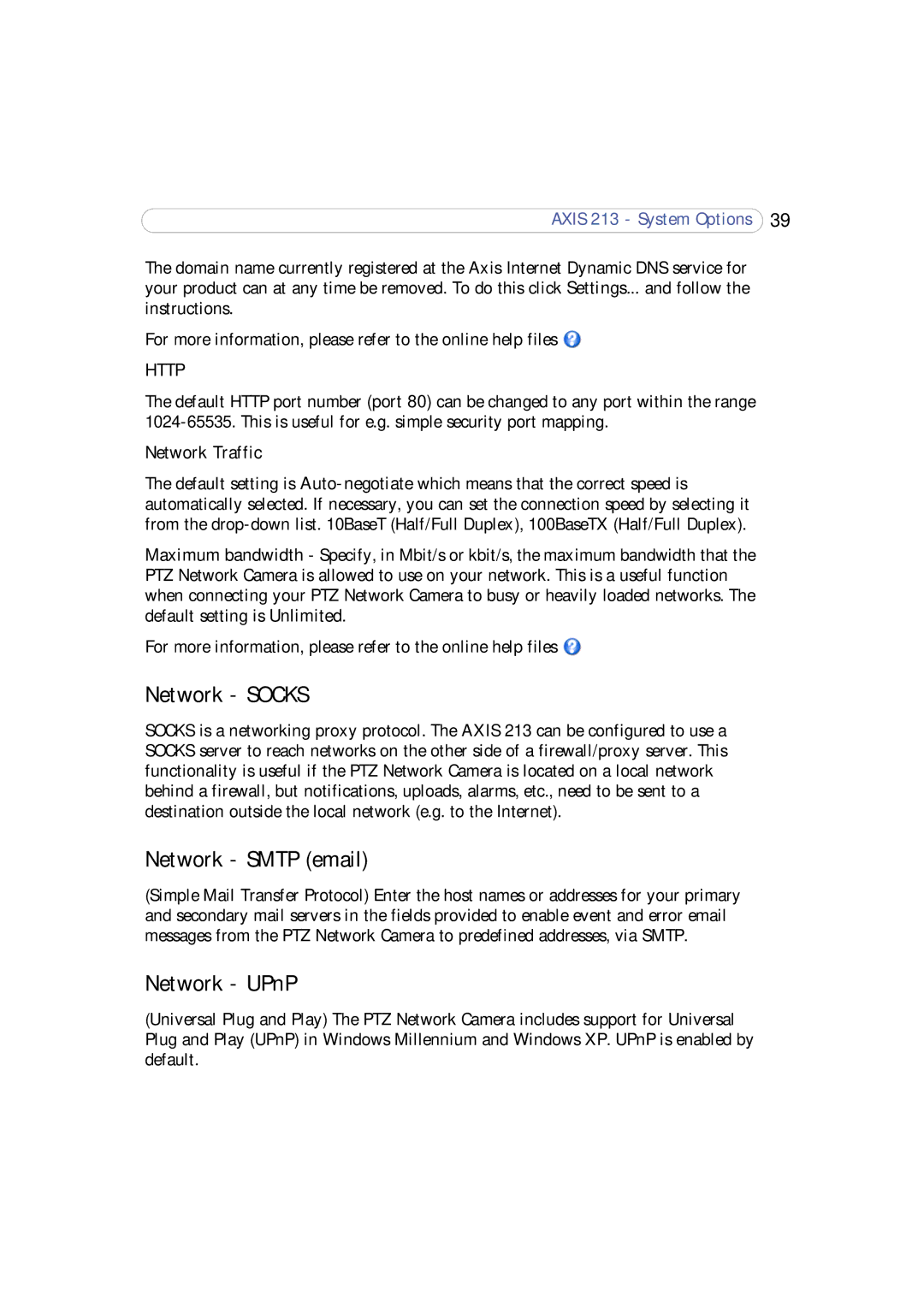AXIS 213 - System Options 39
The domain name currently registered at the Axis Internet Dynamic DNS service for your product can at any time be removed. To do this click Settings... and follow the instructions.
For more information, please refer to the online help files ![]()
HTTP
The default HTTP port number (port 80) can be changed to any port within the range
Network Traffic
The default setting is
Maximum bandwidth - Specify, in Mbit/s or kbit/s, the maximum bandwidth that the PTZ Network Camera is allowed to use on your network. This is a useful function when connecting your PTZ Network Camera to busy or heavily loaded networks. The default setting is Unlimited.
For more information, please refer to the online help files ![]()
Network - SOCKS
SOCKS is a networking proxy protocol. The AXIS 213 can be configured to use a SOCKS server to reach networks on the other side of a firewall/proxy server. This functionality is useful if the PTZ Network Camera is located on a local network behind a firewall, but notifications, uploads, alarms, etc., need to be sent to a destination outside the local network (e.g. to the Internet).
Network - SMTP (email)
(Simple Mail Transfer Protocol) Enter the host names or addresses for your primary and secondary mail servers in the fields provided to enable event and error email messages from the PTZ Network Camera to predefined addresses, via SMTP.
Network - UPnP
(Universal Plug and Play) The PTZ Network Camera includes support for Universal Plug and Play (UPnP) in Windows Millennium and Windows XP. UPnP is enabled by default.