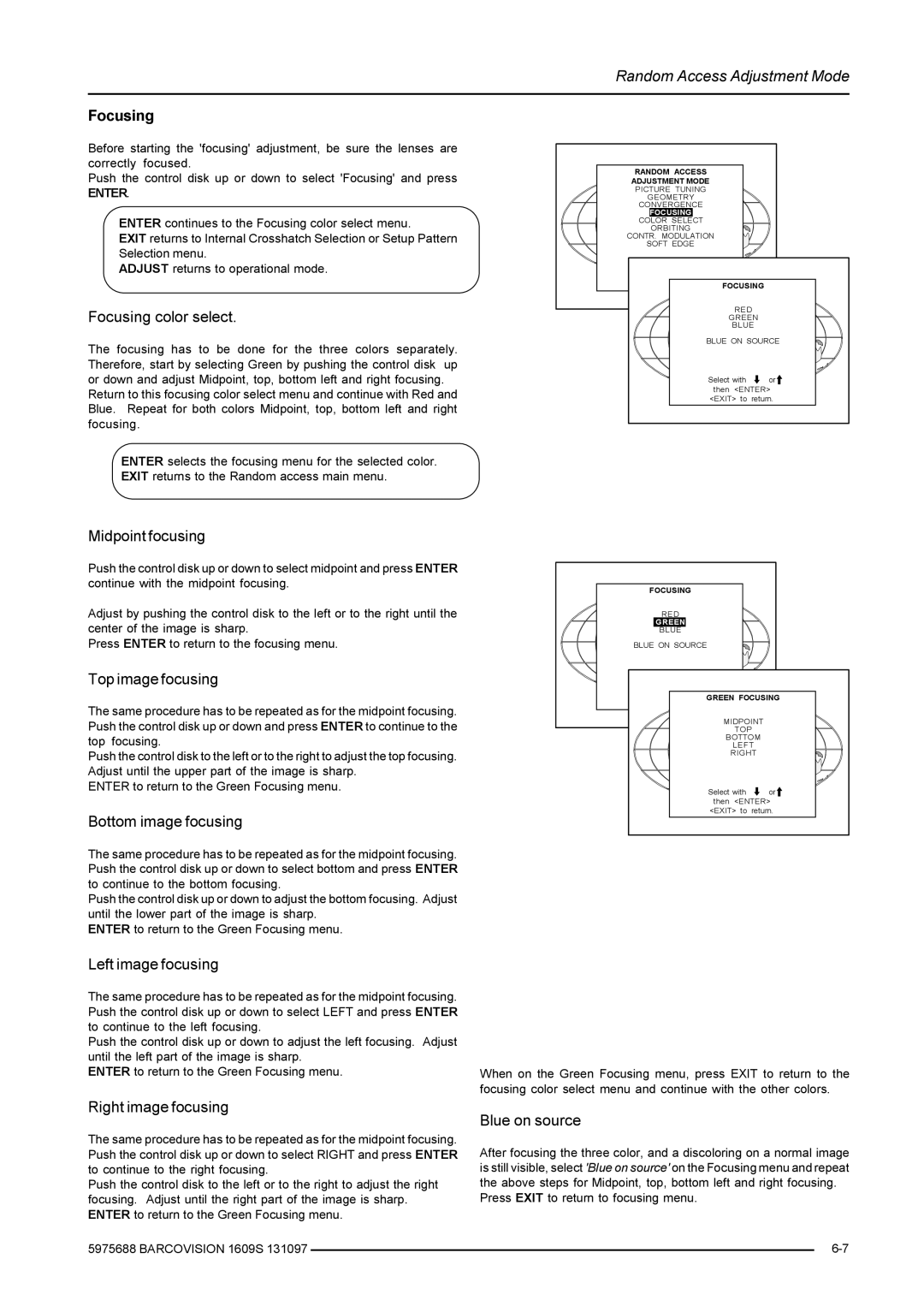Random Access Adjustment Mode
Focusing
Before starting the 'focusing' adjustment, be sure the lenses are correctly focused.
Push the control disk up or down to select 'Focusing' and press
ENTER.
ENTER continues to the Focusing color select menu.
EXIT returns to Internal Crosshatch Selection or Setup Pattern Selection menu.
ADJUST returns to operational mode.
Focusing color select.
The focusing has to be done for the three colors separately. Therefore, start by selecting Green by pushing the control disk up or down and adjust Midpoint, top, bottom left and right focusing.
Return to this focusing color select menu and continue with Red and Blue. Repeat for both colors Midpoint, top, bottom left and right focusing.
ENTER selects the focusing menu for the selected color. EXIT returns to the Random access main menu.
RANDOM ACCESS |
| |
ADJUSTMENT MODE |
| |
PICTURE TUNING |
| |
GEOMETRY |
|
|
CONVERGENCE |
| |
FOCUSING |
|
|
COLOR SELECT |
| |
ORBITING |
|
|
CONTR. MODULATION |
| |
SOFT EDGE |
|
|
Select with | or |
|
then <ENTER> |
| |
<EXIT> | FOCUSING | |
| RED | |
| GREEN | |
| BLUE | |
| BLUE ON SOURCE | |
| Select with | or |
| then <ENTER> | |
| <EXIT> to | return. |
Midpoint focusing
Push the control disk up or down to select midpoint and press ENTER continue with the midpoint focusing.
Adjust by pushing the control disk to the left or to the right until the center of the image is sharp.
Press ENTER to return to the focusing menu.
Top image focusing
The same procedure has to be repeated as for the midpoint focusing. Push the control disk up or down and press ENTER to continue to the top focusing.
Push the control disk to the left or to the right to adjust the top focusing. Adjust until the upper part of the image is sharp.
ENTER to return to the Green Focusing menu.
Bottom image focusing
The same procedure has to be repeated as for the midpoint focusing. Push the control disk up or down to select bottom and press ENTER to continue to the bottom focusing.
Push the control disk up or down to adjust the bottom focusing. Adjust until the lower part of the image is sharp.
ENTER to return to the Green Focusing menu.
FOCUSING |
|
| |
RED |
|
| |
GREEN |
|
| |
BLUE |
|
| |
BLUE ON SOURCE |
| ||
Select with | or |
| |
then | GREEN FOCUSING | ||
<EXIT> | |||
|
| ||
| MIDPOINT | ||
| TOP | ||
| BOTTOM | ||
| LEFT | ||
| RIGHT | ||
| Select with | or | |
| then <ENTER> | ||
| <EXIT> to | return. | |
Left image focusing
The same procedure has to be repeated as for the midpoint focusing. Push the control disk up or down to select LEFT and press ENTER to continue to the left focusing.
Push the control disk up or down to adjust the left focusing. Adjust until the left part of the image is sharp.
ENTER to return to the Green Focusing menu.
Right image focusing
The same procedure has to be repeated as for the midpoint focusing. Push the control disk up or down to select RIGHT and press ENTER to continue to the right focusing.
Push the control disk to the left or to the right to adjust the right focusing. Adjust until the right part of the image is sharp. ENTER to return to the Green Focusing menu.
5975688 BARCOVISION 1609S 131097
When on the Green Focusing menu, press EXIT to return to the focusing color select menu and continue with the other colors.
Blue on source
After focusing the three color, and a discoloring on a normal image is still visible, select 'Blue on source' on the Focusing menu and repeat the above steps for Midpoint, top, bottom left and right focusing.
Press EXIT to return to focusing menu.