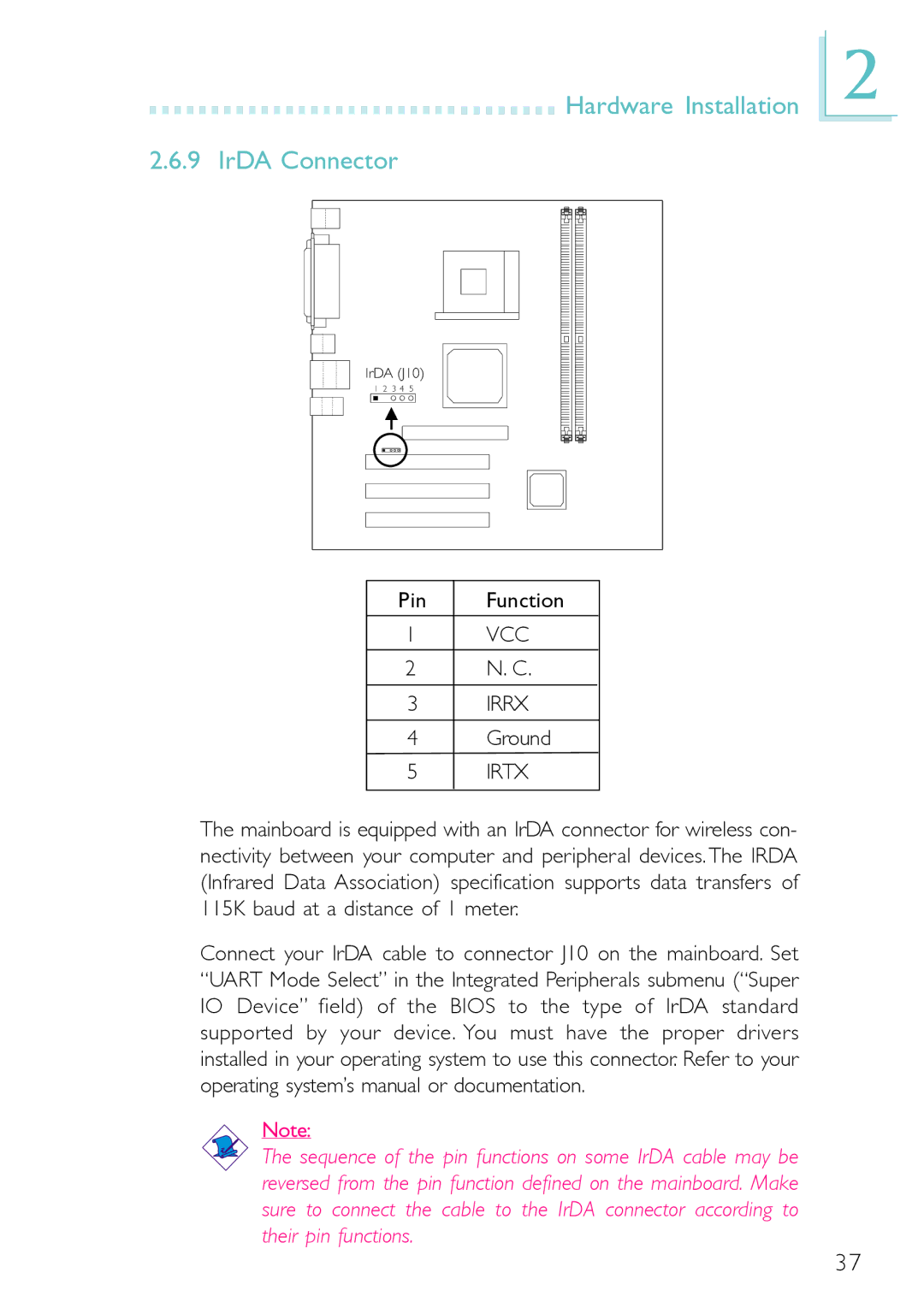Hardware Installation
Hardware Installation
2.6.9 IrDA Connector
2
IrDA (J10)
1 2 3 4 5
Pin Function
1VCC
2N. C.
3IRRX
4Ground
5 IRTX
The mainboard is equipped with an IrDA connector for wireless con- nectivity between your computer and peripheral devices. The IRDA (Infrared Data Association) specification supports data transfers of 115K baud at a distance of 1 meter.
Connect your IrDA cable to connector J10 on the mainboard. Set “UART Mode Select” in the Integrated Peripherals submenu (“Super IO Device” field) of the BIOS to the type of IrDA standard supported by your device. You must have the proper drivers installed in your operating system to use this connector. Refer to your operating system’s manual or documentation.
Note:
The sequence of the pin functions on some IrDA cable may be reversed from the pin function defined on the mainboard. Make sure to connect the cable to the IrDA connector according to their pin functions.
37