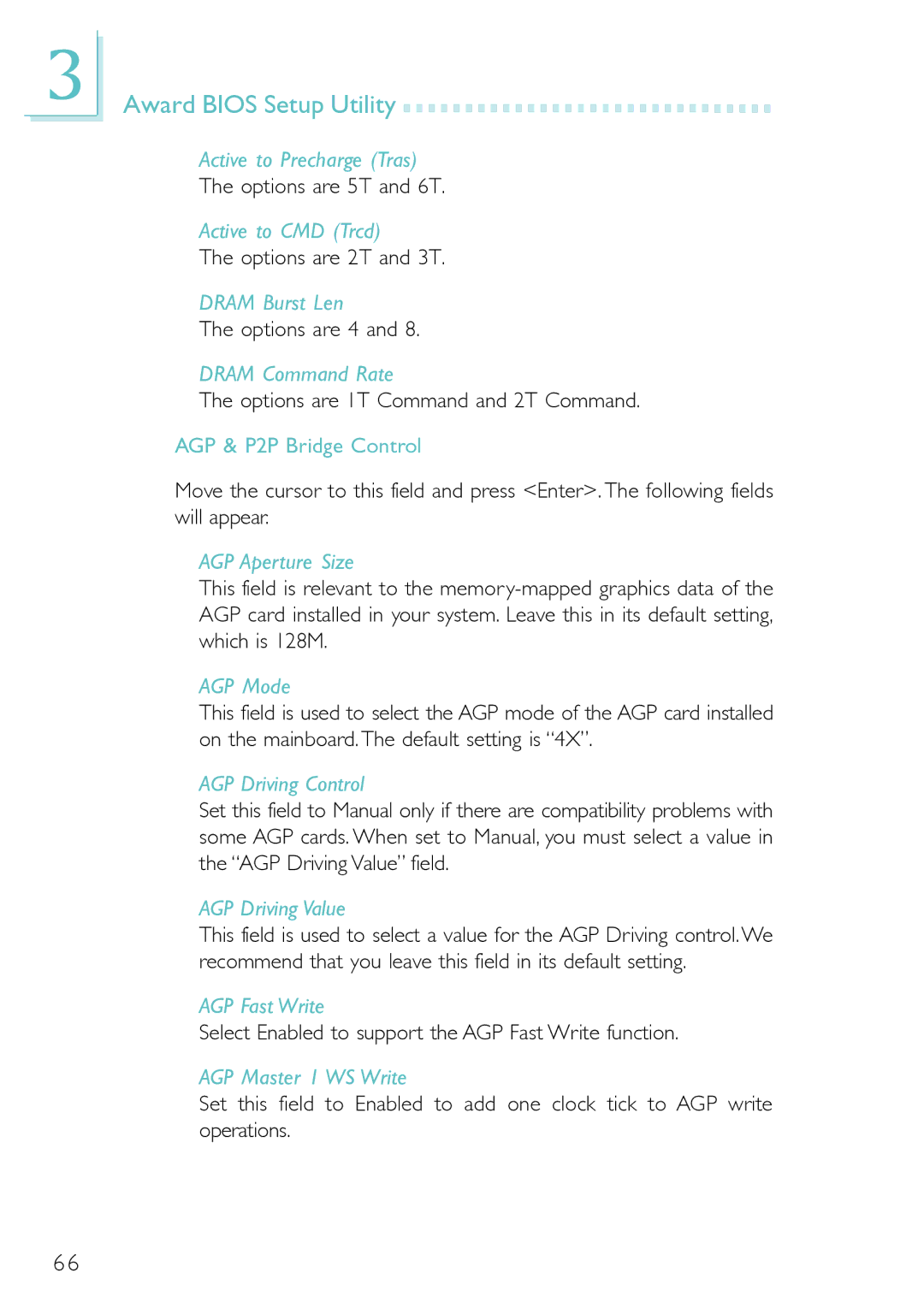3
Award BIOS Setup Utility 





























Active to Precharge (Tras)
The options are 5T and 6T.
Active to CMD (Trcd)
The options are 2T and 3T.
DRAM Burst Len
The options are 4 and 8.
DRAM Command Rate
The options are 1T Command and 2T Command.
AGP & P2P Bridge Control
Move the cursor to this field and press <Enter>. The following fields will appear
AGP Aperture Size
This field is relevant to the
AGP Mode
This field is used to select the AGP mode of the AGP card installed on the mainboard. The default setting is “4X”.
AGP Driving Control
Set this field to Manual only if there are compatibility problems with some AGP cards. When set to Manual, you must select a value in the “AGP Driving Value” field.
AGP Driving Value
This field is used to select a value for the AGP Driving control. We recommend that you leave this field in its default setting.
AGP Fast Write
Select Enabled to support the AGP Fast Write function.
AGP Master 1 WS Write
Set this field to Enabled to add one clock tick to AGP write operations.
66