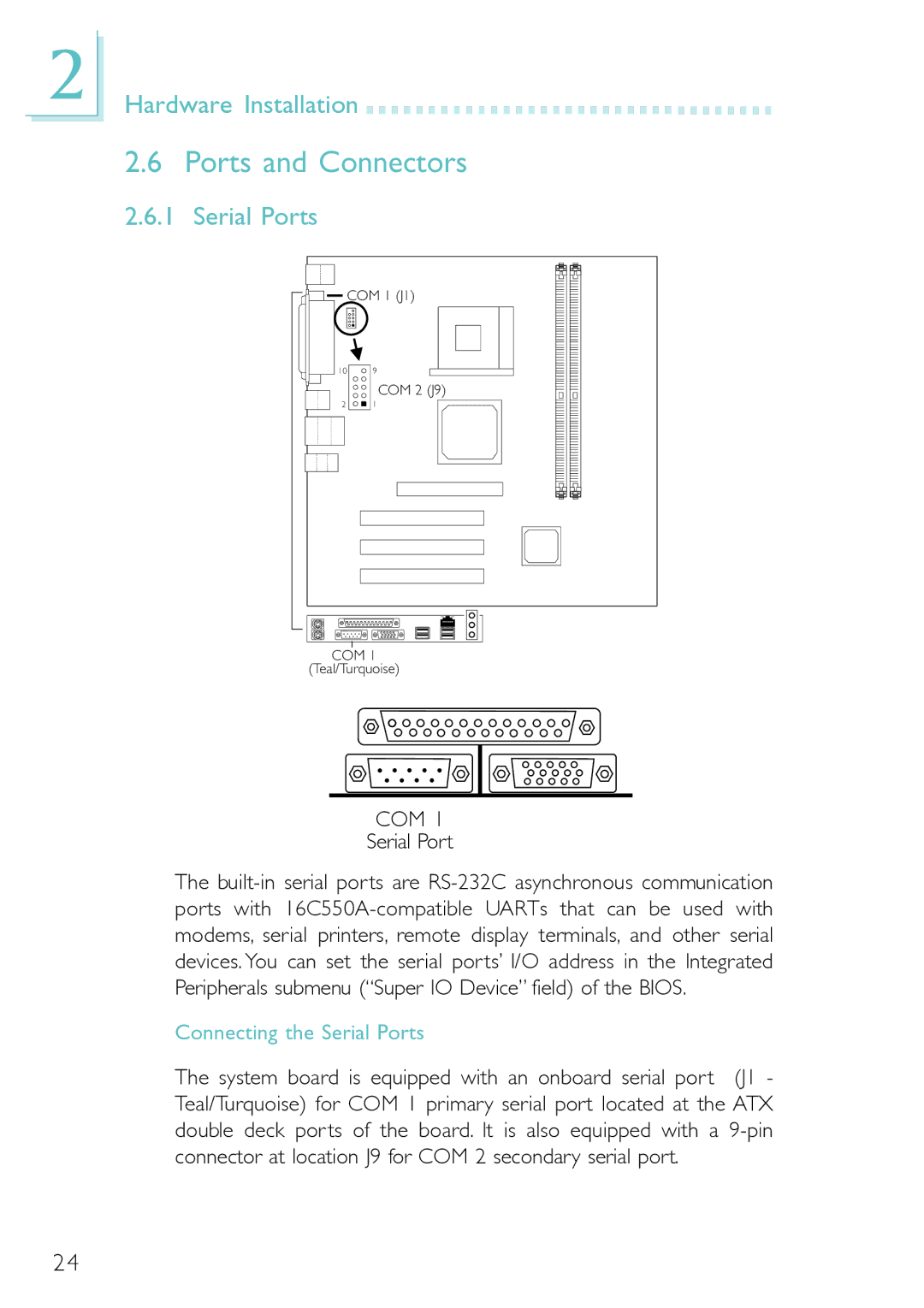2
Hardware Installation 
































2.6 Ports and Connectors
2.6.1 Serial Ports
![]()
![]()
![]()
![]() COM 1 (J1)
COM 1 (J1)
10 9
COM 2 (J9)
2 ![]() 1
1
COM 1
(Teal/Turquoise)
COM 1
Serial Port
The
Connecting the Serial Ports
The system board is equipped with an onboard serial port (J1 - Teal/Turquoise) for COM 1 primary serial port located at the ATX double deck ports of the board. It is also equipped with a
24