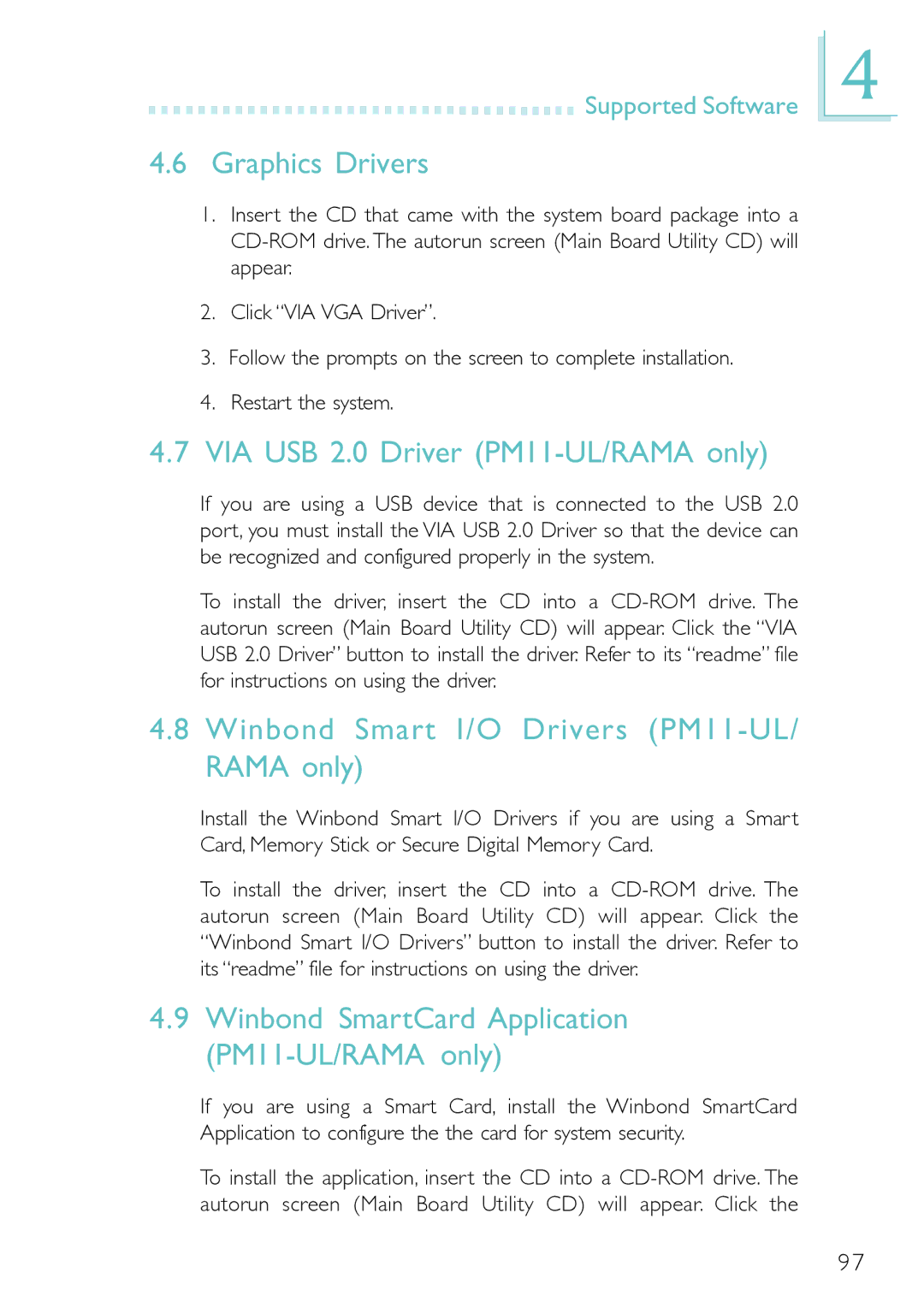Supported Software
Supported Software
4.6Graphics Drivers
1.Insert the CD that came with the system board package into a
2.Click “VIA VGA Driver”.
3.Follow the prompts on the screen to complete installation.
4.Restart the system.
4.7VIA USB 2.0 Driver (PM11-UL/RAMA only)
If you are using a USB device that is connected to the USB 2.0 port, you must install the VIA USB 2.0 Driver so that the device can be recognized and configured properly in the system.
To install the driver, insert the CD into a
4.8Winbond Smart I/O Drivers (PM11-UL/ RAMA only)
Install the Winbond Smart I/O Drivers if you are using a Smart Card, Memory Stick or Secure Digital Memory Card.
To install the driver, insert the CD into a
4.9Winbond SmartCard Application (PM11-UL/RAMA only)
If you are using a Smart Card, install the Winbond SmartCard Application to configure the the card for system security.
To install the application, insert the CD into a
4
97