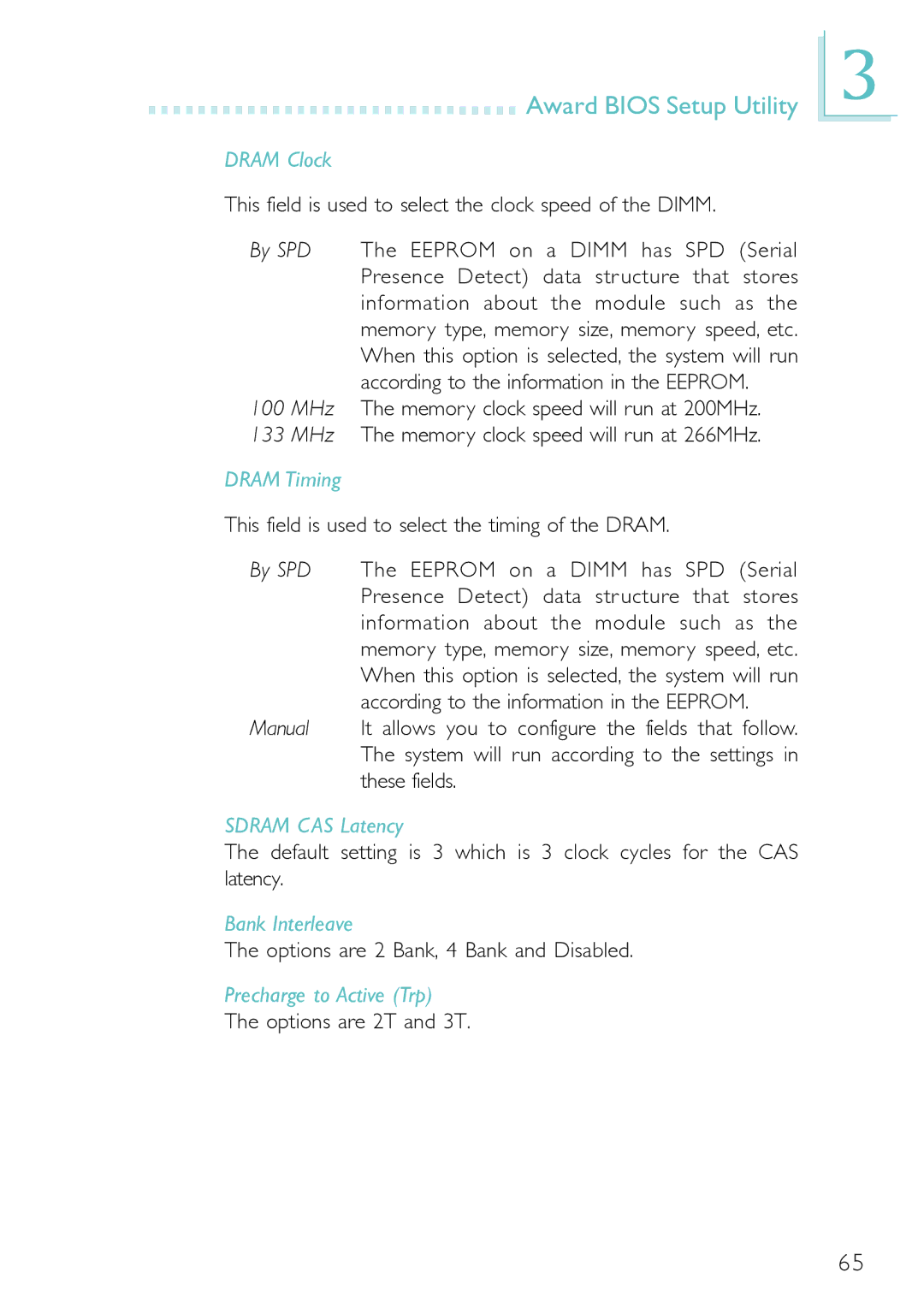Award BIOS Setup Utility
Award BIOS Setup Utility
DRAM Clock
This field is used to select the clock speed of the DIMM.
By SPD The EEPROM on a DIMM has SPD (Serial Presence Detect) data structure that stores information about the module such as the memory type, memory size, memory speed, etc. When this option is selected, the system will run according to the information in the EEPROM.
100 MHz The memory clock speed will run at 200MHz.
133 MHz The memory clock speed will run at 266MHz.
DRAM Timing
This field is used to select the timing of the DRAM.
By SPD The EEPROM on a DIMM has SPD (Serial Presence Detect) data structure that stores information about the module such as the memory type, memory size, memory speed, etc. When this option is selected, the system will run according to the information in the EEPROM.
Manual It allows you to configure the fields that follow. The system will run according to the settings in these fields.
SDRAM CAS Latency
The default setting is 3 which is 3 clock cycles for the CAS latency.
Bank Interleave
The options are 2 Bank, 4 Bank and Disabled.
Precharge to Active (Trp)
The options are 2T and 3T.
3
65