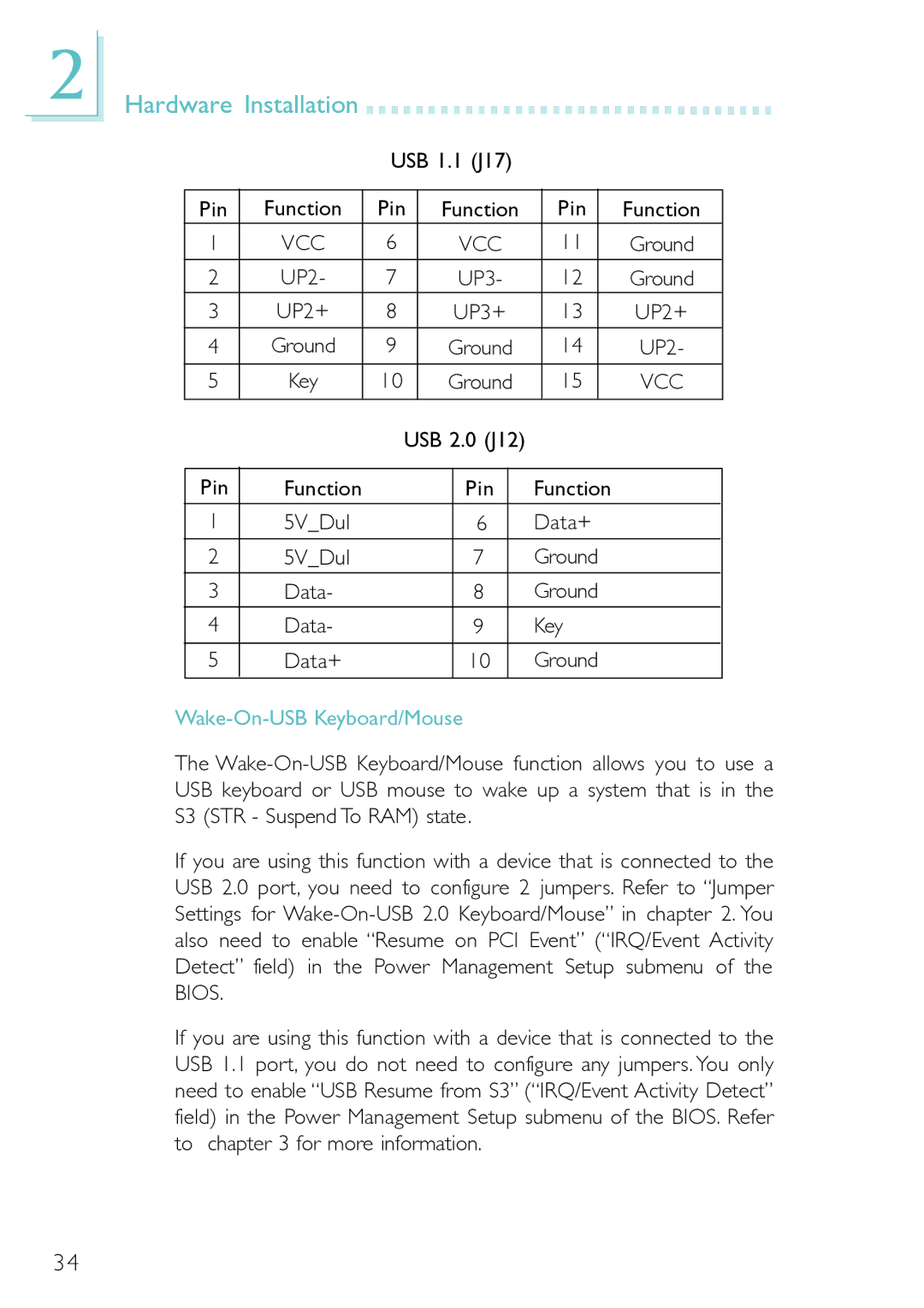2
Hardware Installation 
































USB 1.1 (J17)
Pin | Function | Pin | Function |
| Pin |
| Function | ||
1 | VCC | 6 |
| VCC |
| 11 |
| Ground | |
|
|
|
|
|
|
|
|
|
|
2 | UP2- | 7 |
| UP3- |
| 12 |
| Ground | |
3 | UP2+ | 8 |
| UP3+ |
| 13 |
| UP2+ | |
|
|
|
|
|
|
|
|
|
|
4 | Ground | 9 | Ground |
| 14 |
| UP2- | ||
|
|
|
|
|
|
|
|
|
|
5 | Key | 10 | Ground |
| 15 |
| VCC | ||
|
|
|
|
|
|
|
|
|
|
|
| USB 2.0 (J12) |
|
|
|
| |||
|
|
|
|
|
|
|
| ||
Pin | Function |
|
| Pin |
| Function |
| ||
|
|
|
|
|
|
|
| ||
1 | 5V_Dul |
|
| 6 |
| Data+ |
| ||
|
|
|
|
|
|
|
| ||
2 | 5V_Dul |
|
| 7 |
| Ground |
| ||
|
|
|
|
|
|
|
| ||
3 | Data- |
|
| 8 |
| Ground |
| ||
4 | Data- |
|
| 9 |
| Key |
| ||
|
|
|
|
|
|
|
| ||
5 | Data+ |
|
| 10 |
| Ground |
| ||
|
|
|
|
|
|
|
|
|
|
Wake-On-USB Keyboard/Mouse
The
If you are using this function with a device that is connected to the USB 2.0 port, you need to configure 2 jumpers. Refer to “Jumper Settings for
If you are using this function with a device that is connected to the USB 1.1 port, you do not need to configure any jumpers. You only need to enable “USB Resume from S3” (“IRQ/Event Activity Detect” field) in the Power Management Setup submenu of the BIOS. Refer to chapter 3 for more information.
34