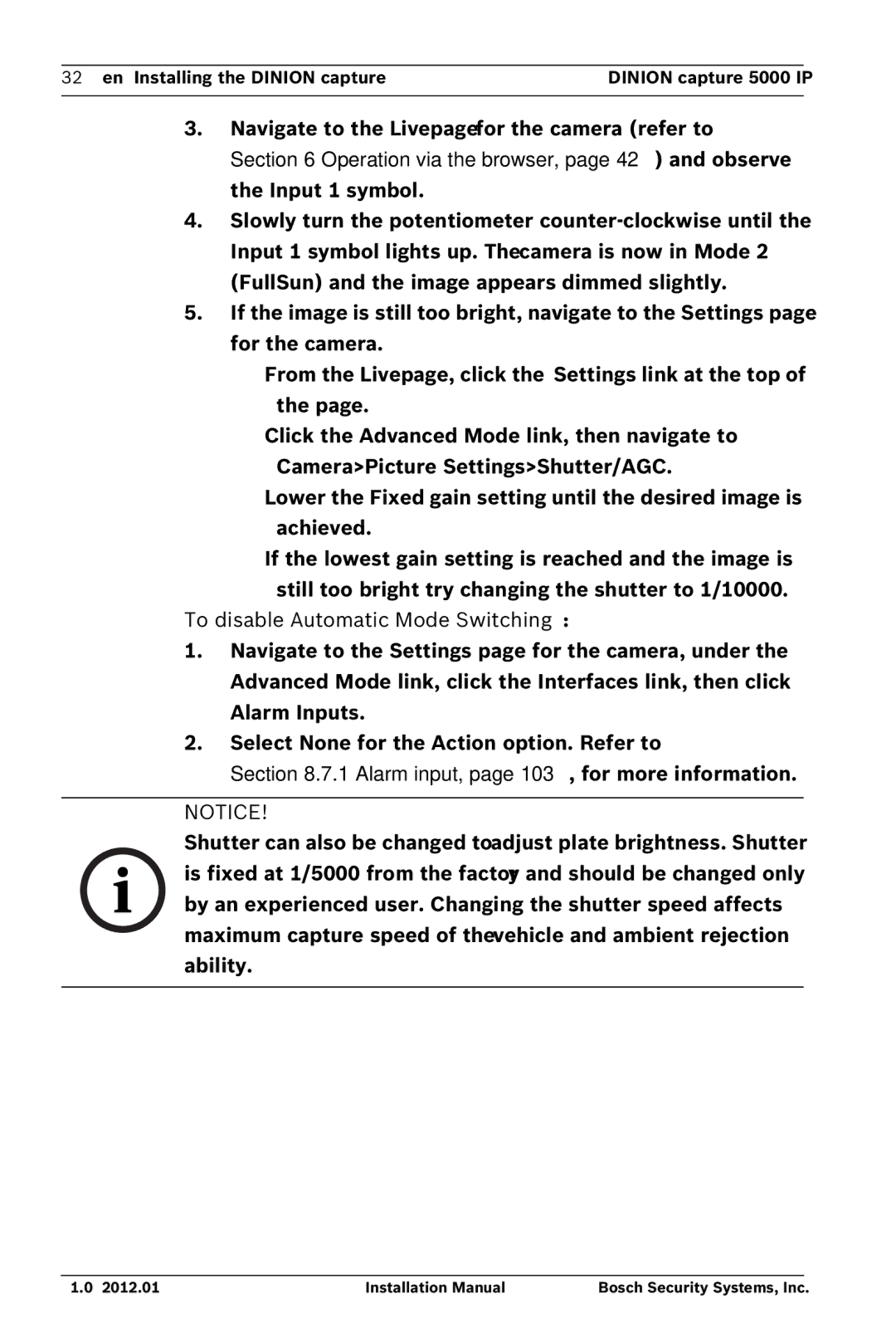32 en Installing the DINION capture | DINION capture 5000 IP |
|
|
3.Navigate to the Livepage for the camera (refer to
Section 6 Operation via the browser, page 42) and observe the Input 1 symbol.
4.Slowly turn the potentiometer
5.If the image is still too bright, navigate to the Settings page for the camera.
–From the Livepage, click the Settings link at the top of the page.
–Click the Advanced Mode link, then navigate to Camera>Picture Settings>Shutter/AGC.
–Lower the Fixed gain setting until the desired image is achieved.
–If the lowest gain setting is reached and the image is still too bright try changing the shutter to 1/10000.
To disable Automatic Mode Switching:
1.Navigate to the Settings page for the camera, under the Advanced Mode link, click the Interfaces link, then click Alarm Inputs.
2.Select None for the Action option. Refer to
Section 8.7.1 Alarm input, page 103, for more information.
NOTICE!
Shutter can also be changed to adjust plate brightness. Shutter is fixed at 1/5000 from the factory and should be changed only by an experienced user. Changing the shutter speed affects maximum capture speed of the vehicle and ambient rejection ability.
1.0 2012.01 | Installation Manual | Bosch Security Systems, Inc. |