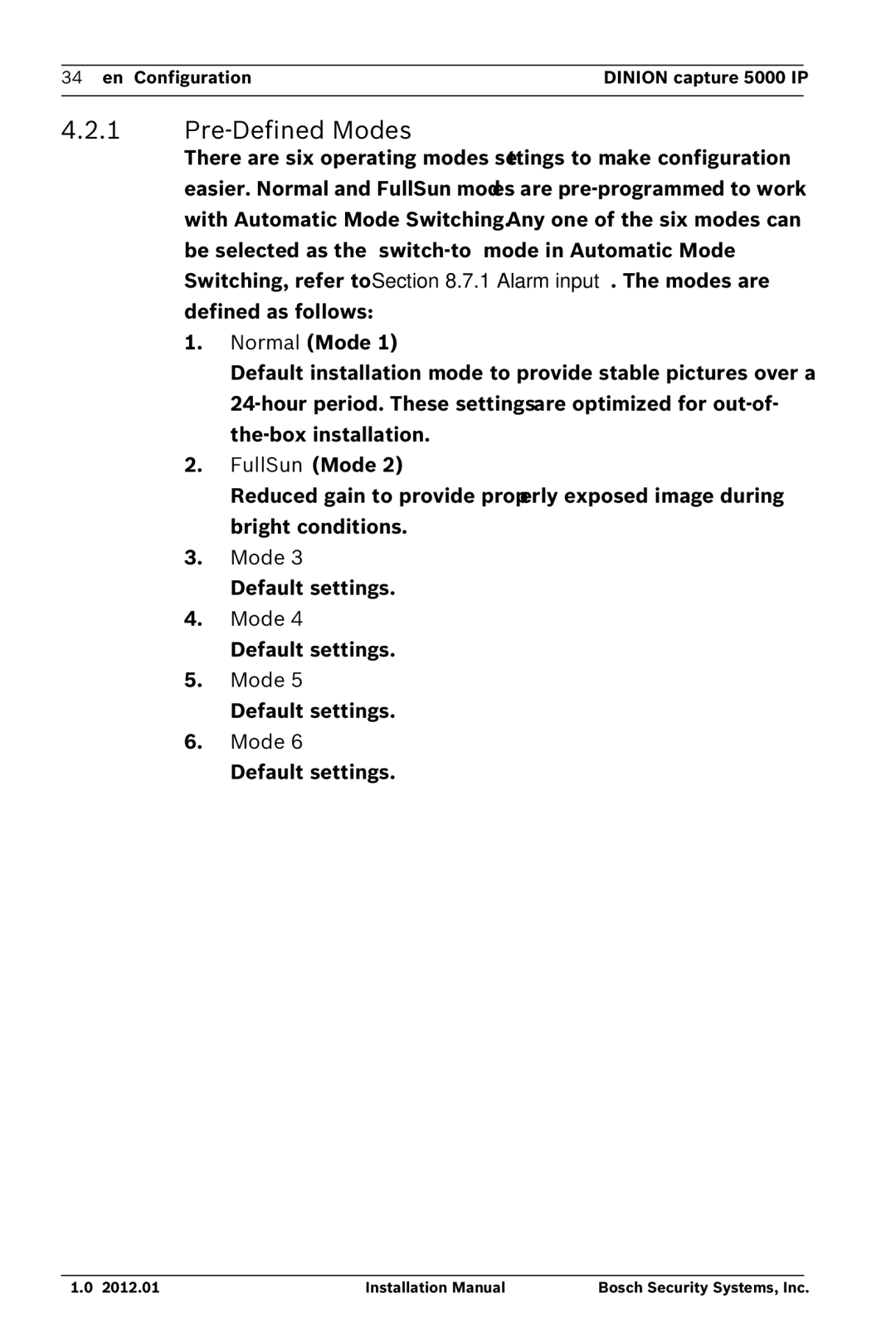34 en Configuration | DINION capture 5000 IP |
|
|
4.2.1Pre-Defined Modes
There are six operating modes settings to make configuration easier. Normal and FullSun modes are
1.Normal (Mode 1)
Default installation mode to provide stable pictures over a
2.FullSun (Mode 2)
Reduced gain to provide properly exposed image during bright conditions.
3.Mode 3
Default settings.
4.Mode 4
Default settings.
5.Mode 5
Default settings.
6.Mode 6
Default settings.
1.0 2012.01 | Installation Manual | Bosch Security Systems, Inc. |