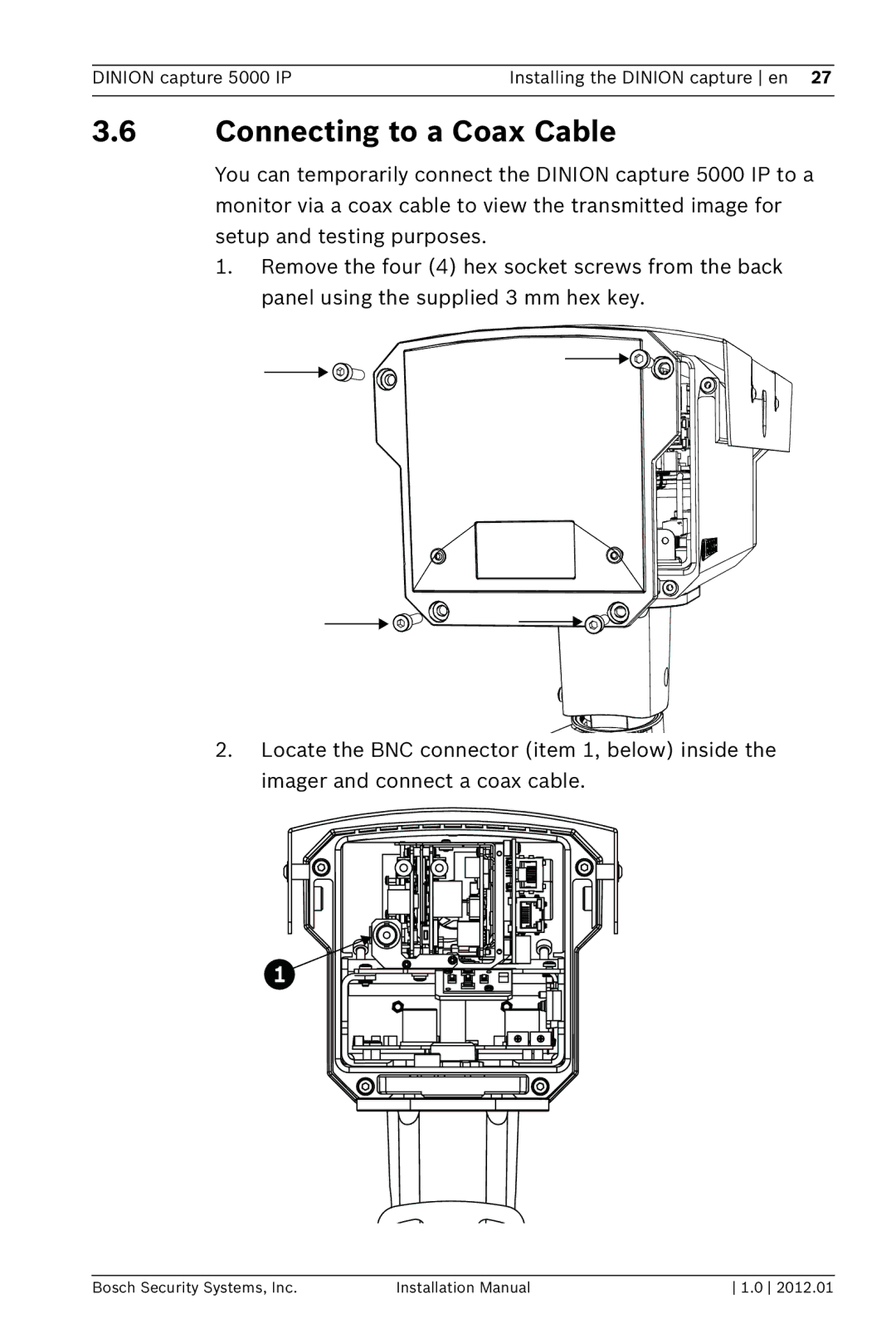DINION capture 5000 IP | Installing the DINION capture en 27 |
|
|
3.6Connecting to a Coax Cable
You can temporarily connect the DINION capture 5000 IP to a monitor via a coax cable to view the transmitted image for setup and testing purposes.
1.Remove the four (4) hex socket screws from the back panel using the supplied 3 mm hex key.
2.Locate the BNC connector (item 1, below) inside the imager and connect a coax cable.
Bosch Security Systems, Inc. | Installation Manual | 1.0 2012.01 |