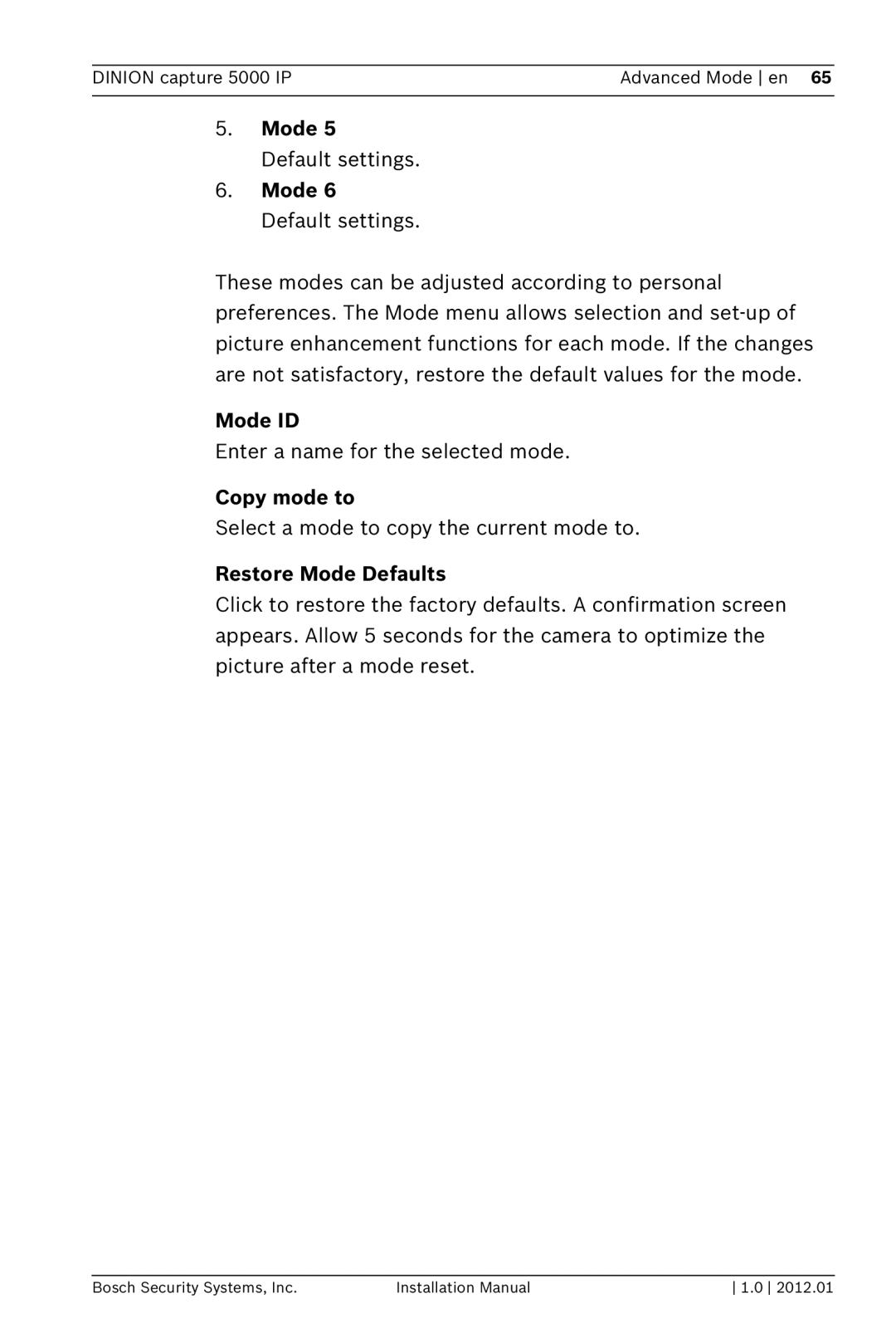DINION capture 5000 IP | Advanced Mode en 65 |
|
|
5.Mode 5
Default settings.
6.Mode 6
Default settings.
These modes can be adjusted according to personal preferences. The Mode menu allows selection and
Mode ID
Enter a name for the selected mode.
Copy mode to
Select a mode to copy the current mode to.
Restore Mode Defaults
Click to restore the factory defaults. A confirmation screen appears. Allow 5 seconds for the camera to optimize the picture after a mode reset.
Bosch Security Systems, Inc. | Installation Manual | 1.0 2012.01 |