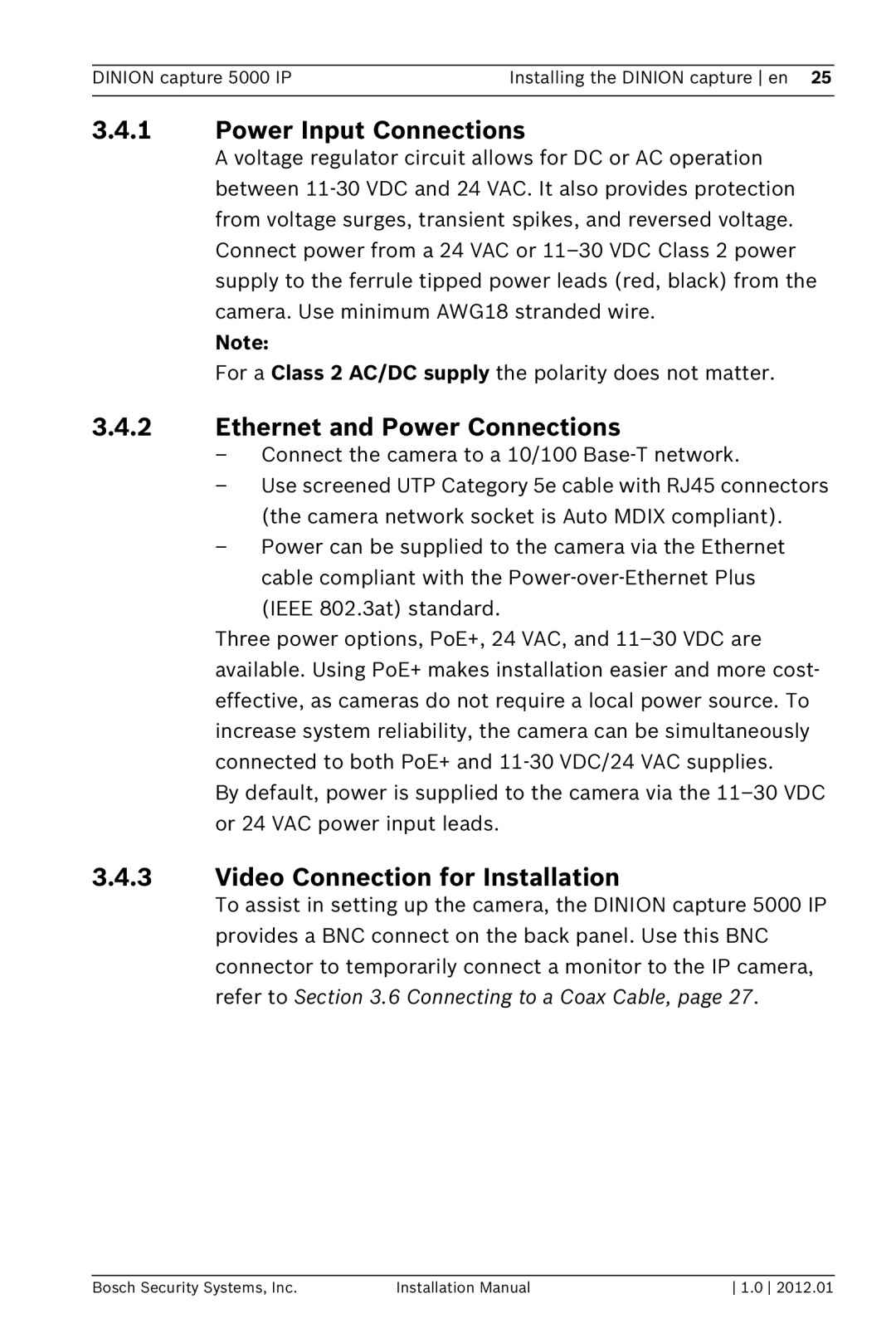DINION capture 5000 IP | Installing the DINION capture en 25 |
|
|
3.4.1Power Input Connections
A voltage regulator circuit allows for DC or AC operation between
Note:
For a Class 2 AC/DC supply the polarity does not matter.
3.4.2Ethernet and Power Connections
–Connect the camera to a 10/100
–Use screened UTP Category 5e cable with RJ45 connectors (the camera network socket is Auto MDIX compliant).
–Power can be supplied to the camera via the Ethernet cable compliant with the
Three power options, PoE+, 24 VAC, and
By default, power is supplied to the camera via the
3.4.3Video Connection for Installation
To assist in setting up the camera, the DINION capture 5000 IP provides a BNC connect on the back panel. Use this BNC connector to temporarily connect a monitor to the IP camera, refer to Section 3.6 Connecting to a Coax Cable, page 27.
Bosch Security Systems, Inc. | Installation Manual | 1.0 2012.01 |