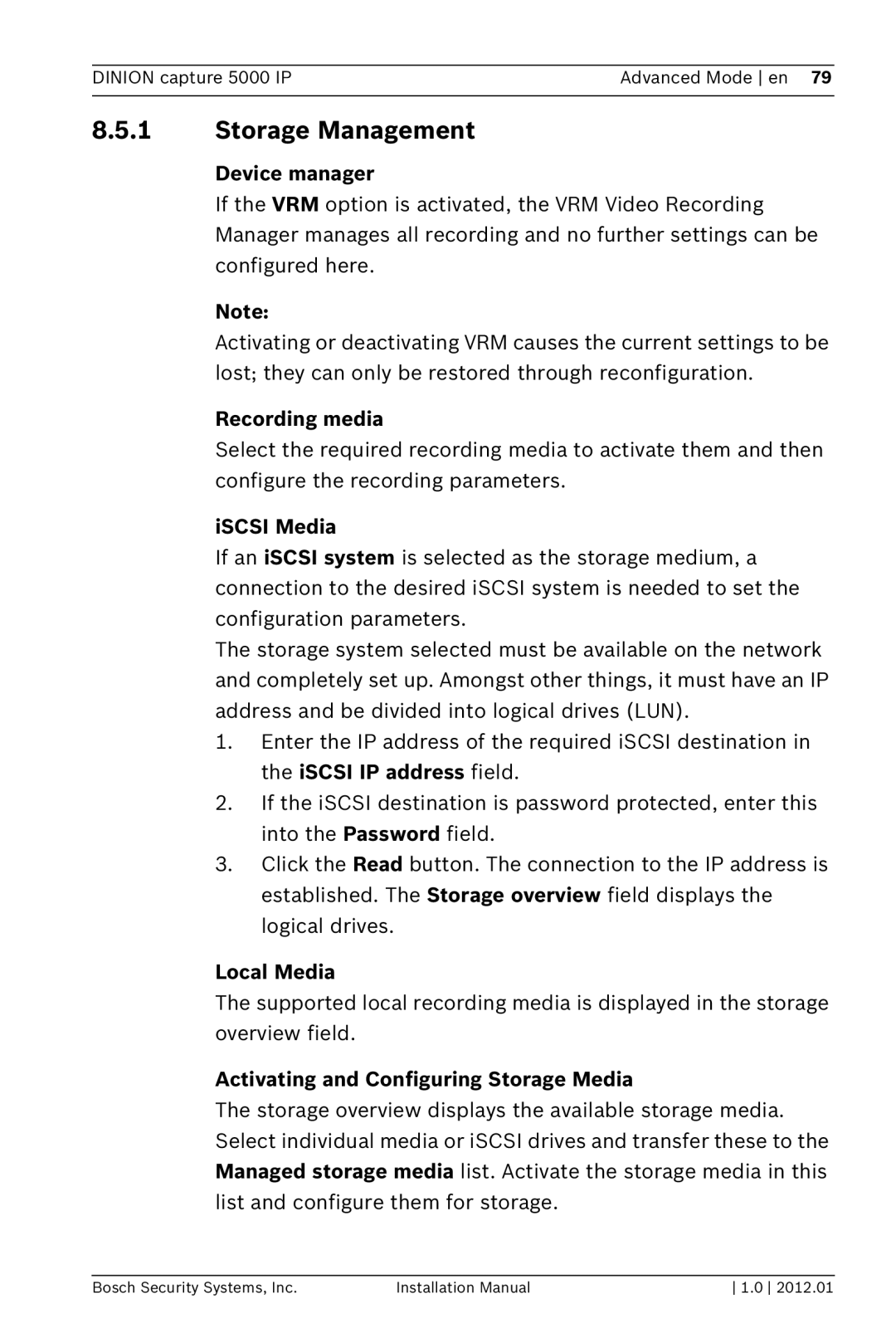DINION capture 5000 IP | Advanced Mode en 79 |
|
|
8.5.1Storage Management
Device manager
If the VRM option is activated, the VRM Video Recording Manager manages all recording and no further settings can be configured here.
Note:
Activating or deactivating VRM causes the current settings to be lost; they can only be restored through reconfiguration.
Recording media
Select the required recording media to activate them and then configure the recording parameters.
iSCSI Media
If an iSCSI system is selected as the storage medium, a connection to the desired iSCSI system is needed to set the configuration parameters.
The storage system selected must be available on the network and completely set up. Amongst other things, it must have an IP address and be divided into logical drives (LUN).
1.Enter the IP address of the required iSCSI destination in the iSCSI IP address field.
2.If the iSCSI destination is password protected, enter this into the Password field.
3.Click the Read button. The connection to the IP address is established. The Storage overview field displays the logical drives.
Local Media
The supported local recording media is displayed in the storage overview field.
Activating and Configuring Storage Media
The storage overview displays the available storage media. Select individual media or iSCSI drives and transfer these to the Managed storage media list. Activate the storage media in this list and configure them for storage.
Bosch Security Systems, Inc. | Installation Manual | 1.0 2012.01 |