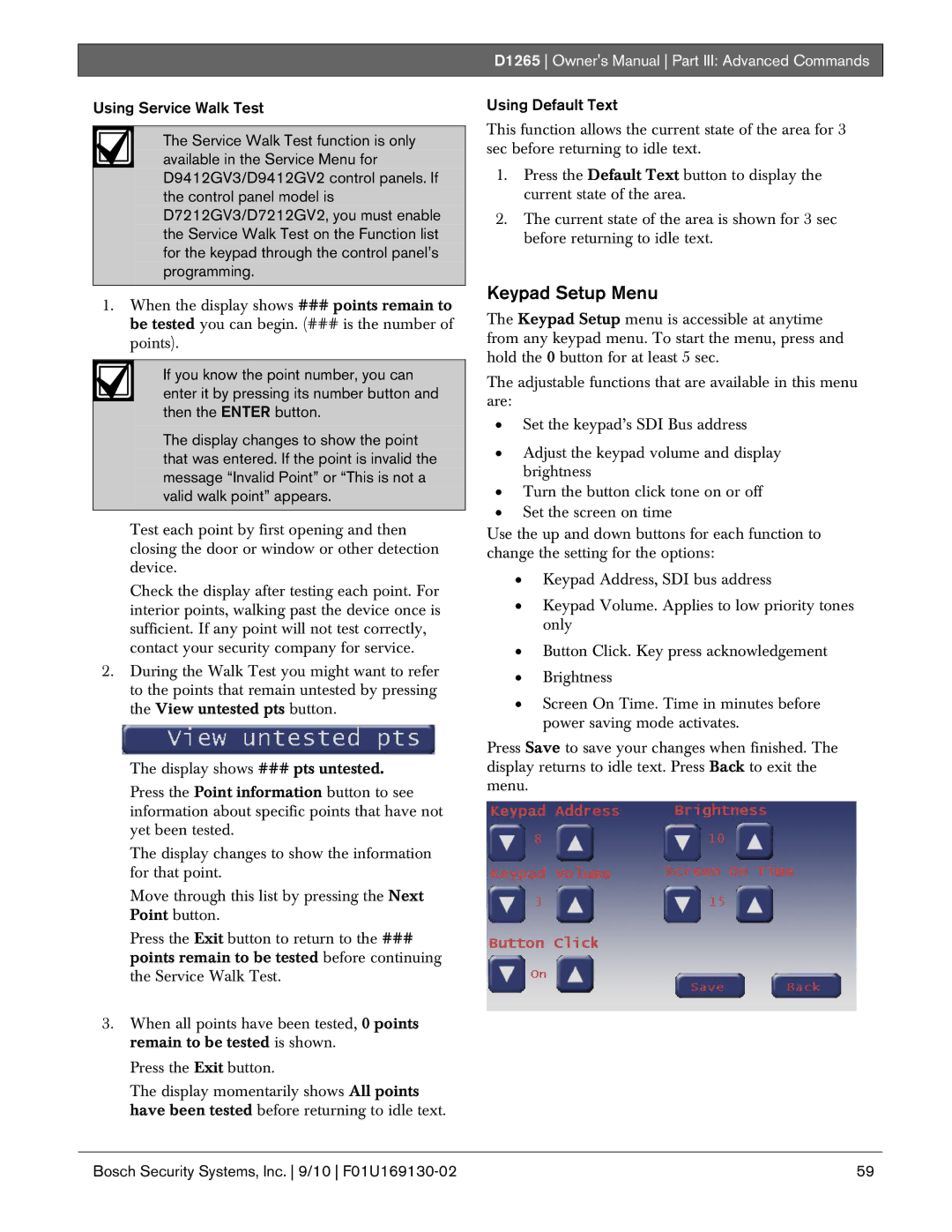D1265 specifications
The Bosch Appliances D1265 dishwasher stands out as a testament to innovation, efficiency, and user-centric design in the ever-evolving landscape of home appliances. This model is characterized by its sleek and modern design, ensuring aesthetic integration with any kitchen decor.One of the main features of the D1265 is its quiet operation. Operating at just 46 dB, it ranks among the quieter dishwashers available, allowing users to enjoy their kitchens without the disruptive noise typical of many other models. This is particularly valuable for open-concept living spaces, where sound can easily travel.
In addition to its quiet performance, the D1265 is designed for optimal cleaning efficiency. The dishwasher employs Bosch’s advanced PrecisionWash technology, which uses intelligent sensors to continually scan and check the progress of dishes throughout the wash cycle. This smart technology, combined with powerful spray arms and a filtration system, ensures that even heavily soiled pots and pans emerge spotless every time.
The appliance boasts multiple cycle options, including a quick wash setting that can clean lightly soiled dishes in just 30 minutes. Other options include heavy, auto, and Eco cycles, providing versatility to accommodate various needs and preferences. The Eco mode is particularly noteworthy as it emphasizes water and energy conservation without compromising cleaning performance.
The Bosch D1265 also features a flexible loading system, equipped with adjustable racks that can be configured to accommodate a wide range of dish sizes and shapes. The upper rack can be raised or lowered, while the lower rack comes with folding tines, making it easier to load larger items. This flexibility enhances the user experience and maximizes the capacity of the dishwasher.
Energy efficiency is a hallmark of Bosch appliances, and the D1265 is no exception. It is ENERGY STAR® certified, which means it meets rigorous efficiency guidelines set by the U.S. Environmental Protection Agency. This certification not only helps reduce energy bills but also contributes to a more sustainable household.
Furthermore, the D1265 design includes a stainless-steel tub, which is not only durable but also improves drying results through better heat retention. The model incorporates Bosch's advanced drying technology, ensuring that dishes are not just clean but also dry and ready to use right out of the machine.
In summary, the Bosch Appliances D1265 dishwasher combines quiet operation, advanced cleaning technologies, flexible loading options, and energy efficiency, making it a highly practical choice for modern households seeking reliability and performance in their kitchen appliances.