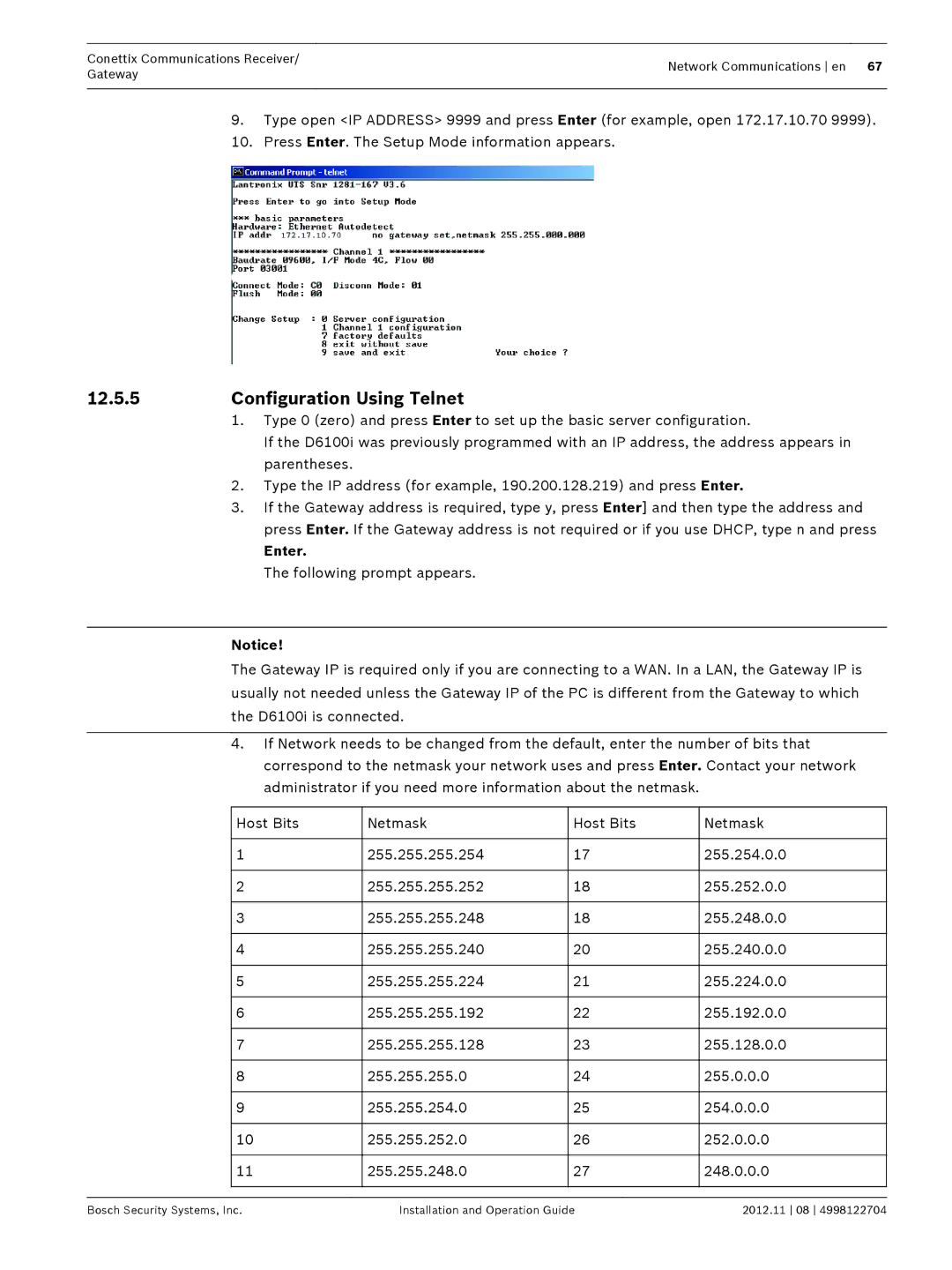D6600 specifications
Bosch Appliances is renowned for its innovative and high-quality home appliances, and the Bosch D6600 dishwasher perfectly embodies these values. Designed with the user in mind, the D6600 offers an exceptional cleaning experience combined with advanced technologies and practical features.One of the standout features of the Bosch D6600 is its outstanding energy efficiency. It boasts an Energy Star certification, ensuring that it operates with minimal energy consumption while still delivering powerful cleaning performance. This not only helps reduce monthly utility bills but also makes it an environmentally friendly choice for consumers looking to minimize their carbon footprint.
The D6600 employs Bosch’s advanced PrecisionWash technology, which uses intelligent sensors to continually scan and determine the level of dirtiness of dishes. This ensures that the dishwasher adjusts its wash cycles accordingly, providing a customized cleaning approach. This system guarantees thorough cleaning of even the toughest food residues, leaving dishes sparkling clean every time.
Quiet operation is another defining characteristic of the Bosch D6600. At just 44 dBA, it is one of the quietest dishwashers in its class, making it an ideal choice for open-concept living spaces or homes where noise is a concern. This level of noise is achieved thanks to Bosch’s insulation technology, which minimizes vibrations and sound emissions.
The dishwasher features a spacious and flexible interior, designed with Bosch’s RackMatic system. This innovative rack adjustment technology allows users to easily customize the loading capacity based on their needs. The top rack can be adjusted to three different heights, accommodating taller items in the bottom rack or larger cookware in the upper storage area.
Another highlight of the Bosch D6600 is its smart technology capabilities. Compatible with Home Connect, this feature enables users to control their dishwasher remotely via a smartphone app. Users can start cycles, receive notifications when the washing is complete, and even diagnose issues, enhancing convenience and user experience.
In addition to its efficient cleaning capabilities and user-friendly features, the Bosch D6600 also includes a robust sanitation option. The Sanitize feature raises water temperature to eliminate 99.9% of bacteria, ensuring that dishes not only look clean but are thoroughly sanitized.
With its combination of cutting-edge technology, energy efficiency, and thoughtful design, the Bosch D6600 dishwasher represents an outstanding choice for consumers seeking reliability and performance in their kitchen appliances. Whether washing everyday dishes or entertaining guests, this dishwasher exceeds expectations.