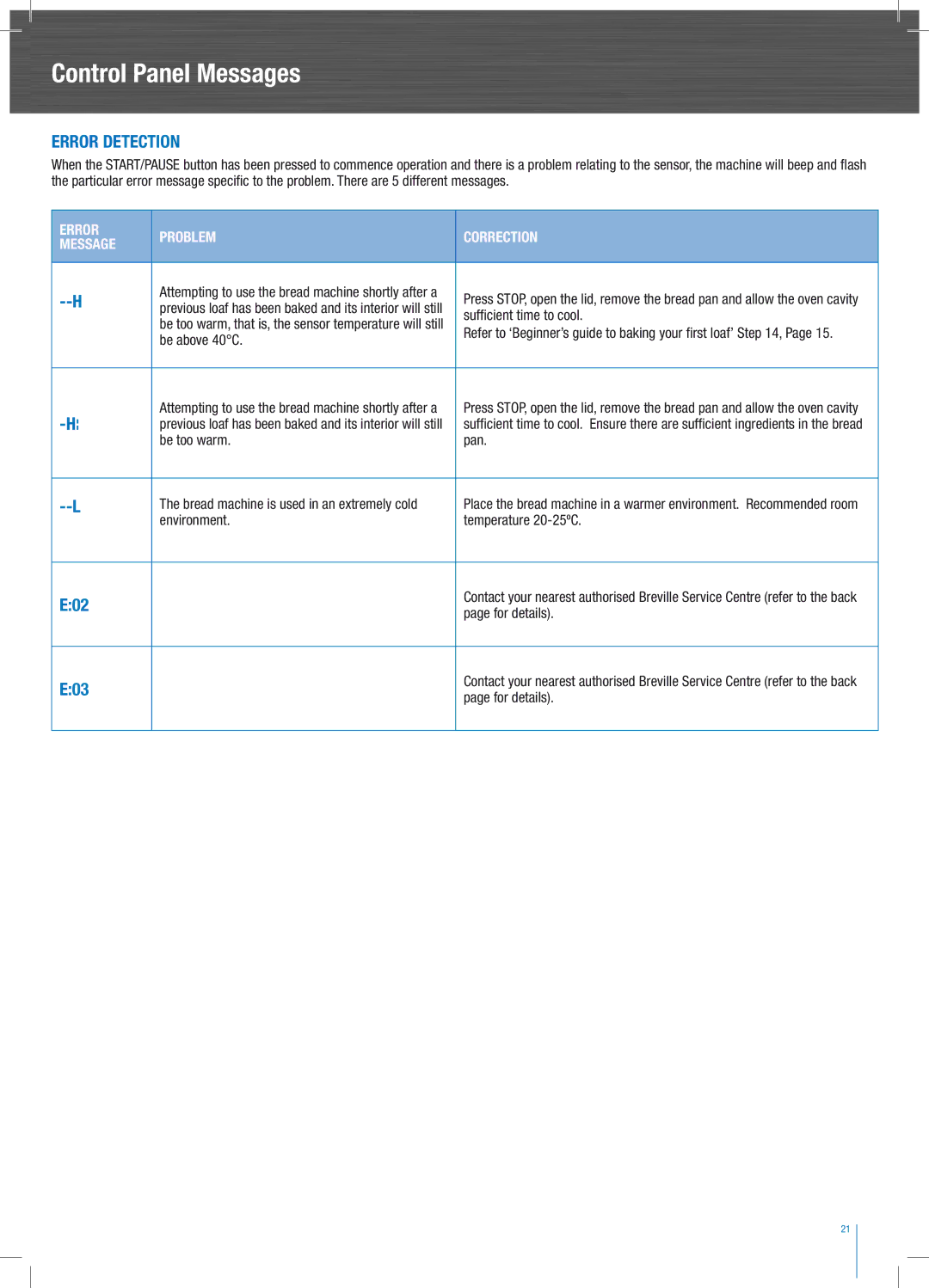Control Panel Messages
ERROR DETECTION
When the START/PAUSE button has been pressed to commence operation and there is a problem relating to the sensor, the machine will beep and flash the particular error message specific to the problem. There are 5 different messages.
Error | Problem | Correction | |
Message | |||
|
| ||
|
|
| |
Attempting to use the bread machine shortly after a | Press STOP, open the lid, remove the bread pan and allow the oven cavity | ||
previous loaf has been baked and its interior will still | |||
| sufficient time to cool. | ||
| be too warm, that is, the sensor temperature will still | ||
| Refer to ‘Beginner’s guide to baking your first loaf’ Step 14, Page 15. | ||
| be above 40°C. | ||
|
| ||
|
|
| |
Attempting to use the bread machine shortly after a | Press STOP, open the lid, remove the bread pan and allow the oven cavity | ||
previous loaf has been baked and its interior will still | sufficient time to cool. Ensure there are sufficient ingredients in the bread | ||
| be too warm. | pan. | |
|
|
| |
The bread machine is used in an extremely cold | Place the bread machine in a warmer environment. Recommended room | ||
| environment. | temperature | |
|
|
| |
E:02 |
| Contact your nearest authorised Breville Service Centre (refer to the back | |
| page for details). | ||
|
| ||
|
|
| |
E:03 |
| Contact your nearest authorised Breville Service Centre (refer to the back | |
| page for details). | ||
|
| ||
|
|
|
21