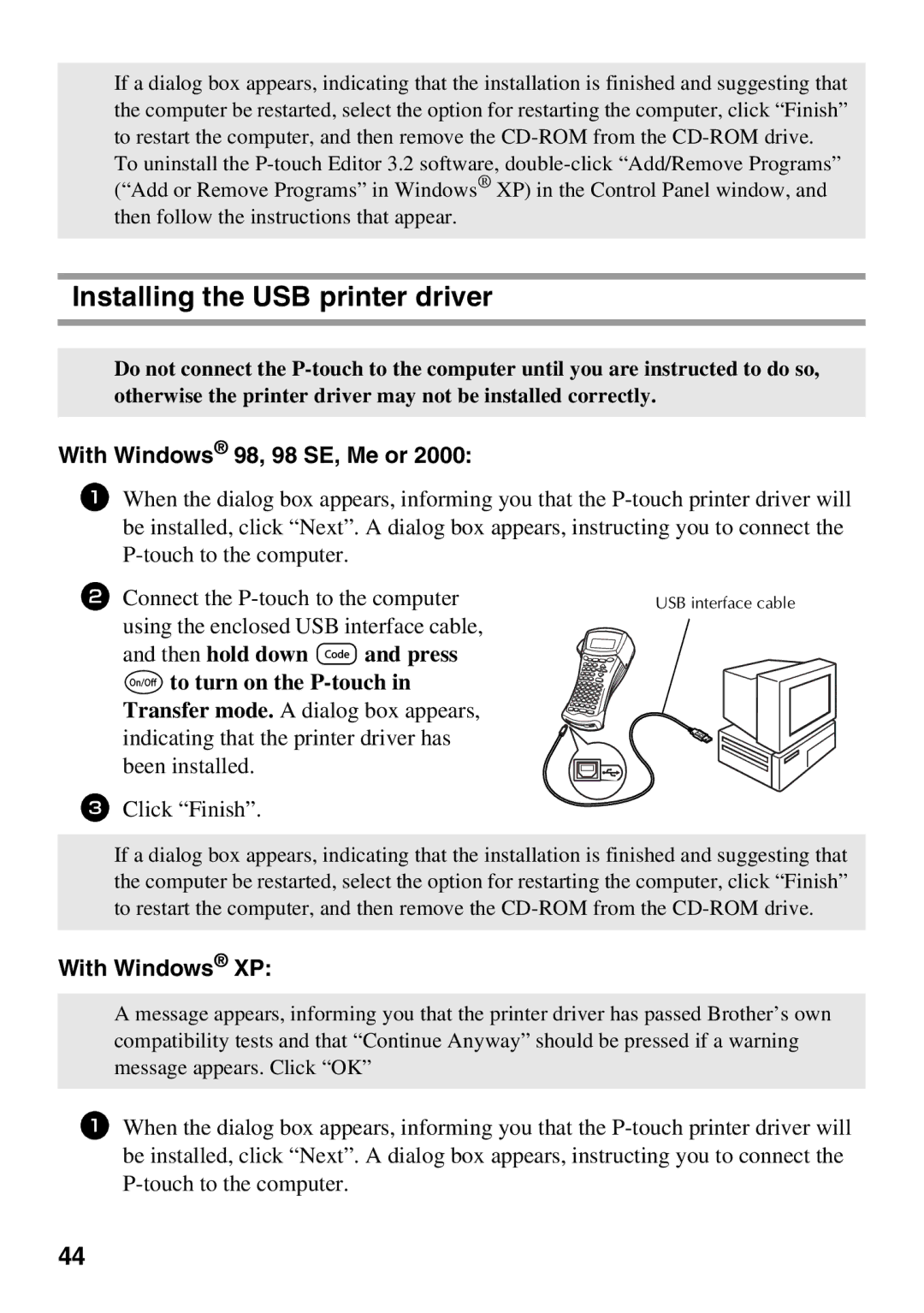☞If a dialog box appears, indicating that the installation is finished and suggesting that the computer be restarted, select the option for restarting the computer, click “Finish” to restart the computer, and then remove the
☞To uninstall the
then follow the instructions that appear.
Installing the USB printer driver
☞Do not connect the
With Windows® 98, 98 SE, Me or 2000:
1When the dialog box appears, informing you that the
2 Connect the | USB interface cable |
using the enclosed USB interface cable, |
|
and then hold down g and press |
|
o to turn on the |
|
Transfer mode. A dialog box appears, indicating that the printer driver has been installed.
3Click “Finish”.
☞If a dialog box appears, indicating that the installation is finished and suggesting that the computer be restarted, select the option for restarting the computer, click “Finish” to restart the computer, and then remove the
With Windows® XP:
☞A message appears, informing you that the printer driver has passed Brother’s own compatibility tests and that “Continue Anyway” should be pressed if a warning message appears. Click “OK”
1When the dialog box appears, informing you that the
44