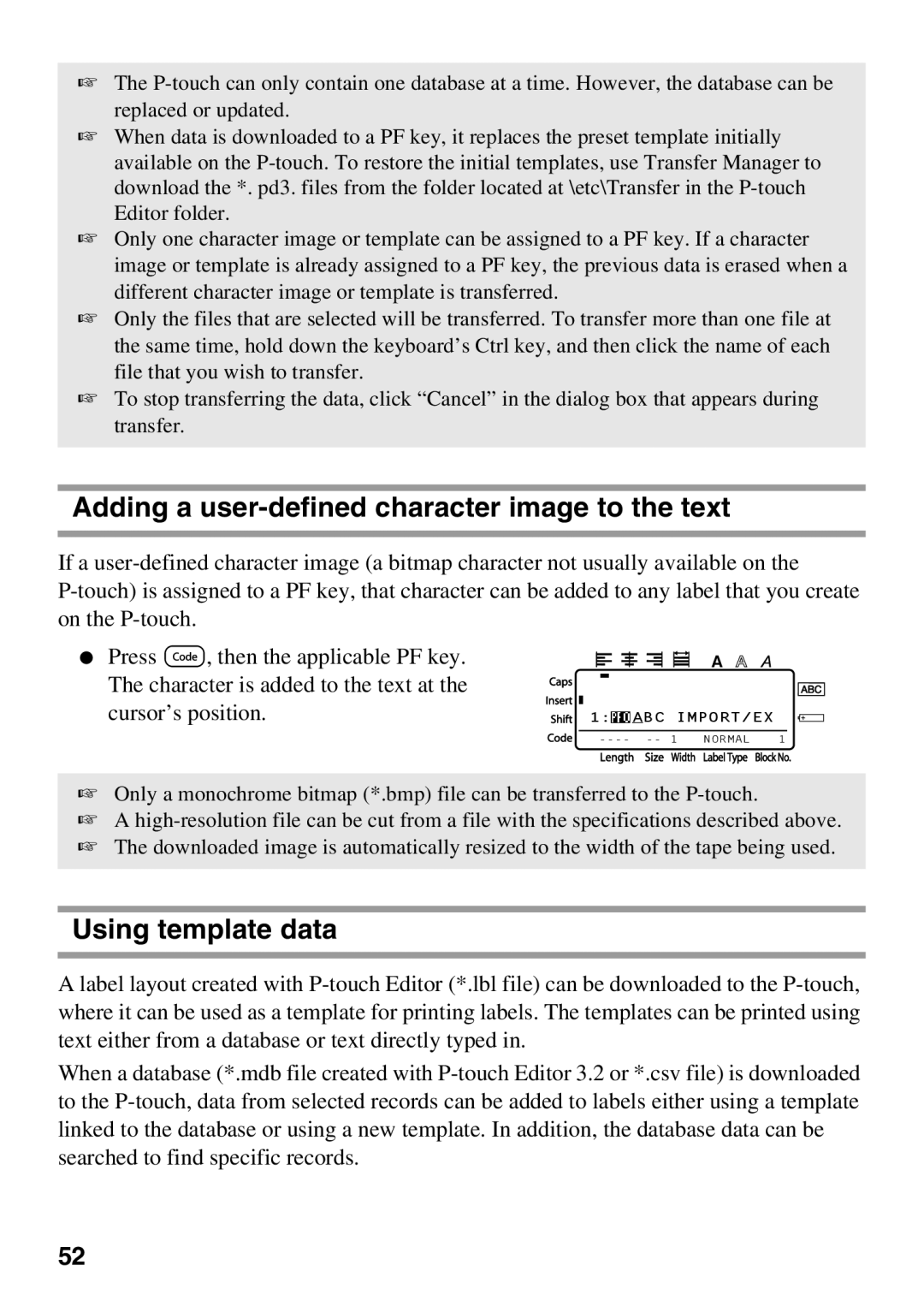☞The
☞When data is downloaded to a PF key, it replaces the preset template initially available on the
☞Only one character image or template can be assigned to a PF key. If a character image or template is already assigned to a PF key, the previous data is erased when a different character image or template is transferred.
☞Only the files that are selected will be transferred. To transfer more than one file at the same time, hold down the keyboard’s Ctrl key, and then click the name of each file that you wish to transfer.
☞To stop transferring the data, click “Cancel” in the dialog box that appears during transfer.
Adding a user-defined character image to the text
If a
●Press g, then the applicable PF key. The character is added to the text at the cursor’s position.
R
![]()
![]()
![]() R
R
1:![]() ABC IMPORT/EX
ABC IMPORT/EX
☞Only a monochrome bitmap (*.bmp) file can be transferred to the
☞A
☞The downloaded image is automatically resized to the width of the tape being used.
Using template data
Alabel layout created with
When a database (*.mdb file created with
52