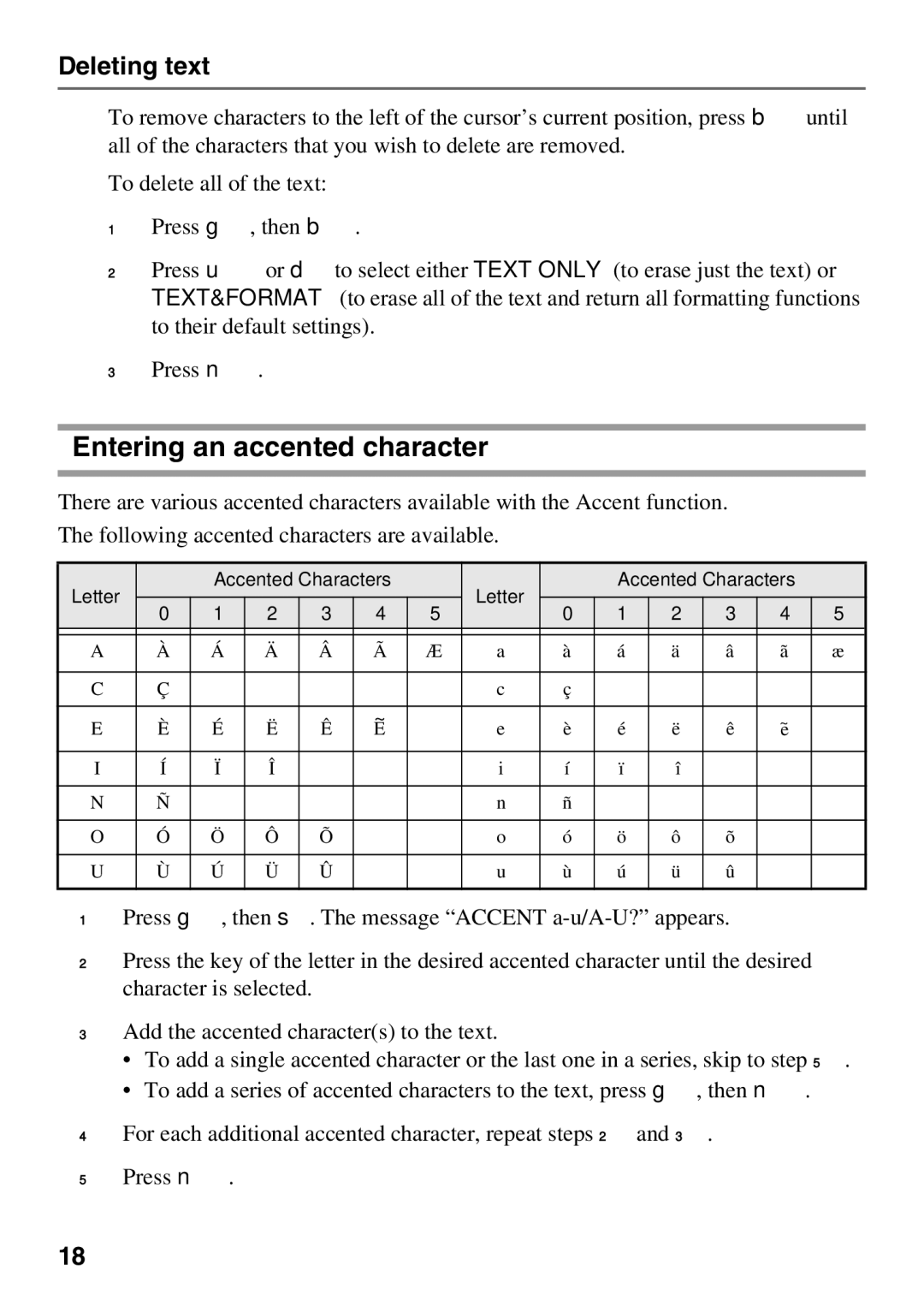Deleting text
●To remove characters to the left of the cursor’s current position, press b until all of the characters that you wish to delete are removed.
●To delete all of the text:
1 Press g, then b.
2 Press u or d to select either TEXT ONLY (to erase just the text) or TEXT&FORMAT (to erase all of the text and return all formatting functions to their default settings).
3 Press n.
Entering an accented character
There are various accented characters available with the Accent function.
The following accented characters are available.
Letter |
| Accented Characters |
| Letter |
| Accented Characters |
| |||||||
0 | 1 | 2 | 3 | 4 | 5 | 0 | 1 | 2 | 3 | 4 | 5 | |||
|
| |||||||||||||
|
|
|
|
|
|
|
|
|
|
|
|
|
| |
A | À | Á | Ä | Â | Ã | Æ | a | à | á | ä | â | ã | æ | |
|
|
|
|
|
|
|
|
|
|
|
|
|
| |
C | Ç |
|
|
|
|
| c | ç |
|
|
|
|
| |
|
|
|
|
|
|
|
|
|
|
|
|
|
| |
E | È | É | Ë | Ê | ~ |
| e | è | é | ë | ê | ~ |
| |
E |
| e |
| |||||||||||
|
|
|
|
|
|
|
|
|
|
|
|
|
| |
I | Í | Ï | Î |
|
|
| i | í | ï | î |
|
|
| |
|
|
|
|
|
|
|
|
|
|
|
|
|
| |
N | Ñ |
|
|
|
|
| n | ñ |
|
|
|
|
| |
|
|
|
|
|
|
|
|
|
|
|
|
|
| |
O | Ó | Ö | Ô | Õ |
|
| o | ó | ö | ô | õ |
|
| |
|
|
|
|
|
|
|
|
|
|
|
|
|
| |
U | Ù | Ú | Ü | Û |
|
| u | ù | ú | ü | û |
|
| |
|
|
|
|
|
|
|
|
|
|
|
|
|
| |
1Press g, then s. The message “ACCENT
2Press the key of the letter in the desired accented character until the desired character is selected.
3Add the accented character(s) to the text.
•To add a single accented character or the last one in a series, skip to step 5.
•To add a series of accented characters to the text, press g, then n.
4For each additional accented character, repeat steps 2and 3.
5Press n.
18