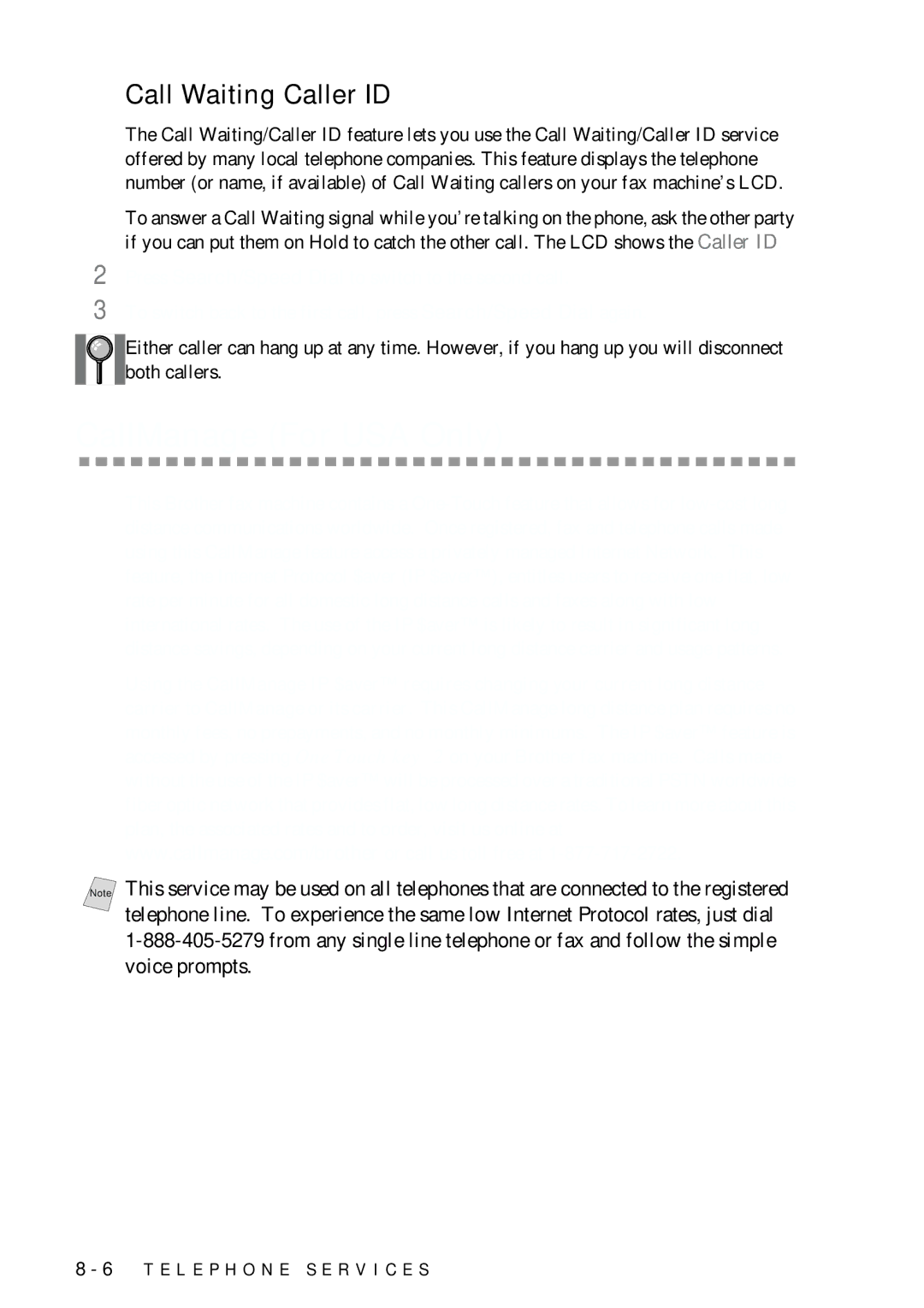Call Waiting Caller ID
The Call Waiting/Caller ID feature lets you use the Call Waiting/Caller ID service offered by many local telephone companies. This feature displays the telephone number (or name, if available) of Call Waiting callers on your fax machine’s LCD.
1 To answer a Call Waiting signal while you’re talking on the phone, ask the other party if you can put them on Hold to catch the other call. The LCD shows the Caller ID.
2
3
Press Search/Speed Dial to switch to the second call.
To switch back to the first call, press Search/Speed Dial again.
Either caller can hang up at any time. However, if you hang up you will disconnect both callers.
CallManage (For USA Only)
This Brother fax machine contains a
Using the CallManage IP $aver™ requires changing your current long distance carrier to CallManage or its carrier. This CallManage long distance plan requires no monthly fees, no prepayments, and no monthly minimums. The IP $aver™ feature is accessed by pressing One Touch key #2 on your Brother fax machine. Calls made without the use of the IP $aver™ will be processed over a traditional PSTN worldwide fiber optic network that provides flat, low long distance rates. To learn more about this plan, the associated rates and to order, visit us online at www.callmanage.com/brother or call us toll free at
Note This service may be used on all telephones that are connected to the registered telephone line. To experience the same low Internet Protocol rates, just dial
8 - 6 T E L E P H O N E S E R V I C E S