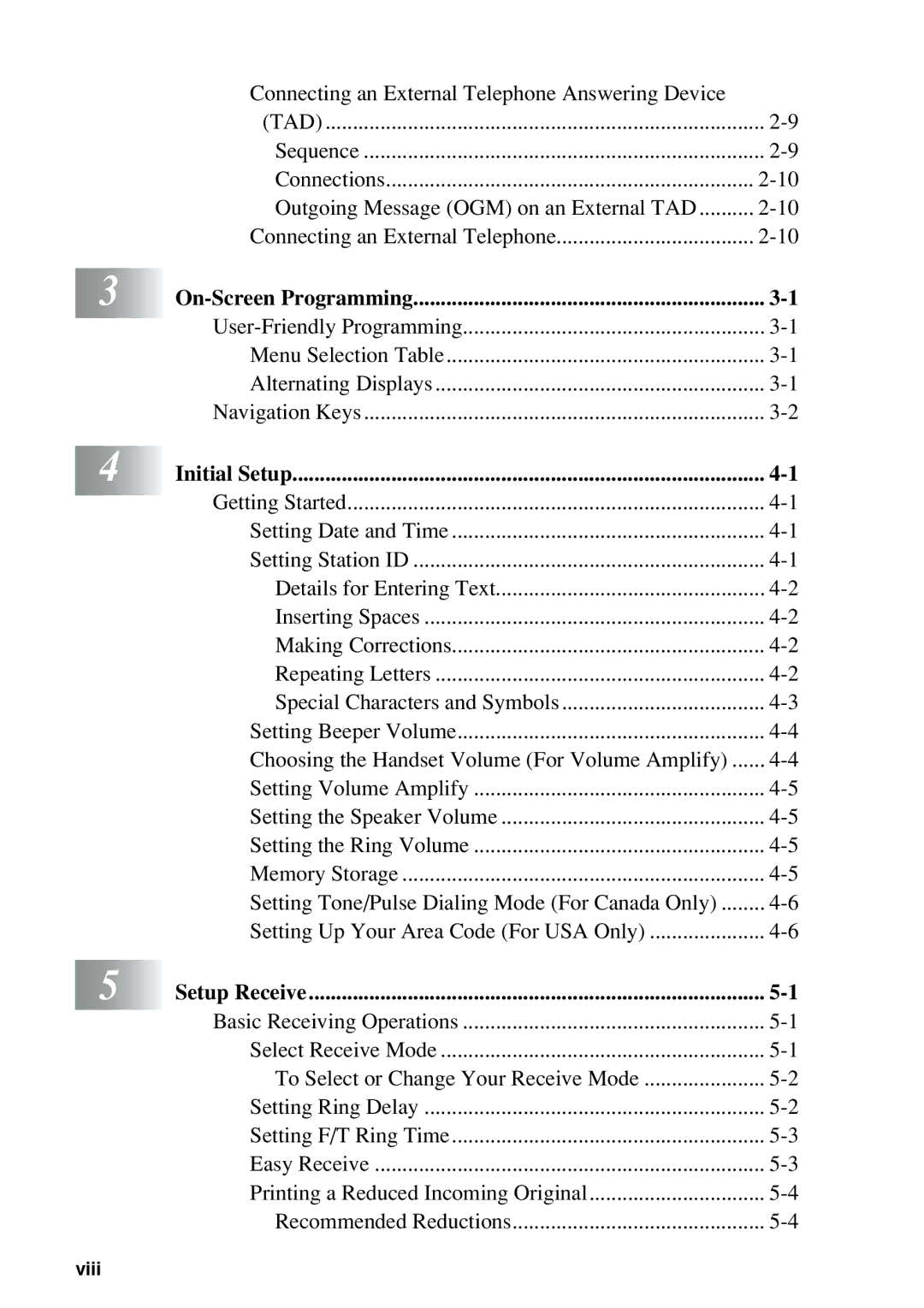3
4
5
Connecting an External Telephone Answering Device |
|
(TAD) | |
Sequence | |
Connections | |
Outgoing Message (OGM) on an External TAD | |
Connecting an External Telephone | |
Menu Selection Table | |
Alternating Displays | |
Navigation Keys | |
Initial Setup | |
Getting Started | |
Setting Date and Time | |
Setting Station ID | |
Details for Entering Text | |
Inserting Spaces | |
Making Corrections | |
Repeating Letters | |
Special Characters and Symbols | |
Setting Beeper Volume | |
Choosing the Handset Volume (For Volume Amplify) | |
Setting Volume Amplify | |
Setting the Speaker Volume | |
Setting the Ring Volume | |
Memory Storage | |
Setting Tone/Pulse Dialing Mode (For Canada Only) | |
Setting Up Your Area Code (For USA Only) | |
Setup Receive | |
Basic Receiving Operations | |
Select Receive Mode | |
To Select or Change Your Receive Mode | |
Setting Ring Delay | |
Setting F/T Ring Time | |
Easy Receive | |
Printing a Reduced Incoming Original | |
Recommended Reductions |
viii