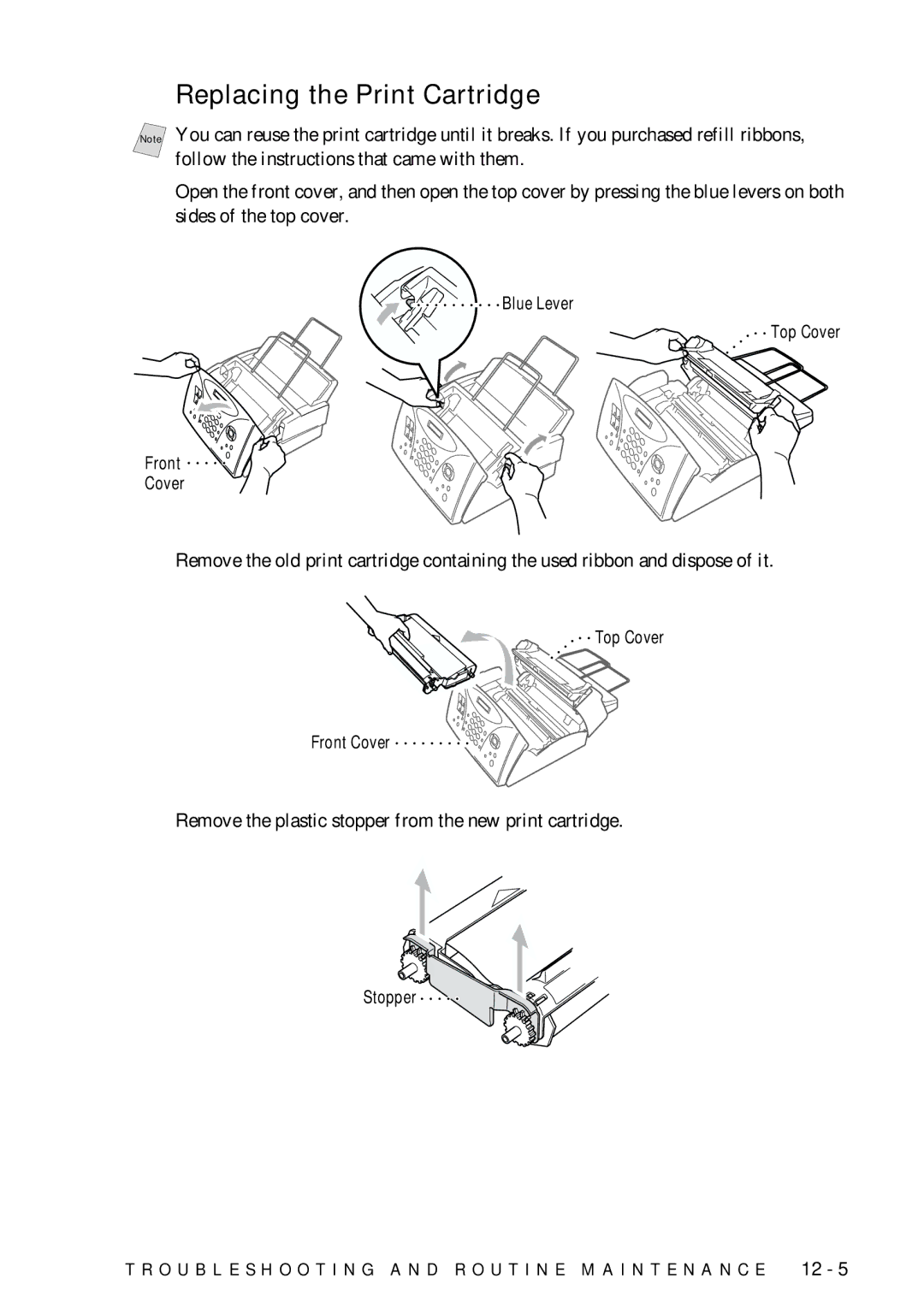Replacing the Print Cartridge
Note You can reuse the print cartridge until it breaks. If you purchased refill ribbons, follow the instructions that came with them.
1 Open the front cover, and then open the top cover by pressing the blue levers on both sides of the top cover.
![]()
![]() Blue Lever
Blue Lever
![]() Top Cover
Top Cover
Front ![]()
Cover
2 Remove the old print cartridge containing the used ribbon and dispose of it.
![]() Top Cover
Top Cover
Front Cover ![]()
3 Remove the plastic stopper from the new print cartridge.
Stopper ![]()
T R O U B L E S H O O T I N G A N D R O U T I N E M A I N T E N A N C E 12 - 5