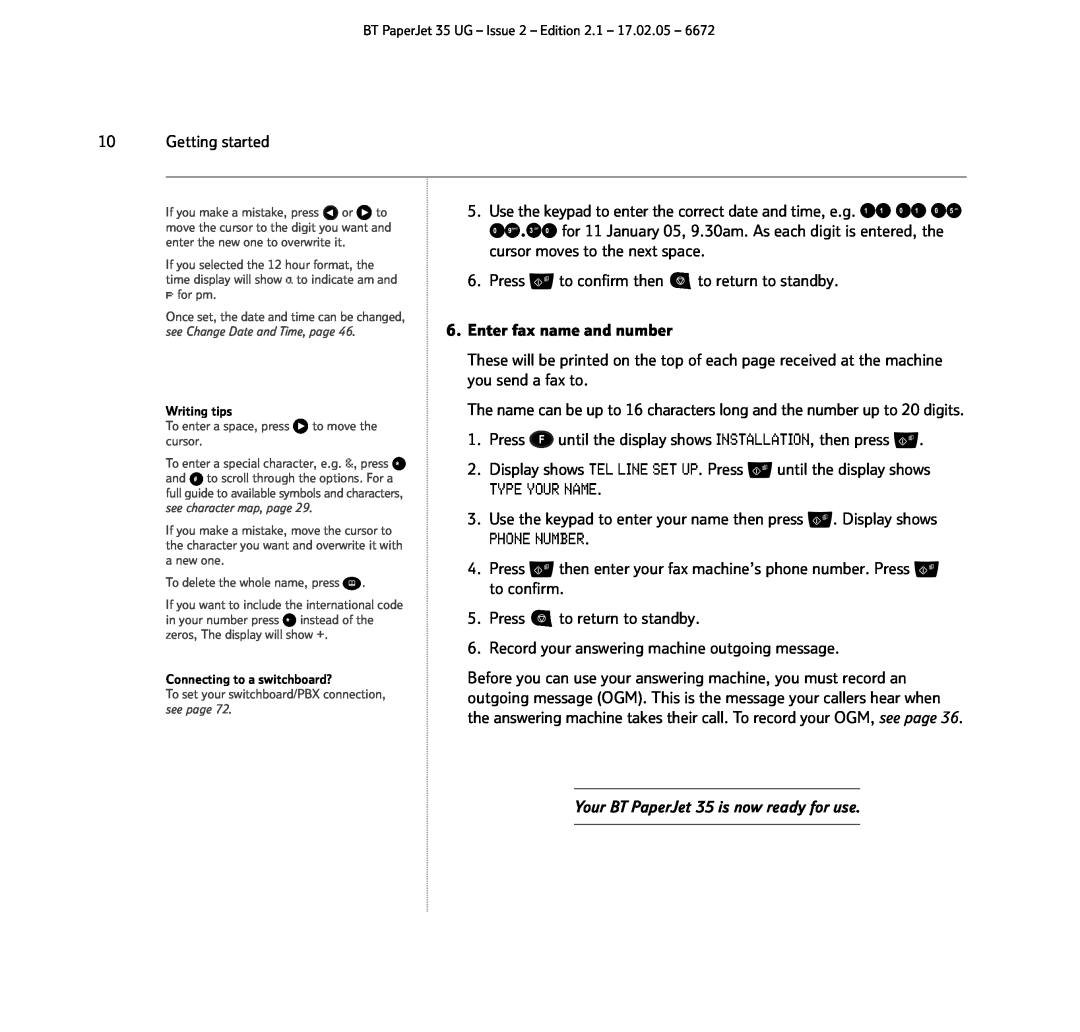BT PaperJet 35 UG – Issue 2 – Edition 2.1 – 17.02.05 – 6672
10 Getting started
If you make a mistake, press ![]() or
or ![]() to move the cursor to the digit you want and enter the new one to overwrite it.
to move the cursor to the digit you want and enter the new one to overwrite it.
If you selected the 12 hour format, the time display will show a to indicate am and p for pm.
Once set, the date and time can be changed, see Change Date and Time, page 46.
Writing tips
To enter a space, press ![]() to move the cursor.
to move the cursor.
To enter a special character, e.g. &, press ![]() and
and ![]() to scroll through the options. For a full guide to available symbols and characters, see character map, page 29.
to scroll through the options. For a full guide to available symbols and characters, see character map, page 29.
If you make a mistake, move the cursor to the character you want and overwrite it with a new one.
To delete the whole name, press ![]() .
.
If you want to include the international code in your number press ![]() instead of the zeros, The display will show +.
instead of the zeros, The display will show +.
Connecting to a switchboard?
To set your switchboard/PBX connection,
see page 72.
5.Use the keypad to enter the correct date and time, e.g. ![]()
![]()
![]()
![]()
![]()
![]()
![]()
![]() .
.![]()
![]() for 11 January 05, 9.30am. As each digit is entered, the cursor moves to the next space.
for 11 January 05, 9.30am. As each digit is entered, the cursor moves to the next space.
6.Press ![]() to confirm then
to confirm then ![]() to return to standby.
to return to standby.
6.Enter fax name and number
These will be printed on the top of each page received at the machine you send a fax to.
The name can be up to 16 characters long and the number up to 20 digits.
1.Press ![]() until the display shows INSTALLATION, then press
until the display shows INSTALLATION, then press ![]() .
.
2.Display shows TEL LINE SET UP. Press ![]() until the display shows
until the display shows
TYPE YOUR NAME.
3.Use the keypad to enter your name then press ![]() . Display shows
. Display shows
PHONE NUMBER.
4.Press ![]() then enter your fax machine’s phone number. Press
then enter your fax machine’s phone number. Press ![]() to confirm.
to confirm.
5.Press ![]() to return to standby.
to return to standby.
6.Record your answering machine outgoing message.
Before you can use your answering machine, you must record an outgoing message (OGM). This is the message your callers hear when the answering machine takes their call. To record your OGM, see page 36.