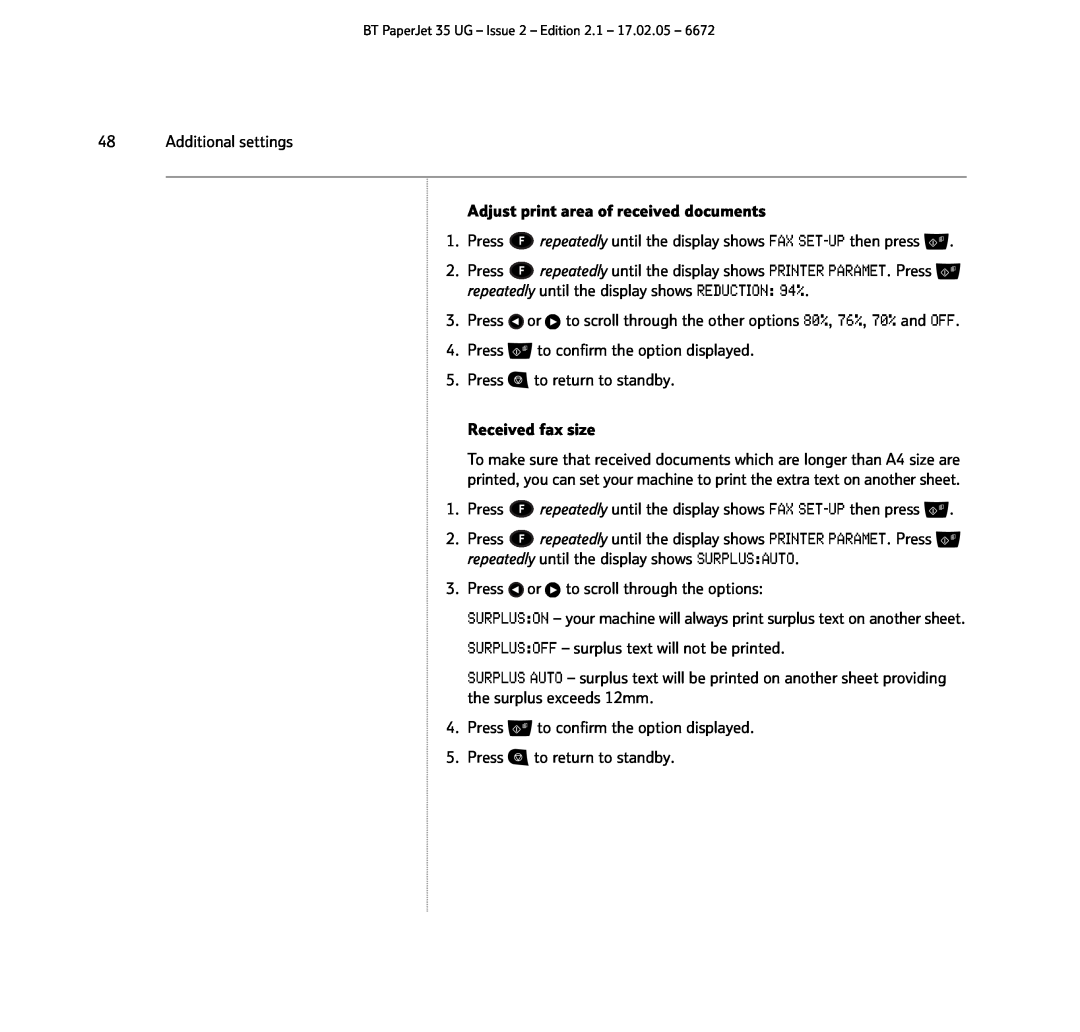BT PaperJet 35 UG – Issue 2 – Edition 2.1 – 17.02.05 – 6672
48 Additional settings
Adjust print area of received documents
1.Press ![]() repeatedly until the display shows FAX
repeatedly until the display shows FAX ![]() .
.
2.Press ![]() repeatedly until the display shows PRINTER PARAMET. Press
repeatedly until the display shows PRINTER PARAMET. Press ![]() repeatedly until the display shows REDUCTION: 94%.
repeatedly until the display shows REDUCTION: 94%.
3.Press ![]() or
or ![]() to scroll through the other options 80%, 76%, 70% and OFF.
to scroll through the other options 80%, 76%, 70% and OFF.
4.Press ![]() to confirm the option displayed.
to confirm the option displayed.
5.Press ![]() to return to standby.
to return to standby.
Received fax size
To make sure that received documents which are longer than A4 size are printed, you can set your machine to print the extra text on another sheet.
1.Press ![]() repeatedly until the display shows FAX
repeatedly until the display shows FAX ![]() .
.
2.Press ![]() repeatedly until the display shows PRINTER PARAMET. Press
repeatedly until the display shows PRINTER PARAMET. Press ![]() repeatedly until the display shows SURPLUS:AUTO.
repeatedly until the display shows SURPLUS:AUTO.
3.Press ![]() or
or ![]() to scroll through the options:
to scroll through the options:
SURPLUS:ON – your machine will always print surplus text on another sheet.
SURPLUS:OFF – surplus text will not be printed.
SURPLUS AUTO – surplus text will be printed on another sheet providing the surplus exceeds 12mm.
4.Press ![]() to confirm the option displayed.
to confirm the option displayed.
5.Press ![]() to return to standby.
to return to standby.