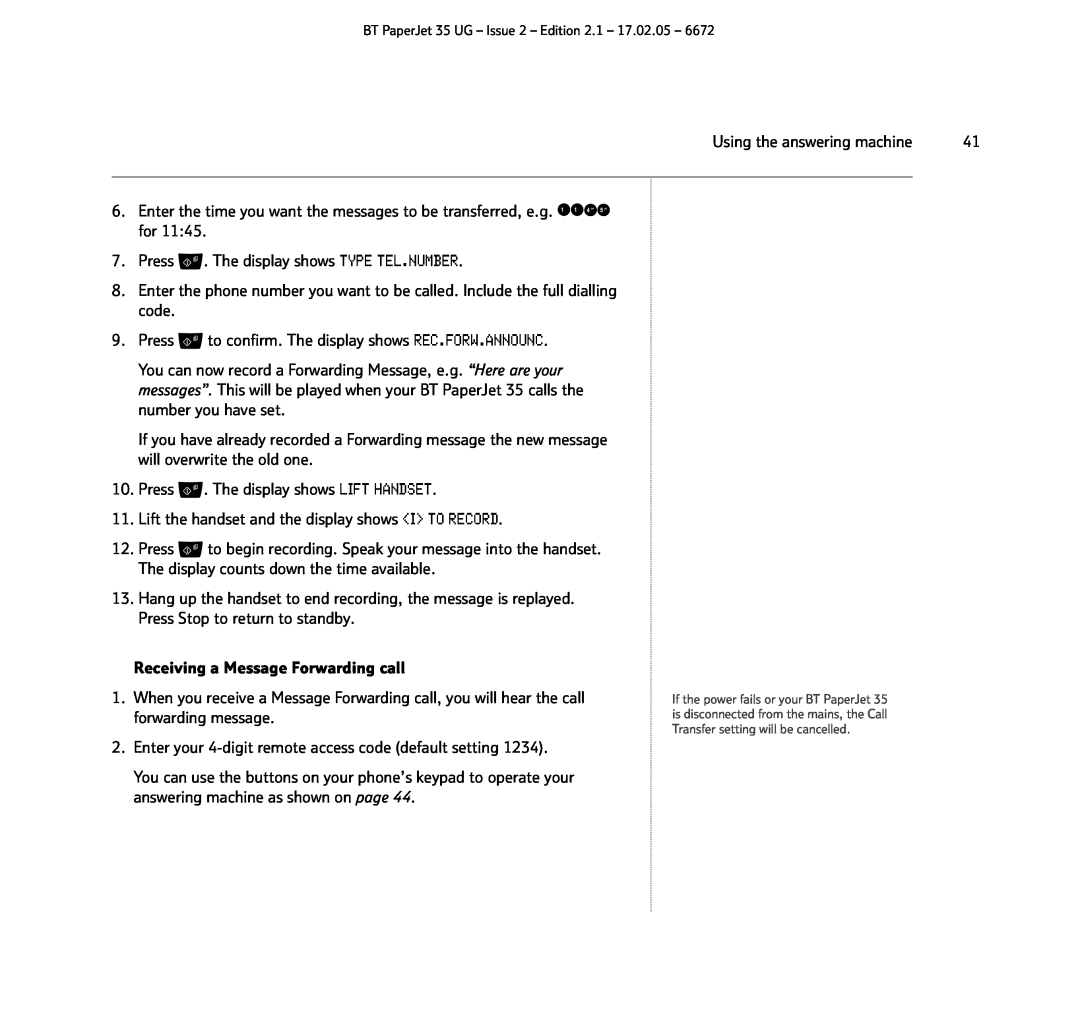BT PaperJet 35 UG – Issue 2 – Edition 2.1 – 17.02.05 – 6672
Using the answering machine | 41 |
6.Enter the time you want the messages to be transferred, e.g. 


 for 11:45.
for 11:45.
7.Press ![]() . The display shows TYPE TEL.NUMBER.
. The display shows TYPE TEL.NUMBER.
8.Enter the phone number you want to be called. Include the full dialling code.
9.Press ![]() to confirm. The display shows REC.FORW.ANNOUNC.
to confirm. The display shows REC.FORW.ANNOUNC.
You can now record a Forwarding Message, e.g. “Here are your messages”. This will be played when your BT PaperJet 35 calls the number you have set.
If you have already recorded a Forwarding message the new message will overwrite the old one.
10.Press ![]() . The display shows LIFT HANDSET.
. The display shows LIFT HANDSET.
11.Lift the handset and the display shows <I> TO RECORD.
12.Press ![]() to begin recording. Speak your message into the handset. The display counts down the time available.
to begin recording. Speak your message into the handset. The display counts down the time available.
13.Hang up the handset to end recording, the message is replayed. Press Stop to return to standby.
Receiving a Message Forwarding call
1.When you receive a Message Forwarding call, you will hear the call forwarding message.
2.Enter your
You can use the buttons on your phone’s keypad to operate your answering machine as shown on page 44.
If the power fails or your BT PaperJet 35 is disconnected from the mains, the Call Transfer setting will be cancelled.