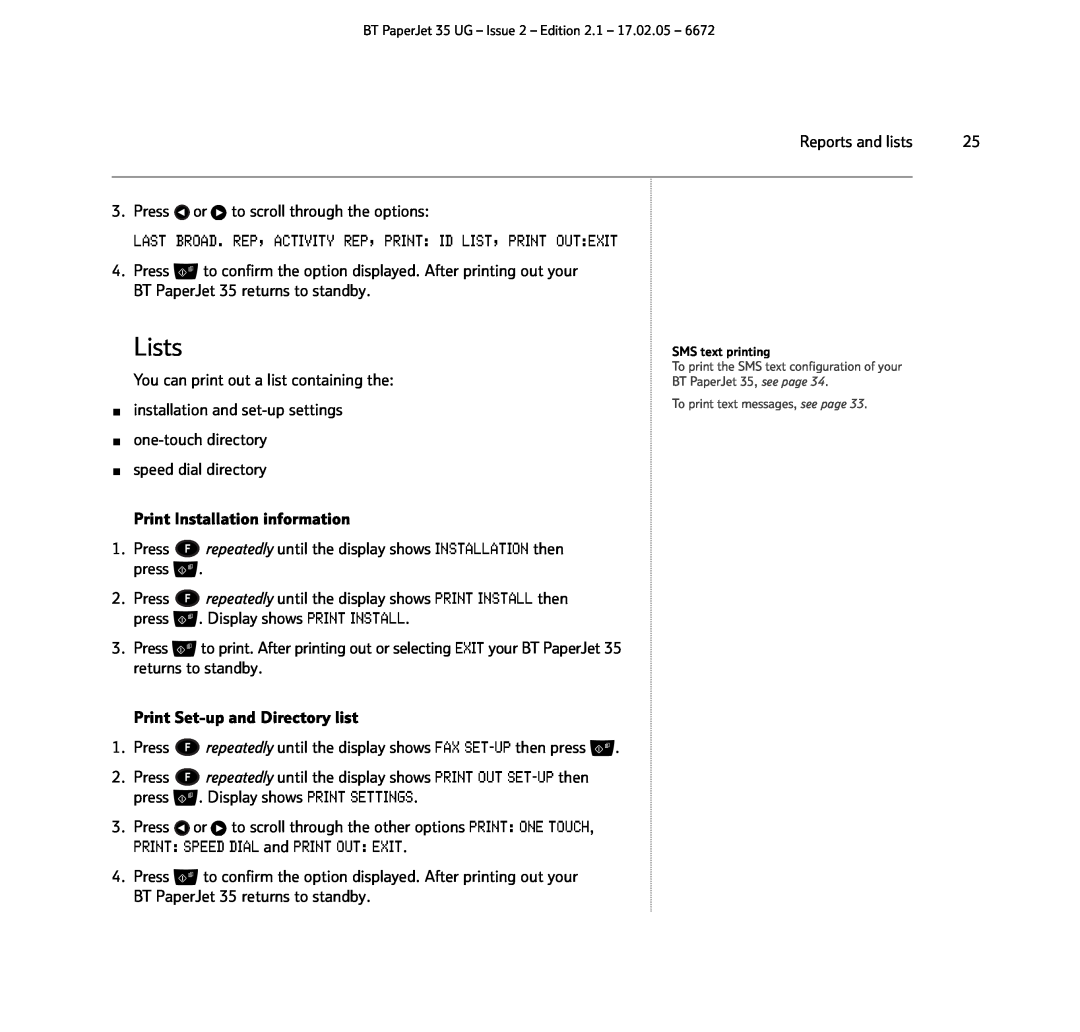BT PaperJet 35 UG – Issue 2 – Edition 2.1 – 17.02.05 – 6672
Reports and lists | 25 |
3.Press ![]() or
or ![]() to scroll through the options:
to scroll through the options:
LAST BROAD. REP, ACTIVITY REP, PRINT: ID LIST, PRINT OUT:EXIT
4.Press ![]() to confirm the option displayed. After printing out your BT PaperJet 35 returns to standby.
to confirm the option displayed. After printing out your BT PaperJet 35 returns to standby.
Lists
You can print out a list containing the:
installation and
speed dial directory
Print Installation information
1.Press  repeatedly until the display shows INSTALLATION then press
repeatedly until the display shows INSTALLATION then press  .
.
2.Press ![]() repeatedly until the display shows PRINT INSTALL then press
repeatedly until the display shows PRINT INSTALL then press ![]() . Display shows PRINT INSTALL.
. Display shows PRINT INSTALL.
3.Press ![]() to print. After printing out or selecting EXIT your BT PaperJet 35 returns to standby.
to print. After printing out or selecting EXIT your BT PaperJet 35 returns to standby.
SMS text printing
To print the SMS text configuration of your BT PaperJet 35, see page 34.
To print text messages, see page 33.
Print
1.Press ![]() repeatedly until the display shows FAX
repeatedly until the display shows FAX ![]() .
.
2.Press ![]() repeatedly until the display shows PRINT OUT
repeatedly until the display shows PRINT OUT ![]() . Display shows PRINT SETTINGS.
. Display shows PRINT SETTINGS.
3.Press ![]() or
or ![]() to scroll through the other options PRINT: ONE TOUCH,
to scroll through the other options PRINT: ONE TOUCH,
PRINT: SPEED DIAL and PRINT OUT: EXIT.
4.Press ![]() to confirm the option displayed. After printing out your BT PaperJet 35 returns to standby.
to confirm the option displayed. After printing out your BT PaperJet 35 returns to standby.