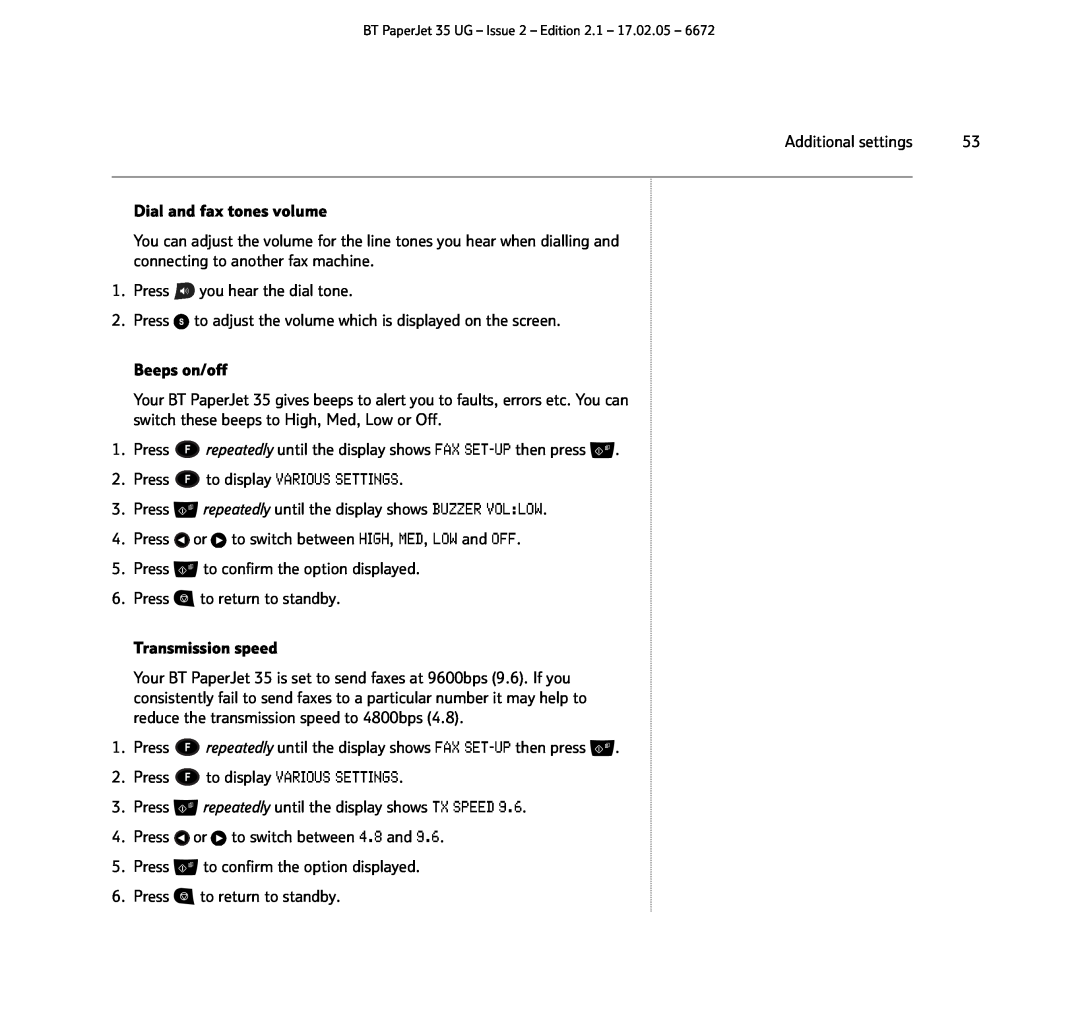BT PaperJet 35 UG – Issue 2 – Edition 2.1 – 17.02.05 – 6672
Additional settings | 53 |
Dial and fax tones volume
You can adjust the volume for the line tones you hear when dialling and connecting to another fax machine.
1.Press ![]() you hear the dial tone.
you hear the dial tone.
2.Press ![]() to adjust the volume which is displayed on the screen.
to adjust the volume which is displayed on the screen.
Beeps on/off
Your BT PaperJet 35 gives beeps to alert you to faults, errors etc. You can switch these beeps to High, Med, Low or Off.
1.Press ![]() repeatedly until the display shows FAX
repeatedly until the display shows FAX ![]() .
.
2.Press ![]() to display VARIOUS SETTINGS.
to display VARIOUS SETTINGS.
3.Press ![]() repeatedly until the display shows BUZZER VOL:LOW.
repeatedly until the display shows BUZZER VOL:LOW.
4.Press ![]() or
or ![]() to switch between HIGH, MED, LOW and OFF.
to switch between HIGH, MED, LOW and OFF.
5.Press ![]() to confirm the option displayed.
to confirm the option displayed.
6.Press ![]() to return to standby.
to return to standby.
Transmission speed
Your BT PaperJet 35 is set to send faxes at 9600bps (9.6). If you consistently fail to send faxes to a particular number it may help to reduce the transmission speed to 4800bps (4.8).
1.Press ![]() repeatedly until the display shows FAX
repeatedly until the display shows FAX ![]() .
.
2.Press ![]() to display VARIOUS SETTINGS.
to display VARIOUS SETTINGS.
3.Press ![]() repeatedly until the display shows TX SPEED 9.6.
repeatedly until the display shows TX SPEED 9.6.
4.Press ![]() or
or ![]() to switch between 4.8 and 9.6.
to switch between 4.8 and 9.6.
5.Press ![]() to confirm the option displayed.
to confirm the option displayed.
6.Press ![]() to return to standby.
to return to standby.