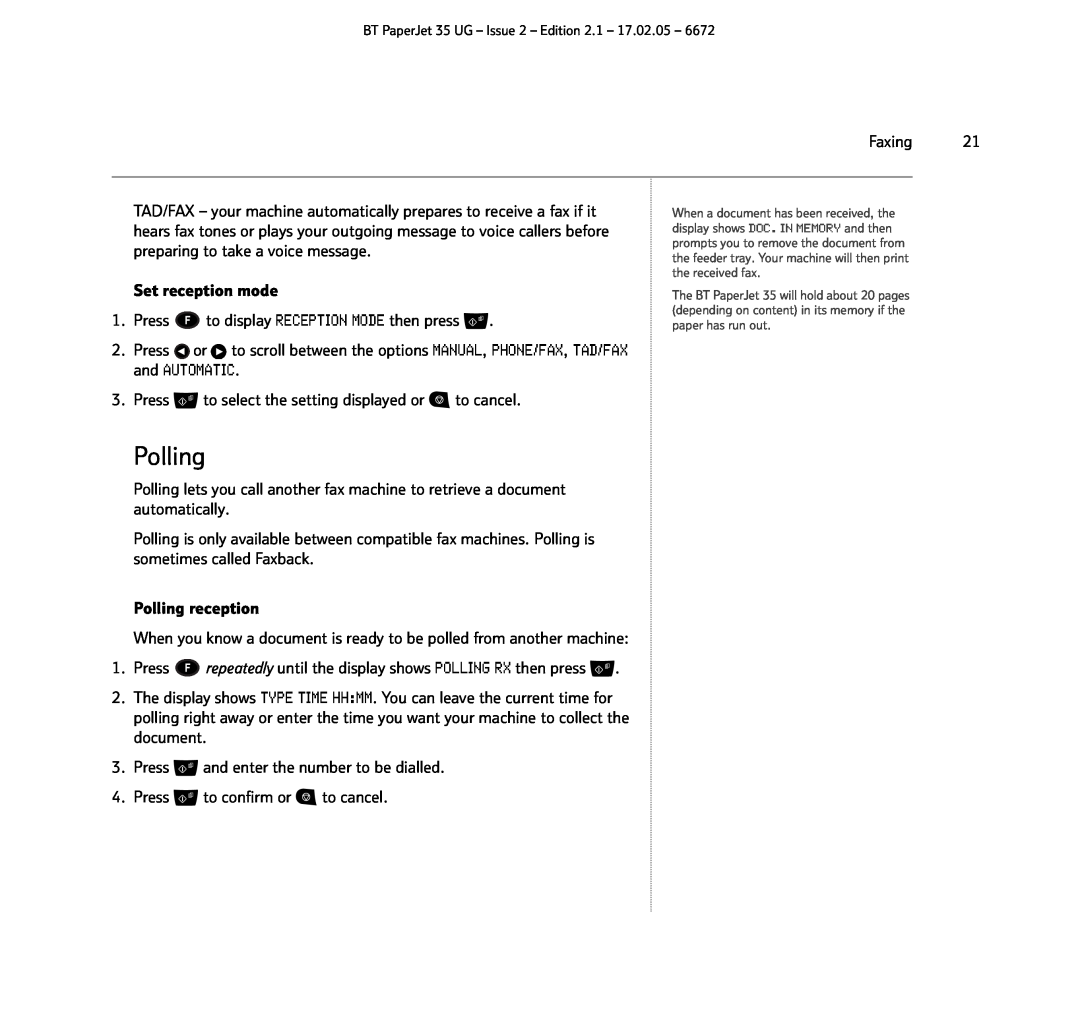BT PaperJet 35 UG – Issue 2 – Edition 2.1 – 17.02.05 – 6672
Faxing 21
TAD/FAX – your machine automatically prepares to receive a fax if it hears fax tones or plays your outgoing message to voice callers before preparing to take a voice message.
When a document has been received, the display shows DOC. IN MEMORY and then prompts you to remove the document from the feeder tray. Your machine will then print the received fax.
Set reception mode
1.Press ![]() to display RECEPTION MODE then press
to display RECEPTION MODE then press ![]() .
.
2.Press ![]() or
or ![]() to scroll between the options MANUAL, PHONE/FAX, TAD/FAX and AUTOMATIC.
to scroll between the options MANUAL, PHONE/FAX, TAD/FAX and AUTOMATIC.
3.Press ![]() to select the setting displayed or
to select the setting displayed or ![]() to cancel.
to cancel.
The BT PaperJet 35 will hold about 20 pages (depending on content) in its memory if the paper has run out.
Polling
Polling lets you call another fax machine to retrieve a document automatically.
Polling is only available between compatible fax machines. Polling is sometimes called Faxback.
Polling reception
When you know a document is ready to be polled from another machine:
1.Press ![]() repeatedly until the display shows POLLING RX then press
repeatedly until the display shows POLLING RX then press ![]() .
.
2.The display shows TYPE TIME HH:MM. You can leave the current time for polling right away or enter the time you want your machine to collect the document.
3.Press ![]() and enter the number to be dialled.
and enter the number to be dialled.
4.Press ![]() to confirm or
to confirm or ![]() to cancel.
to cancel.