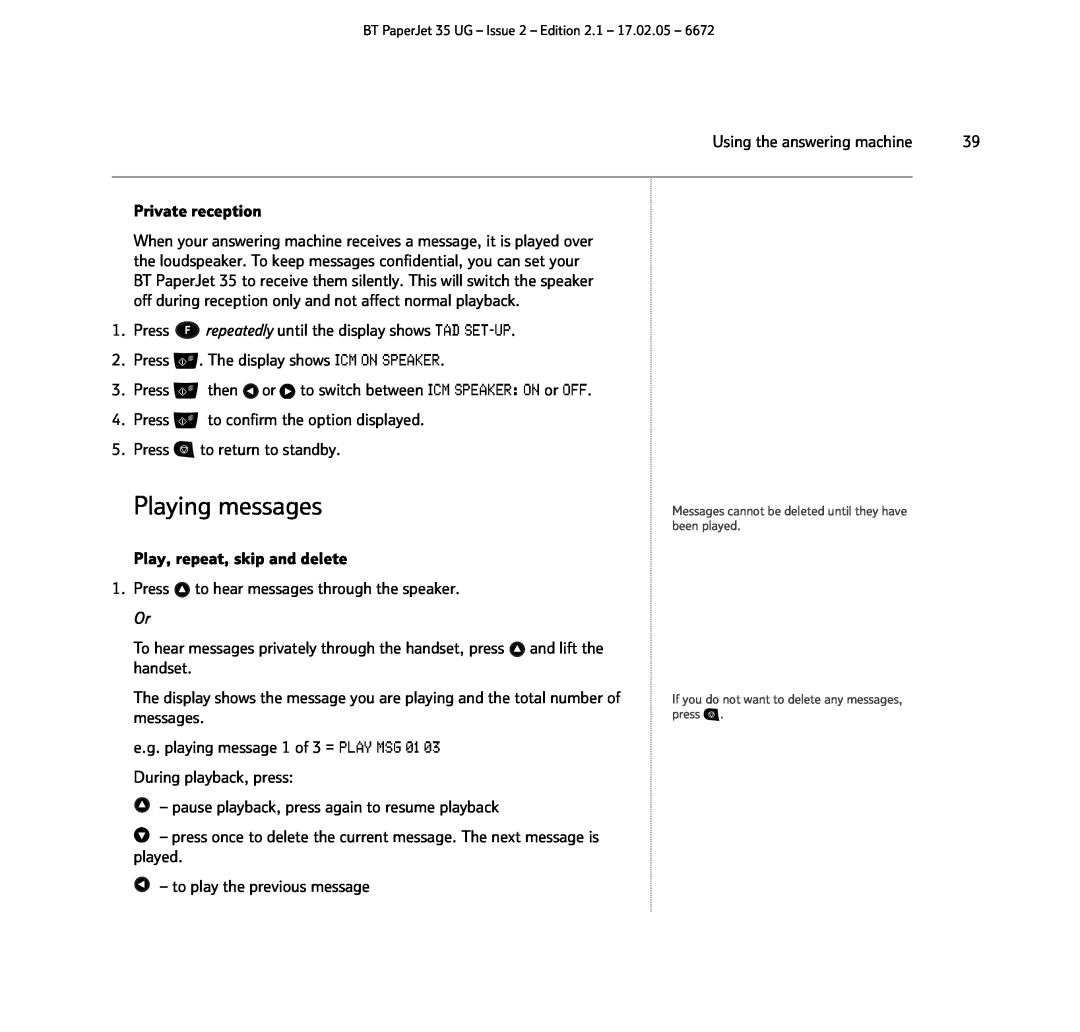BT PaperJet 35 UG – Issue 2 – Edition 2.1 – 17.02.05 – 6672
Using the answering machine | 39 |
Private reception
When your answering machine receives a message, it is played over the loudspeaker. To keep messages confidential, you can set your BT PaperJet 35 to receive them silently. This will switch the speaker off during reception only and not affect normal playback.
1.Press ![]() repeatedly until the display shows TAD
repeatedly until the display shows TAD
2.Press ![]() . The display shows ICM ON SPEAKER.
. The display shows ICM ON SPEAKER.
3.Press ![]() then
then ![]() or
or ![]() to switch between ICM SPEAKER: ON or OFF.
to switch between ICM SPEAKER: ON or OFF.
4.Press ![]() to confirm the option displayed.
to confirm the option displayed.
5.Press ![]() to return to standby.
to return to standby.
Playing messages
Play, repeat, skip and delete
1.Press ![]() to hear messages through the speaker. Or
to hear messages through the speaker. Or
To hear messages privately through the handset, press ![]() and lift the handset.
and lift the handset.
The display shows the message you are playing and the total number of messages.
e.g. playing message 1 of 3 = PLAY MSG 01 03
During playback, press:
![]() – pause playback, press again to resume playback
– pause playback, press again to resume playback
![]() – press once to delete the current message. The next message is played.
– press once to delete the current message. The next message is played.
![]() – to play the previous message
– to play the previous message