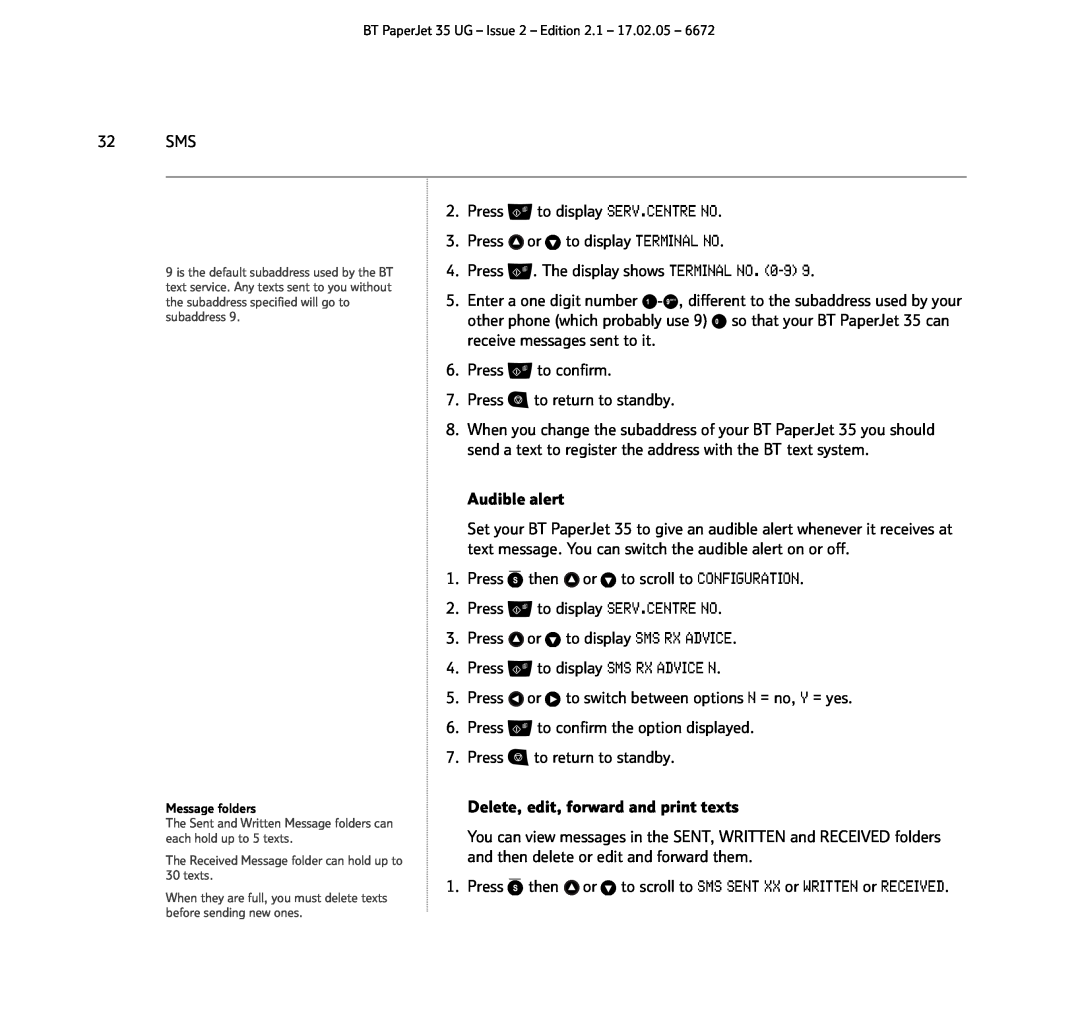BT PaperJet 35 UG – Issue 2 – Edition 2.1 – 17.02.05 – 6672
32 SMS
2.Press ![]() to display SERV.CENTRE NO.
to display SERV.CENTRE NO.
3.Press ![]() or
or ![]() to display TERMINAL NO.
to display TERMINAL NO.
9 is the default subaddress used by the BT | 4. | Press | . The display shows TERMINAL NO. |
text service. Any texts sent to you without | 5. | Enter a one digit number | |
the subaddress specified will go to | |||
subaddress 9. |
| other phone (which probably use 9) so that your BT PaperJet 35 can | |
|
| receive messages sent to it. | |
6.Press ![]() to confirm.
to confirm.
7.Press ![]() to return to standby.
to return to standby.
8.When you change the subaddress of your BT PaperJet 35 you should send a text to register the address with the BT text system.
Audible alert
Set your BT PaperJet 35 to give an audible alert whenever it receives at text message. You can switch the audible alert on or off.
1.Press ![]() then
then ![]() or
or ![]() to scroll to CONFIGURATION.
to scroll to CONFIGURATION.
2.Press ![]() to display SERV.CENTRE NO.
to display SERV.CENTRE NO.
3.Press ![]() or
or ![]() to display SMS RX ADVICE.
to display SMS RX ADVICE.
4.Press ![]() to display SMS RX ADVICE N.
to display SMS RX ADVICE N.
5.Press ![]() or
or ![]() to switch between options N = no, Y = yes.
to switch between options N = no, Y = yes.
6.Press ![]() to confirm the option displayed.
to confirm the option displayed.
7.Press ![]() to return to standby.
to return to standby.
Message folders | Delete, edit, forward and print texts |
The Sent and Written Message folders can | You can view messages in the SENT, WRITTEN and RECEIVED folders |
each hold up to 5 texts. | |
The Received Message folder can hold up to | and then delete or edit and forward them. |
30 texts. | Press then or to scroll to SMS SENT XX or WRITTEN or RECEIVED. |
1. | |
When they are full, you must delete texts |
|
before sending new ones. |
|