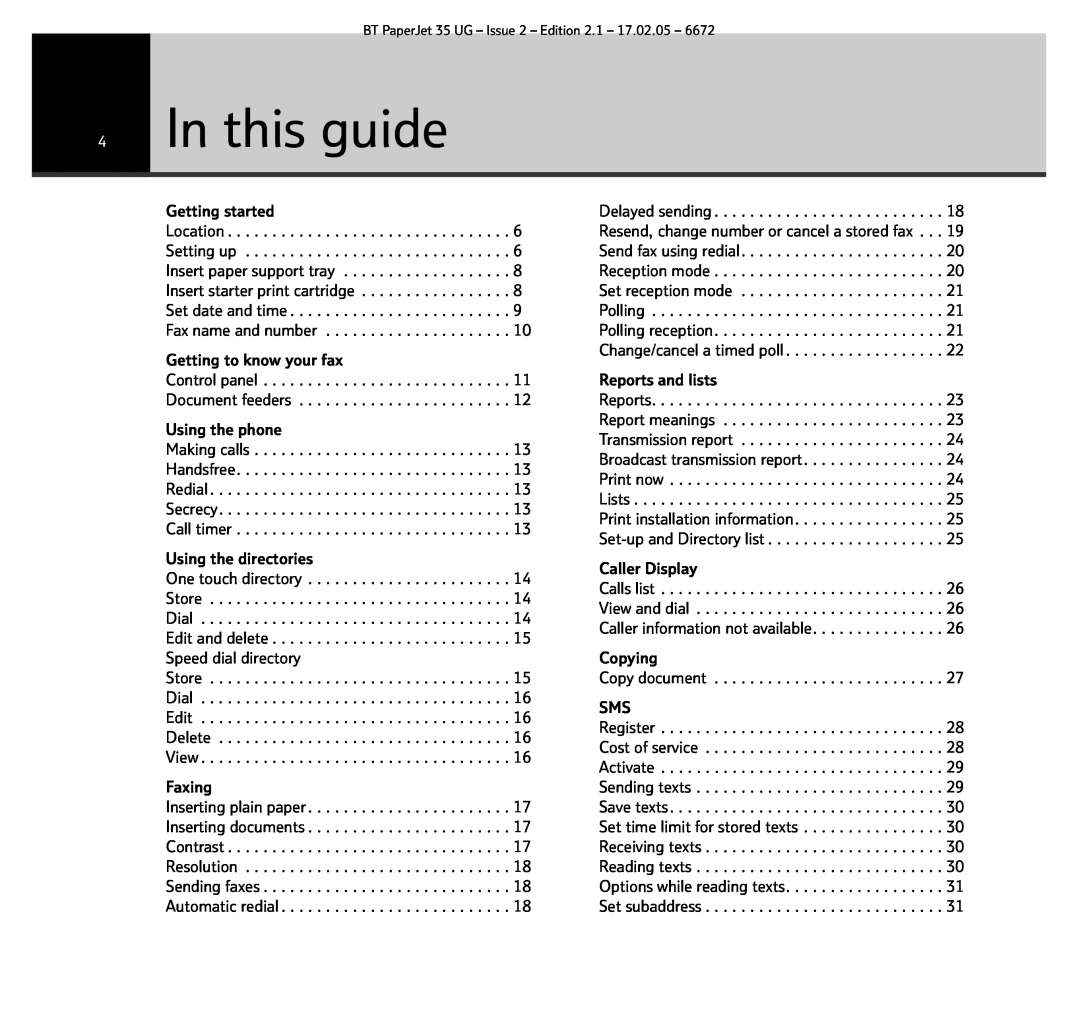BT PaperJet 35 UG – Issue 2 – Edition 2.1 – 17.02.05 – 6672
4In this guide
Getting started
Location . . . . . . . . . . . . . . . . . . . . . . . . . . . . . . . . 6 Setting up . . . . . . . . . . . . . . . . . . . . . . . . . . . . . . 6 Insert paper support tray . . . . . . . . . . . . . . . . . . . 8 Insert starter print cartridge . . . . . . . . . . . . . . . . . 8 Set date and time . . . . . . . . . . . . . . . . . . . . . . . . . 9 Fax name and number . . . . . . . . . . . . . . . . . . . . . 10
Getting to know your fax
Control panel . . . . . . . . . . . . . . . . . . . . . . . . . . . . 11 Document feeders . . . . . . . . . . . . . . . . . . . . . . . . 12
Using the phone
Making calls . . . . . . . . . . . . . . . . . . . . . . . . . . . . . 13 Handsfree. . . . . . . . . . . . . . . . . . . . . . . . . . . . . . . 13 Redial. . . . . . . . . . . . . . . . . . . . . . . . . . . . . . . . . . 13 Secrecy. . . . . . . . . . . . . . . . . . . . . . . . . . . . . . . . . 13 Call timer . . . . . . . . . . . . . . . . . . . . . . . . . . . . . . . 13
Using the directories
One touch directory . . . . . . . . . . . . . . . . . . . . . . . 14 Store . . . . . . . . . . . . . . . . . . . . . . . . . . . . . . . . . . 14 Dial . . . . . . . . . . . . . . . . . . . . . . . . . . . . . . . . . . . 14 Edit and delete . . . . . . . . . . . . . . . . . . . . . . . . . . . 15 Speed dial directory
Store . . . . . . . . . . . . . . . . . . . . . . . . . . . . . . . . . . 15 Dial . . . . . . . . . . . . . . . . . . . . . . . . . . . . . . . . . . . 16 Edit . . . . . . . . . . . . . . . . . . . . . . . . . . . . . . . . . . . 16 Delete . . . . . . . . . . . . . . . . . . . . . . . . . . . . . . . . . 16 View. . . . . . . . . . . . . . . . . . . . . . . . . . . . . . . . . . . 16
Faxing
Inserting plain paper. . . . . . . . . . . . . . . . . . . . . . . 17 Inserting documents . . . . . . . . . . . . . . . . . . . . . . . 17 Contrast . . . . . . . . . . . . . . . . . . . . . . . . . . . . . . . . 17 Resolution . . . . . . . . . . . . . . . . . . . . . . . . . . . . . . 18 Sending faxes . . . . . . . . . . . . . . . . . . . . . . . . . . . . 18 Automatic redial. . . . . . . . . . . . . . . . . . . . . . . . . . 18
Delayed sending. . . . . . . . . . . . . . . . . . . . . . . . . . 18 Resend, change number or cancel a stored fax . . . 19 Send fax using redial. . . . . . . . . . . . . . . . . . . . . . . 20 Reception mode . . . . . . . . . . . . . . . . . . . . . . . . . . 20 Set reception mode . . . . . . . . . . . . . . . . . . . . . . . 21 Polling . . . . . . . . . . . . . . . . . . . . . . . . . . . . . . . . . 21 Polling reception. . . . . . . . . . . . . . . . . . . . . . . . . . 21 Change/cancel a timed poll. . . . . . . . . . . . . . . . . . 22
Reports and lists
Reports. . . . . . . . . . . . . . . . . . . . . . . . . . . . . . . . . 23 Report meanings . . . . . . . . . . . . . . . . . . . . . . . . . 23 Transmission report . . . . . . . . . . . . . . . . . . . . . . . 24 Broadcast transmission report. . . . . . . . . . . . . . . . 24 Print now . . . . . . . . . . . . . . . . . . . . . . . . . . . . . . . 24 Lists . . . . . . . . . . . . . . . . . . . . . . . . . . . . . . . . . . . 25 Print installation information. . . . . . . . . . . . . . . . . 25
Caller Display
Calls list . . . . . . . . . . . . . . . . . . . . . . . . . . . . . . . . 26 View and dial . . . . . . . . . . . . . . . . . . . . . . . . . . . . 26 Caller information not available. . . . . . . . . . . . . . . 26
Copying
Copy document . . . . . . . . . . . . . . . . . . . . . . . . . . 27
SMS
Register . . . . . . . . . . . . . . . . . . . . . . . . . . . . . . . . 28 Cost of service . . . . . . . . . . . . . . . . . . . . . . . . . . . 28 Activate . . . . . . . . . . . . . . . . . . . . . . . . . . . . . . . . 29 Sending texts . . . . . . . . . . . . . . . . . . . . . . . . . . . . 29 Save texts. . . . . . . . . . . . . . . . . . . . . . . . . . . . . . . 30 Set time limit for stored texts . . . . . . . . . . . . . . . . 30 Receiving texts . . . . . . . . . . . . . . . . . . . . . . . . . . . 30 Reading texts . . . . . . . . . . . . . . . . . . . . . . . . . . . . 30 Options while reading texts. . . . . . . . . . . . . . . . . . 31 Set subaddress . . . . . . . . . . . . . . . . . . . . . . . . . . . 31