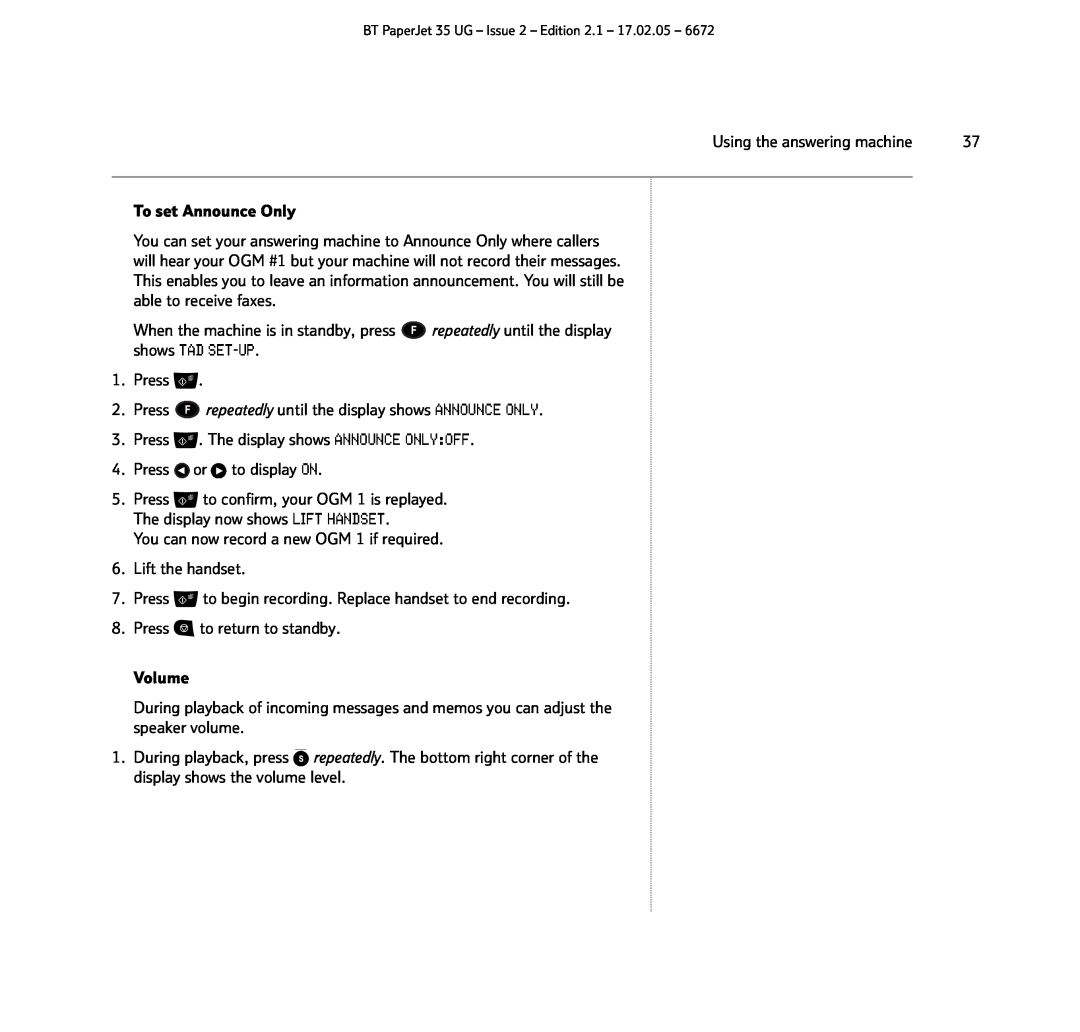BT PaperJet 35 UG – Issue 2 – Edition 2.1 – 17.02.05 – 6672
Using the answering machine | 37 |
To set Announce Only
You can set your answering machine to Announce Only where callers will hear your OGM #1 but your machine will not record their messages. This enables you to leave an information announcement. You will still be able to receive faxes.
When the machine is in standby, press ![]() repeatedly until the display shows TAD
repeatedly until the display shows TAD
1.Press ![]() .
.
2.Press ![]() repeatedly until the display shows ANNOUNCE ONLY.
repeatedly until the display shows ANNOUNCE ONLY.
3.Press ![]() . The display shows ANNOUNCE ONLY:OFF.
. The display shows ANNOUNCE ONLY:OFF.
4.Press ![]() or
or ![]() to display ON.
to display ON.
5.Press ![]() to confirm, your OGM 1 is replayed. The display now shows LIFT HANDSET.
to confirm, your OGM 1 is replayed. The display now shows LIFT HANDSET.
You can now record a new OGM 1 if required.
6.Lift the handset.
7.Press ![]() to begin recording. Replace handset to end recording.
to begin recording. Replace handset to end recording.
8.Press ![]() to return to standby.
to return to standby.
Volume
During playback of incoming messages and memos you can adjust the speaker volume.
1.During playback, press ![]() repeatedly. The bottom right corner of the display shows the volume level.
repeatedly. The bottom right corner of the display shows the volume level.