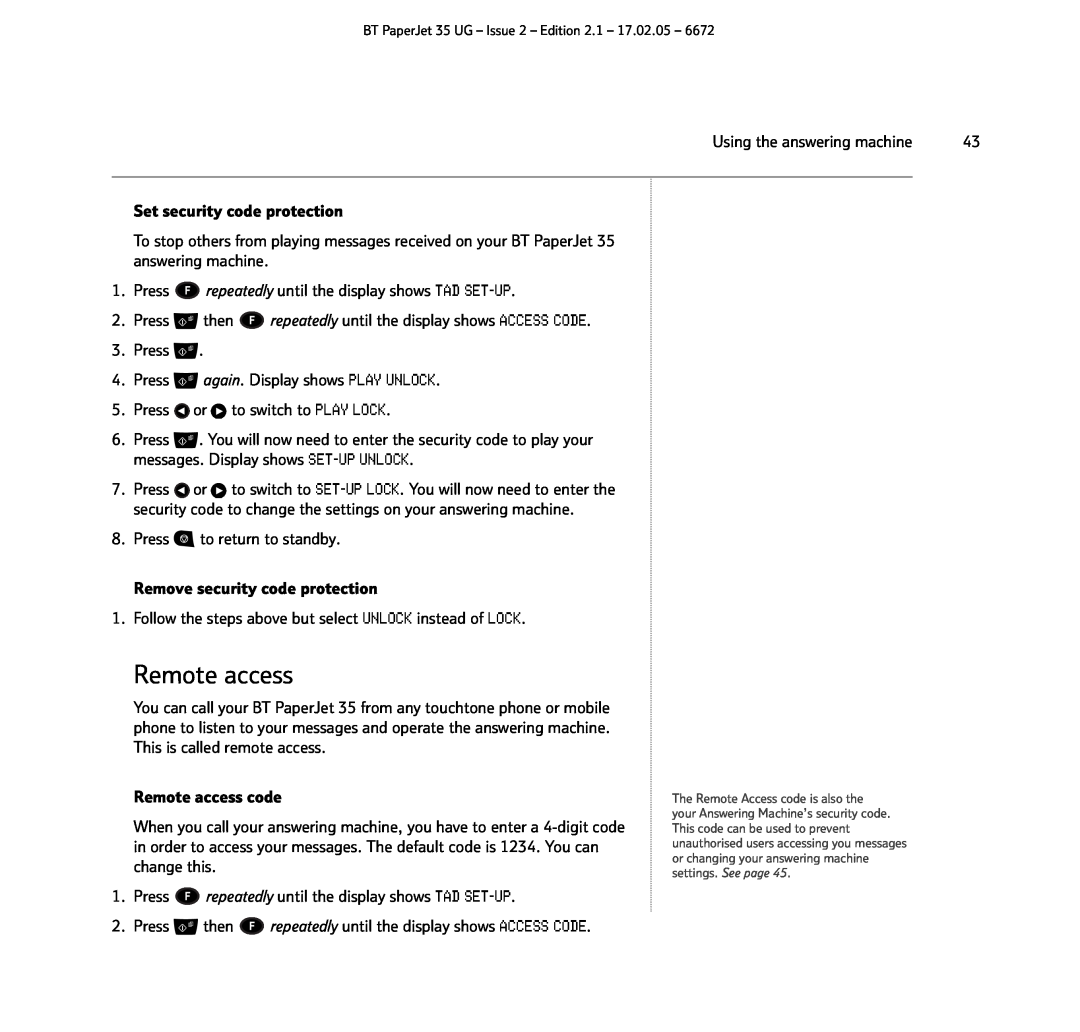BT PaperJet 35 UG – Issue 2 – Edition 2.1 – 17.02.05 – 6672
Using the answering machine | 43 |
Set security code protection
To stop others from playing messages received on your BT PaperJet 35 answering machine.
1.Press ![]() repeatedly until the display shows TAD
repeatedly until the display shows TAD
2.Press ![]() then
then ![]() repeatedly until the display shows ACCESS CODE.
repeatedly until the display shows ACCESS CODE.
3.Press ![]() .
.
4.Press ![]() again. Display shows PLAY UNLOCK.
again. Display shows PLAY UNLOCK.
5.Press ![]() or
or ![]() to switch to PLAY LOCK.
to switch to PLAY LOCK.
6.Press ![]() . You will now need to enter the security code to play your messages. Display shows
. You will now need to enter the security code to play your messages. Display shows
7.Press ![]() or
or ![]() to switch to
to switch to
8.Press ![]() to return to standby.
to return to standby.
Remove security code protection
1. Follow the steps above but select UNLOCK instead of LOCK.
Remote access
You can call your BT PaperJet 35 from any touchtone phone or mobile phone to listen to your messages and operate the answering machine. This is called remote access.
Remote access code
When you call your answering machine, you have to enter a
1.Press ![]() repeatedly until the display shows TAD
repeatedly until the display shows TAD
2.Press ![]() then
then ![]() repeatedly until the display shows ACCESS CODE.
repeatedly until the display shows ACCESS CODE.
The Remote Access code is also the your Answering Machine’s security code. This code can be used to prevent unauthorised users accessing you messages or changing your answering machine settings. See page 45.