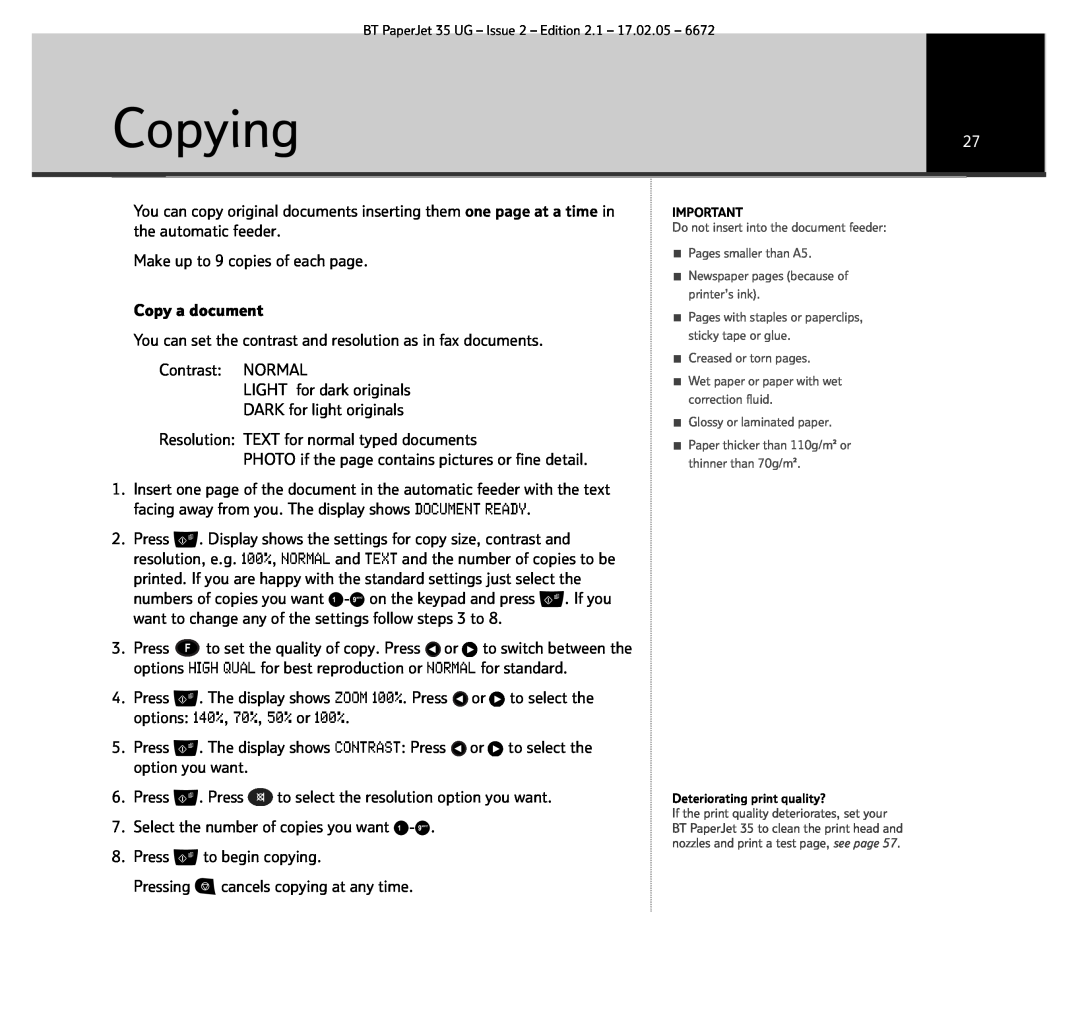BT PaperJet 35 UG – Issue 2 – Edition 2.1 – 17.02.05 – 6672
Copying27
You can copy original documents inserting them one page at a time in the automatic feeder.
Make up to 9 copies of each page.
Copy a document
You can set the contrast and resolution as in fax documents.
Contrast: NORMAL
LIGHT for dark originals
DARK for light originals
Resolution: TEXT for normal typed documents
PHOTO if the page contains pictures or fine detail.
1.Insert one page of the document in the automatic feeder with the text facing away from you. The display shows DOCUMENT READY.
2.Press ![]() . Display shows the settings for copy size, contrast and resolution, e.g. 100%, NORMAL and TEXT and the number of copies to be printed. If you are happy with the standard settings just select the numbers of copies you want
. Display shows the settings for copy size, contrast and resolution, e.g. 100%, NORMAL and TEXT and the number of copies to be printed. If you are happy with the standard settings just select the numbers of copies you want ![]() -
-![]()
![]() . If you want to change any of the settings follow steps 3 to 8.
. If you want to change any of the settings follow steps 3 to 8.
3.Press ![]() to set the quality of copy. Press
to set the quality of copy. Press ![]() or
or ![]() to switch between the options HIGH QUAL for best reproduction or NORMAL for standard.
to switch between the options HIGH QUAL for best reproduction or NORMAL for standard.
4.Press ![]() . The display shows ZOOM 100%. Press
. The display shows ZOOM 100%. Press ![]() or
or ![]() to select the options: 140%, 70%, 50% or 100%.
to select the options: 140%, 70%, 50% or 100%.
5.Press ![]() . The display shows CONTRAST: Press
. The display shows CONTRAST: Press ![]() or
or ![]() to select the option you want.
to select the option you want.
6.Press ![]() . Press
. Press ![]() to select the resolution option you want.
to select the resolution option you want.
7.Select the number of copies you want ![]() -
-![]() .
.
8.Press ![]() to begin copying.
to begin copying.
Pressing ![]() cancels copying at any time.
cancels copying at any time.
IMPORTANT
Do not insert into the document feeder:
![]() Pages smaller than A5.
Pages smaller than A5.
![]() Newspaper pages (because of printer’s ink).
Newspaper pages (because of printer’s ink).
![]() Pages with staples or paperclips, sticky tape or glue.
Pages with staples or paperclips, sticky tape or glue.
![]() Creased or torn pages.
Creased or torn pages.
![]() Wet paper or paper with wet correction fluid.
Wet paper or paper with wet correction fluid.
![]() Glossy or laminated paper.
Glossy or laminated paper.
![]() Paper thicker than 110g/m2 or thinner than 70g/m2.
Paper thicker than 110g/m2 or thinner than 70g/m2.
Deteriorating print quality?
If the print quality deteriorates, set your BT PaperJet 35 to clean the print head and nozzles and print a test page, see page 57.