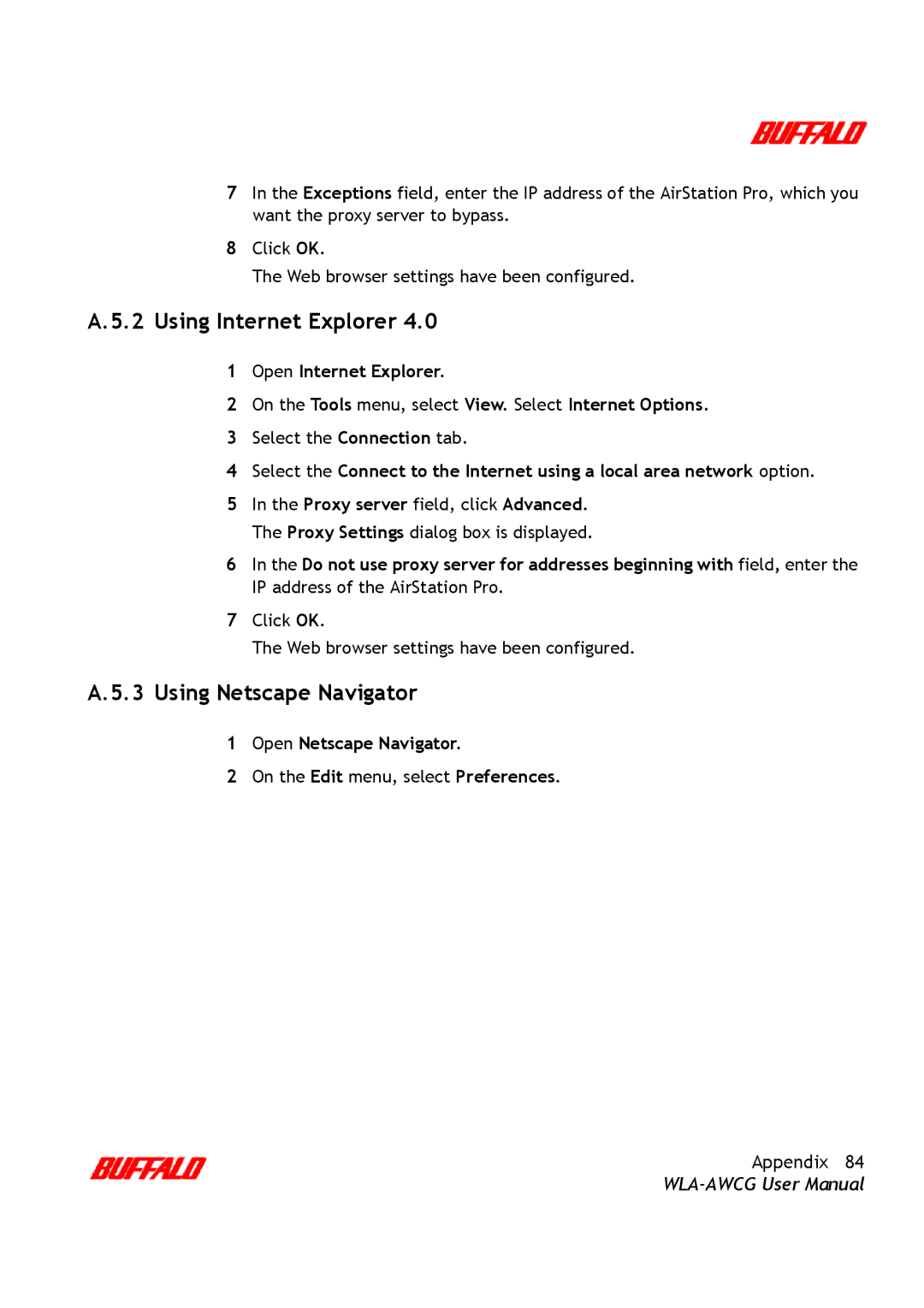7In the Exceptions field, enter the IP address of the AirStation Pro, which you want the proxy server to bypass.
8Click OK.
The Web browser settings have been configured.
A.5.2 Using Internet Explorer 4.0
1Open Internet Explorer.
2On the Tools menu, select View. Select Internet Options.
3Select the Connection tab.
4Select the Connect to the Internet using a local area network option.
5In the Proxy server field, click Advanced. The Proxy Settings dialog box is displayed.
6In the Do not use proxy server for addresses beginning with field, enter the IP address of the AirStation Pro.
7Click OK.
The Web browser settings have been configured.
A.5.3 Using Netscape Navigator
1Open Netscape Navigator.
2On the Edit menu, select Preferences.
Appendix 84