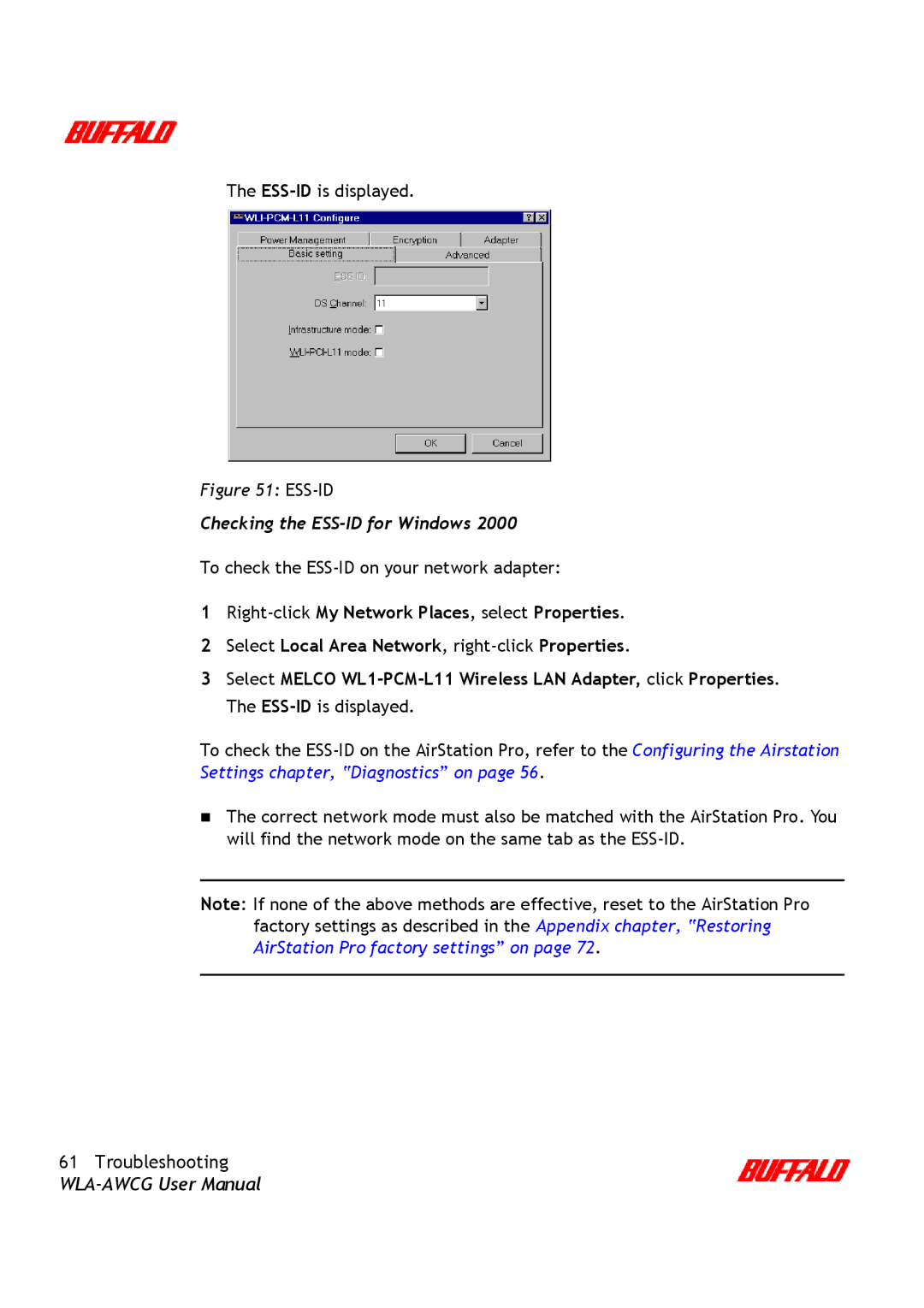The
Figure 51: ESS-ID
Checking the ESS-ID for Windows 2000
To check the
1
2Select Local Area Network,
3Select MELCO
To check the
The correct network mode must also be matched with the AirStation Pro. You will find the network mode on the same tab as the
Note: If none of the above methods are effective, reset to the AirStation Pro factory settings as described in the Appendix chapter, “Restoring AirStation Pro factory settings” on page 72.
61Troubleshooting