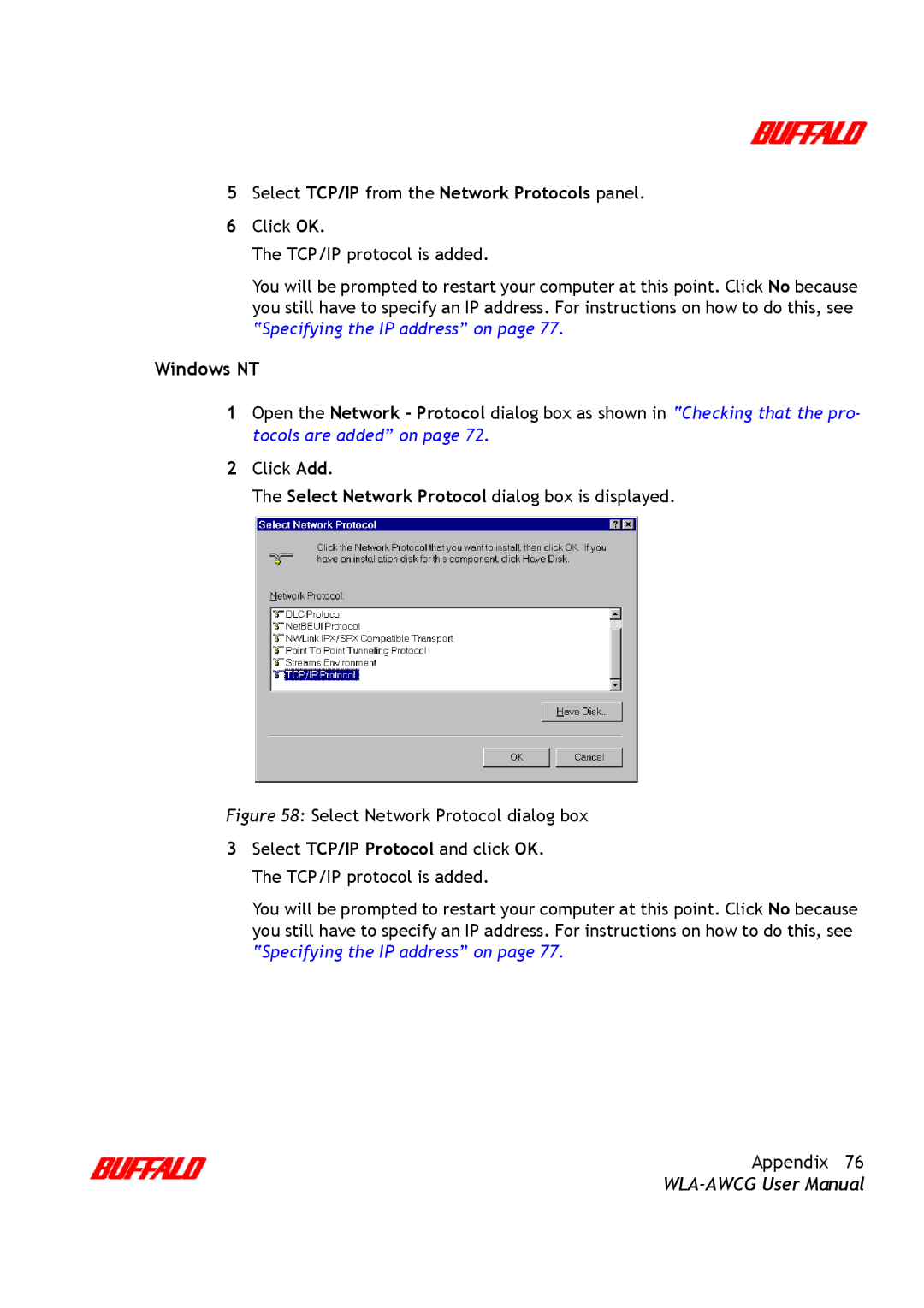WLA-AWCG User Guide
Table of Contents
Glossary Index
About this Manual
Scope of the manual
About this chapter
Online Help
Related reading
Standard terms
Terms and conventions
Typographic conventions
Symbol
Safety information
Getting Started
Hardware requirements
Setting up the AirStation Pro
AirStation Pro pack
Software requirements
Initial setup
Connecting to a hub
Installing the Wireless LAN card on a desktop PC
Installing the Wireless LAN card
Adding an external antenna
Installing an AirStation Wireless LAN card on a laptop PC
Attaching the antenna adapter
Attaching the external antenna
Displaying the antenna adapter connector Getting Started
Checking the connection to the external antenna
From Client Manager screen, select File, Manual
AirStation Pro found on the network Getting Started
Connection test result Getting Started
From the File menu, select Test Connection, Diagnostic
Connection test results
Connection test results
Scenario Range at 11Mbps Range at 2 Mbps
Antenna connections and transmission ranges
Product Overview
Main features of the AirStation Pro
For details on these features see , 7
LED Indicators
Diagnostic Indicator
External access point communication
Access point to access point communication
AirStation Pro ports
Typical Star Configuration Typical Chain Configuration
Internal access point communication
Chain type communication Product Overview
Chain type communication
Page
AirStation Pro Installation
Network adapter installation
Installing the AirStation Pro
Windows 95/98/ME
System Properties Device Manager dialog box is displayed
IP configuration dialog box
Checking the TCP/IP settings
IP information AirStation Pro Installation
Simple Installation Wizard dialog box
Installing the AirStation Manager Software
Select Install the AirStation Manager option
Installation confirmation message Click OK
Connecting to the AirStation Pro
Field Default Setting
Click OK Verify connection dialog box is displayed
IP address setting dialog box is displayed
Select Admin, Set IP address
On the Settings screen, click Standard Settings
Checking basic settings of the AirStation Pro
Network password dialog box Enter root in the Username field
Check the reception of the external antenna
Standard settings confirmation screen
Configuring AirStation Settings
Displaying the Settings screen
Configuration options
Registering multiple AirStation Pro MAC addresses
Click Advanced Settings
Basic Settings screen
Click Return
Setting up roaming
Configuring a Wireless client for roaming
Configuring the AirStation Manager settings
Select Apple Menu, AirPort
Setting up AirPort configuration
Setting up WEP security
Restricting Wireless LAN PC’s
Password Setup screen
Setting up passwords
Page
Setting up routing
Configuring channel settings
Routing Setup screen is displayed
Setting up the Packet Filter
Diagnostics
AirStation Pro details displayed on the Diagnostics screen
Troubleshooting
Cause
Problem scenarios
Solutions
AirStation Pro cannot be found on the network
Checking the ESS-ID for Windows 95/98/ME
Checking the ESS-ID for Windows
Network adapter on your PC cannot be found
TCP/IP is not installed
Network adapter drivers have not been installed
Network adapter is displayed with
AirStation IP address is not assigned
Network adapter fails at driver installation
Cannot connect to the LAN
Settings Screen is not displayed
Enter your Username and Password
Search is taking a long time to display other computers
Page
Appendix
Checking the version of Windows
About this appendix
Configuring protocols
Restoring AirStation Pro factory settings
Checking that the protocols are added
Windows NT On the Start menu, select Settings, Control Panel
Select the Protocol tab
Select Network Component Type dialog box is displayed
Adding protocols
Select Microsoft from the Manufacturers panel
Windows NT
Select TCP/IP from the Network Protocols panel
Select Internet Protocol TCP/IP
Specifying the IP address
TCP/IP Properties IP Address dialog box is displayed
Windows 95/98
Select the Specify an IP address option Automatically
Network Protocols dialog box
Select the Specify an IP address option
TCP/IP Properties IP Address dialog box
Internet Options Connections dialog box is displayed
Checking Web browser settings
Using Internet Explorer
Click LAN Settings
Local Area Network LAN Settings dialog box
Local Area Network LAN Settings dialog box is displayed
Open Internet Explorer
Using Netscape Navigator
Open Netscape Navigator
Preferences dialog box
DNS Domain Name Server or Service
Access Point
Configuration PC
Dhcp Dynamic Host Configuration Protocol server
Ieee Institute of Electrical and Electronic Engineers
ESS-ID Extended Service Set ID
Ethernet
Firmware
Protocol
MAC Address Media Access Control Address
LAN Local Area Network
LED Light Emitting Diode
Straight-through cable
WDS Wireless Distribution System
WEP Wired Equivalent Privacy
Wired LAN and Wireless LAN
Wireless channel
Index
Using Internet Explorer 82 using Netscape Navigator
FCC Statement