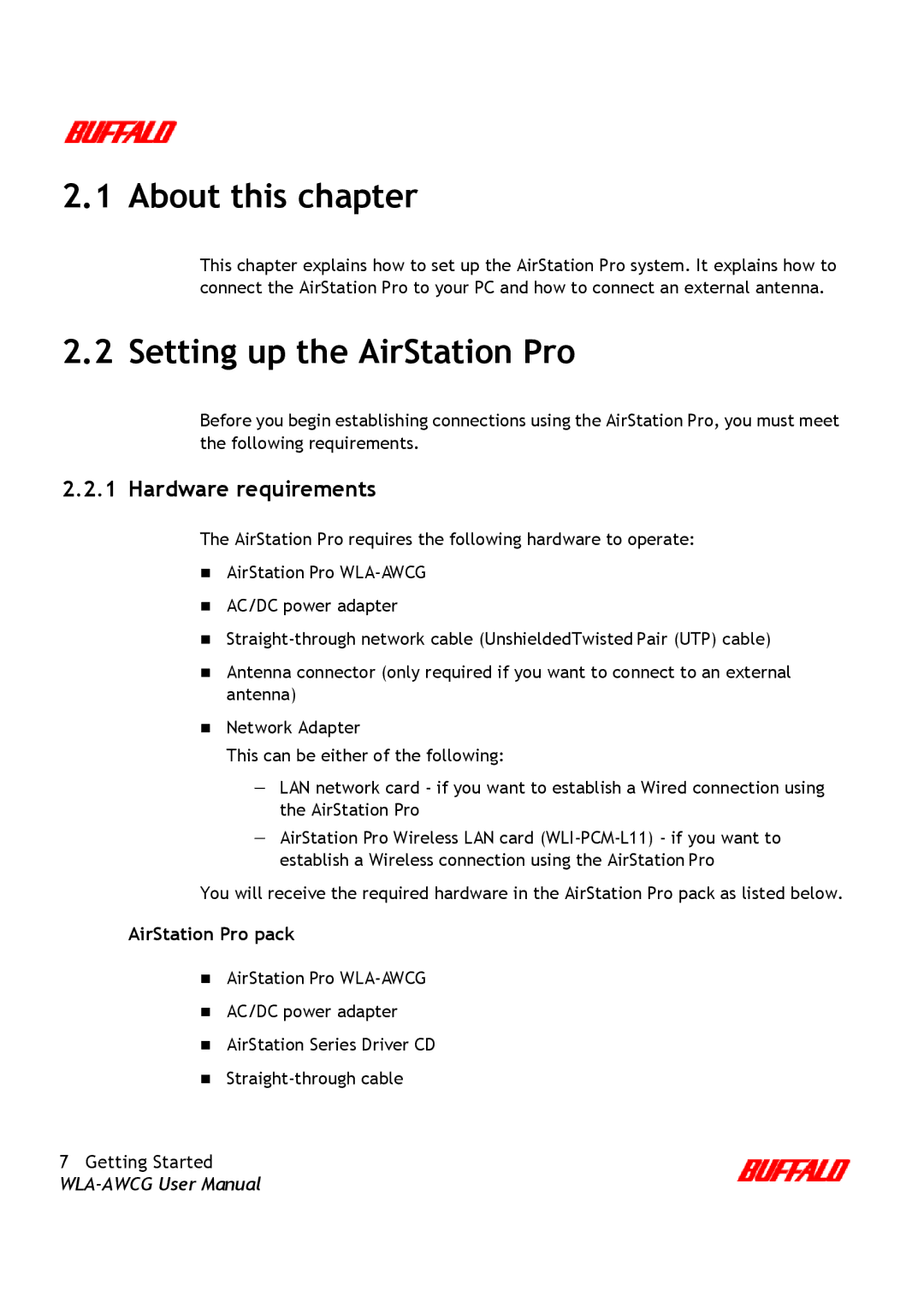2.1 About this chapter
This chapter explains how to set up the AirStation Pro system. It explains how to connect the AirStation Pro to your PC and how to connect an external antenna.
2.2 Setting up the AirStation Pro
Before you begin establishing connections using the AirStation Pro, you must meet the following requirements.
2.2.1 Hardware requirements
The AirStation Pro requires the following hardware to operate:
AirStation Pro
AC/DC power adapter
Antenna connector (only required if you want to connect to an external antenna)
Network Adapter
This can be either of the following:
—LAN network card - if you want to establish a Wired connection using the AirStation Pro
—AirStation Pro Wireless LAN card
You will receive the required hardware in the AirStation Pro pack as listed below.
AirStation Pro pack
AirStation Pro
AC/DC power adapter
AirStation Series Driver CD
7Getting Started