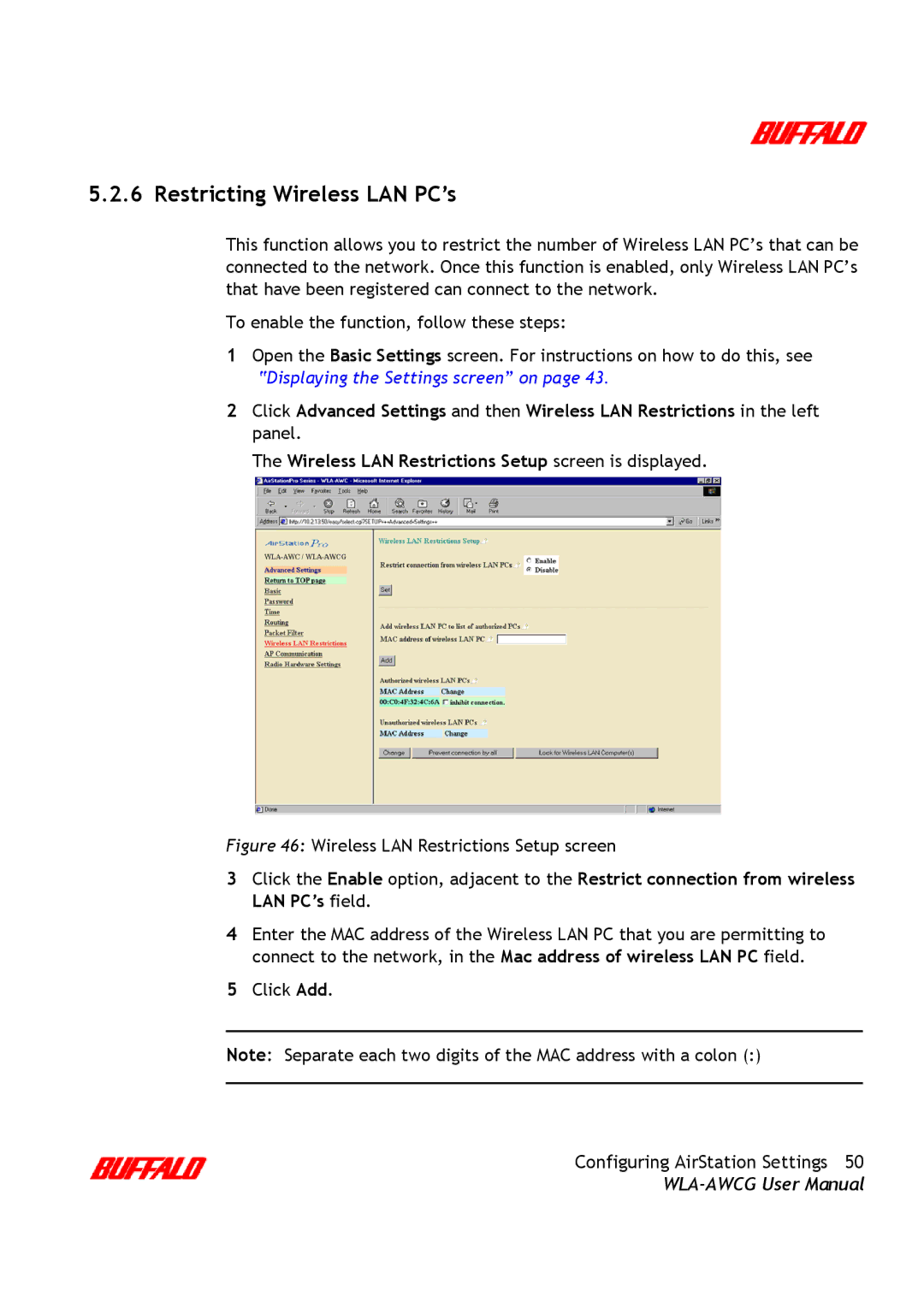5.2.6 Restricting Wireless LAN PC’s
This function allows you to restrict the number of Wireless LAN PC’s that can be connected to the network. Once this function is enabled, only Wireless LAN PC’s that have been registered can connect to the network.
To enable the function, follow these steps:
1Open the Basic Settings screen. For instructions on how to do this, see “Displaying the Settings screen” on page 43.
2Click Advanced Settings and then Wireless LAN Restrictions in the left panel.
The Wireless LAN Restrictions Setup screen is displayed.
Figure 46: Wireless LAN Restrictions Setup screen
3Click the Enable option, adjacent to the Restrict connection from wireless LAN PC’s field.
4Enter the MAC address of the Wireless LAN PC that you are permitting to connect to the network, in the Mac address of wireless LAN PC field.
5Click Add.
Note: Separate each two digits of the MAC address with a colon (:)
Configuring AirStation Settings 50