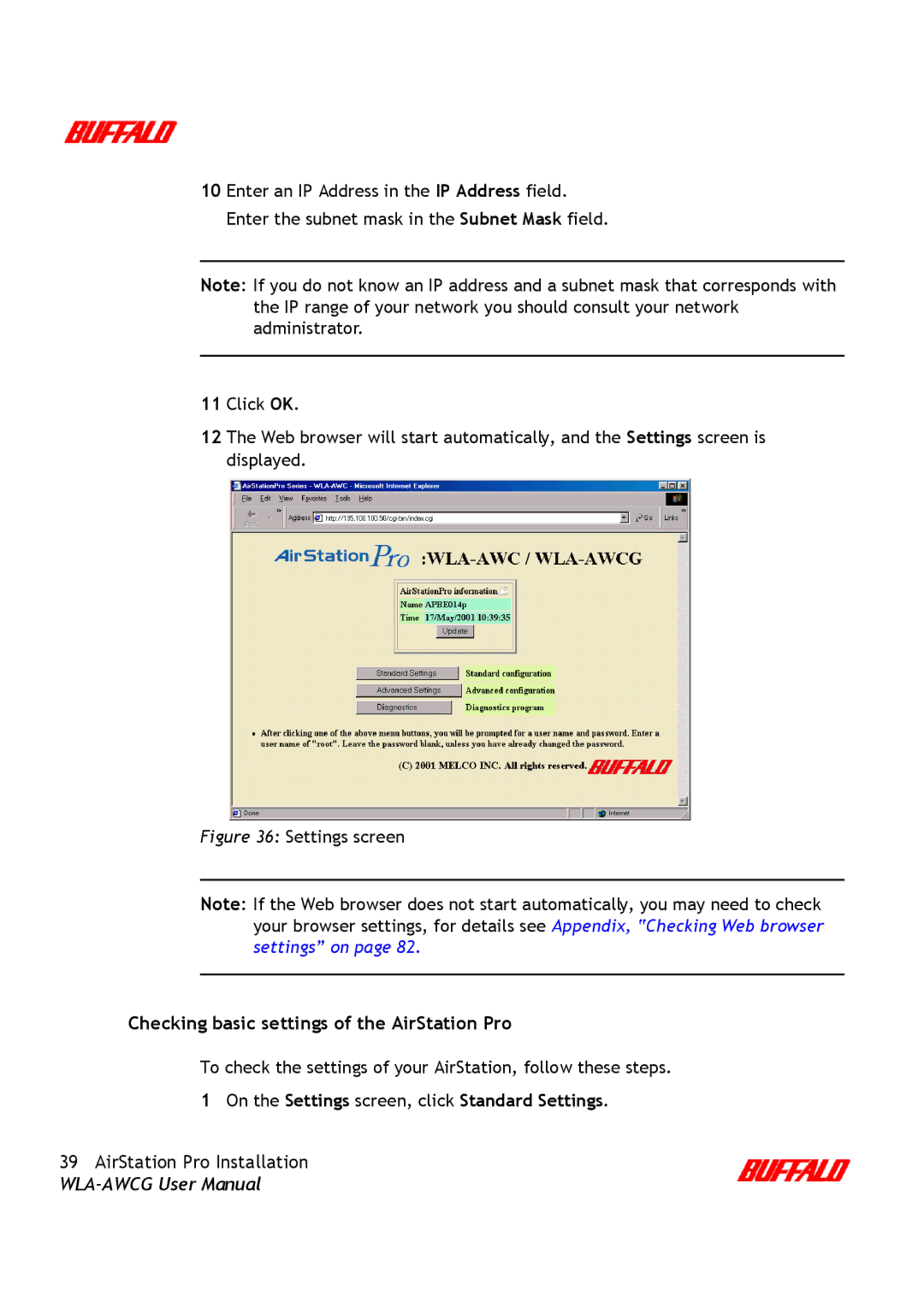10 Enter an IP Address in the IP Address field. Enter the subnet mask in the Subnet Mask field.
Note: If you do not know an IP address and a subnet mask that corresponds with the IP range of your network you should consult your network administrator.
11Click OK.
12The Web browser will start automatically, and the Settings screen is displayed.
Figure 36: Settings screen
Note: If the Web browser does not start automatically, you may need to check your browser settings, for details see Appendix, “Checking Web browser settings” on page 82.
Checking basic settings of the AirStation Pro
To check the settings of your AirStation, follow these steps.
1On the Settings screen, click Standard Settings.
39AirStation Pro Installation