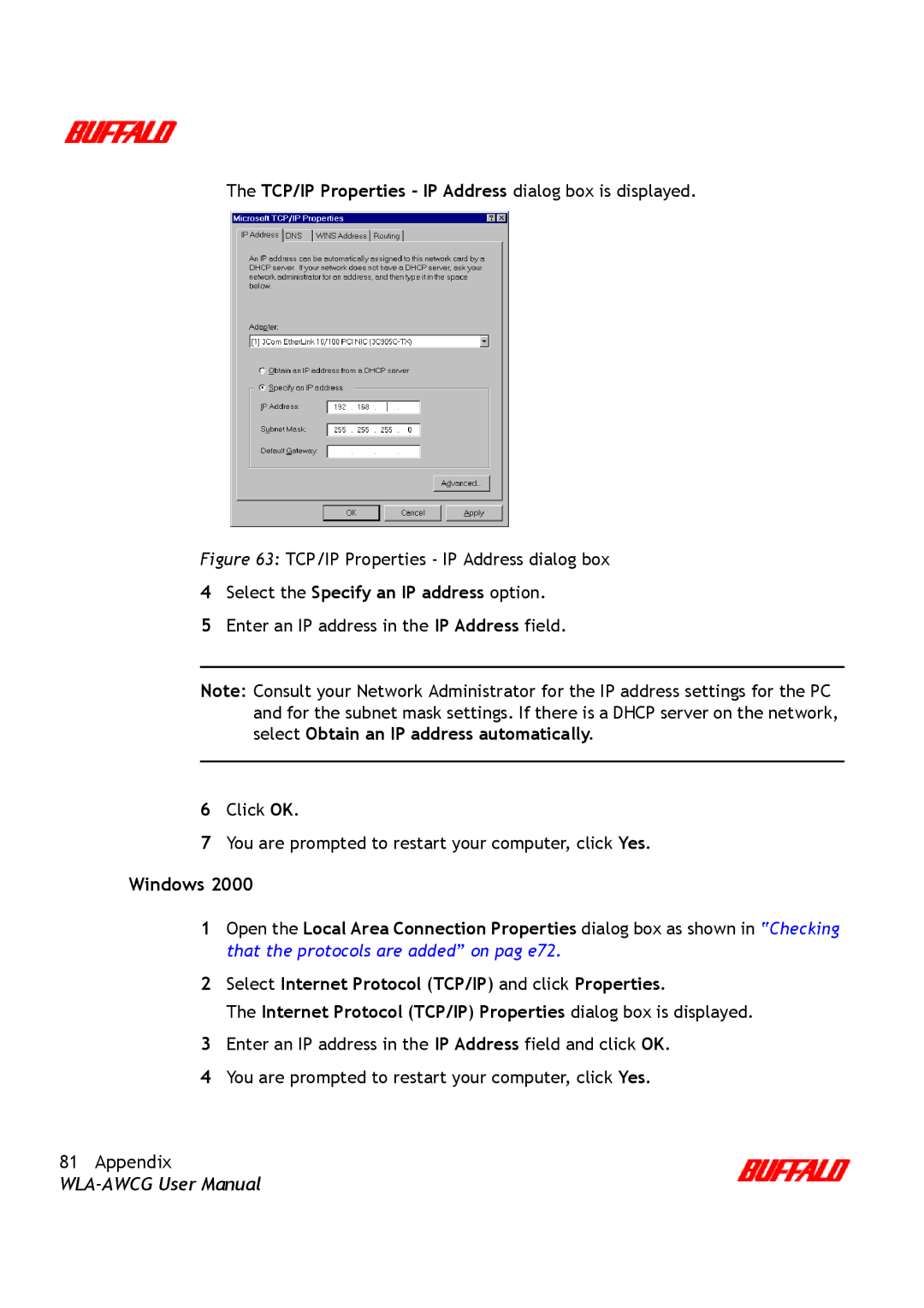The TCP/IP Properties - IP Address dialog box is displayed.
Figure 63: TCP/IP Properties - IP Address dialog box
4Select the Specify an IP address option.
5Enter an IP address in the IP Address field.
Note: Consult your Network Administrator for the IP address settings for the PC and for the subnet mask settings. If there is a DHCP server on the network, select Obtain an IP address automatically.
6Click OK.
7You are prompted to restart your computer, click Yes.
Windows 2000
1Open the Local Area Connection Properties dialog box as shown in “Checking that the protocols are added” on pag e72.
2Select Internet Protocol (TCP/IP) and click Properties.
The Internet Protocol (TCP/IP) Properties dialog box is displayed.
3Enter an IP address in the IP Address field and click OK.
4You are prompted to restart your computer, click Yes.
81 Appendix