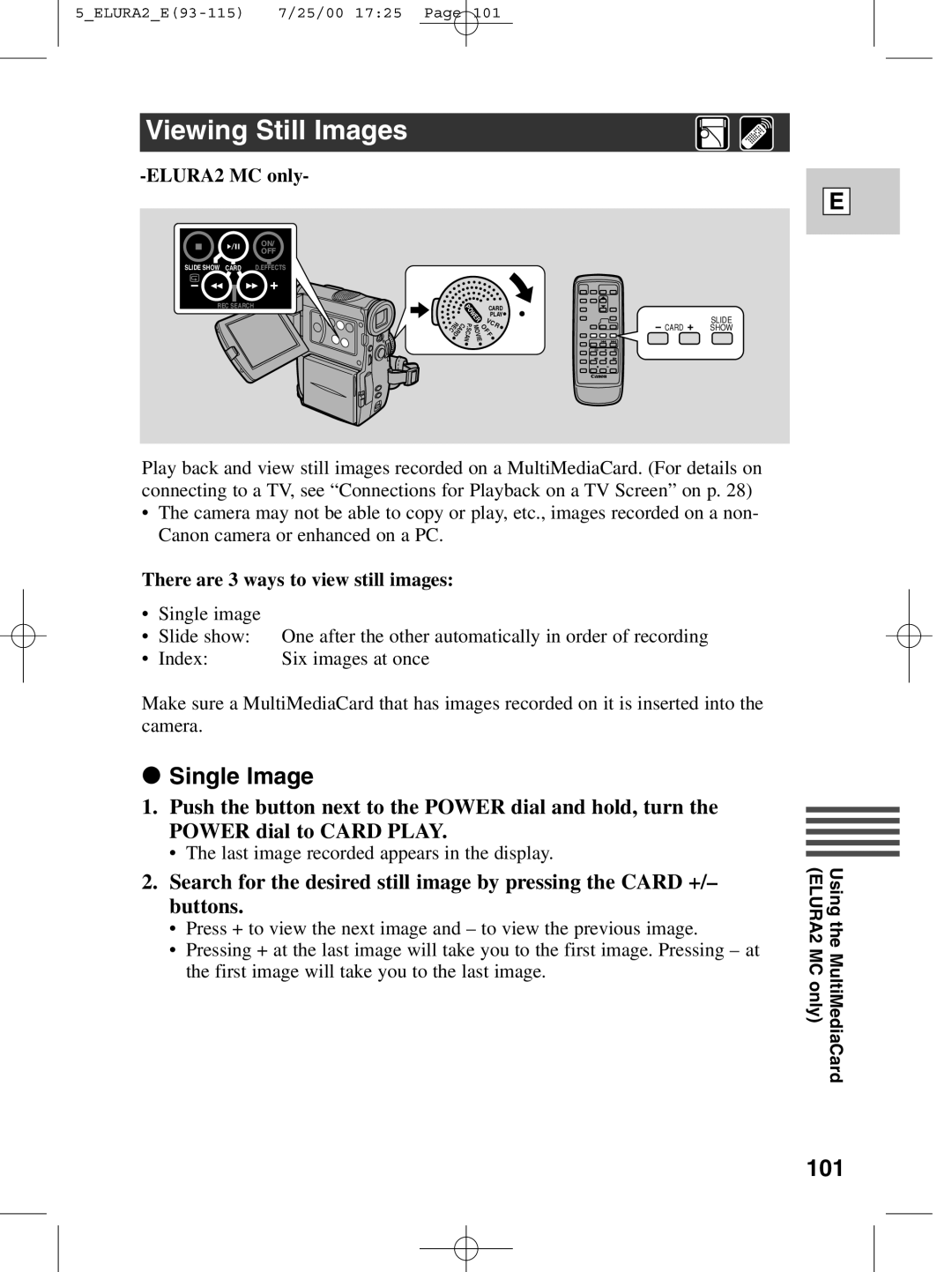Viewing Still Images
-ELURA2 MC only-
ON/
OFF
SLIDE SHOW CARD | D.EFFECTS |
|
|
|
|
|
REC SEARCH |
| O |
| CARD | ||
|
| P |
|
| PLAY | |
|
| E |
| |||
|
| W | V |
|
| |
| REC |
| R | C | R | |
|
| O F | ||||
| CARD | .P | V | F | ||
|
| MO |
| |||
|
| SCAN | IE |
|
|
|
E
SLIDE
CARD ![]() SHOW
SHOW
Play back and view still images recorded on a MultiMediaCard. (For details on connecting to a TV, see “Connections for Playback on a TV Screen” on p. 28)
•The camera may not be able to copy or play, etc., images recorded on a non- Canon camera or enhanced on a PC.
There are 3 ways to view still images:
• | Single image |
|
• | Slide show: | One after the other automatically in order of recording |
• | Index: | Six images at once |
Make sure a MultiMediaCard that has images recorded on it is inserted into the camera.
2Single Image
1.Push the button next to the POWER dial and hold, turn the POWER dial to CARD PLAY.
•The last image recorded appears in the display.
2.Search for the desired still image by pressing the CARD +/– buttons.
•Press + to view the next image and – to view the previous image.
•Pressing + at the last image will take you to the first image. Pressing – at the first image will take you to the last image.
(ELURA2 | Using the |
MC only) | MultiMediaCard |