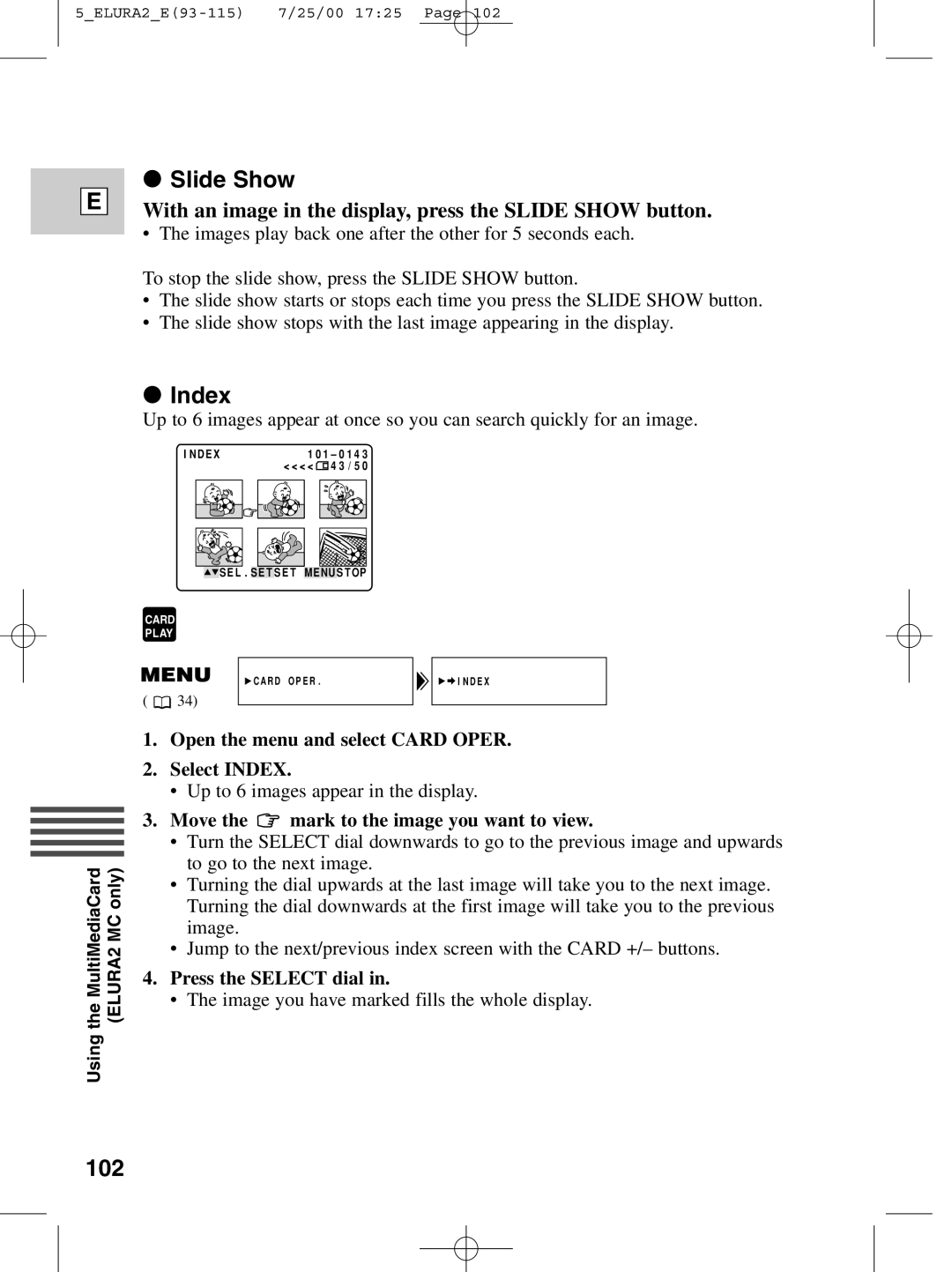E
2Slide Show
With an image in the display, press the SLIDE SHOW button.
• The images play back one after the other for 5 seconds each.
To stop the slide show, press the SLIDE SHOW button.
•The slide show starts or stops each time you press the SLIDE SHOW button.
•The slide show stops with the last image appearing in the display.
2Index
Up to 6 images appear at once so you can search quickly for an image.
INDEX |
| ||||
|
|
| <<<< 43/50 | ||
|
|
|
|
|
|
|
|
|
|
|
|
|
|
|
|
|
|
|
|
|
|
|
|
|
|
|
|
|
|
|
|
|
|
|
|
the MultiMediaCard | (ELURA2 MC only) |
Using |
|
![]() SEL.SETSET MENUSTOP
SEL.SETSET MENUSTOP
CARD
PLAY
CARD OPER. | INDEX |
( ![]() 34)
34)
1.Open the menu and select CARD OPER.
2.Select INDEX.
•Up to 6 images appear in the display.
3.Move the  mark to the image you want to view.
mark to the image you want to view.
•Turn the SELECT dial downwards to go to the previous image and upwards to go to the next image.
•Turning the dial upwards at the last image will take you to the next image. Turning the dial downwards at the first image will take you to the previous image.
•Jump to the next/previous index screen with the CARD +/– buttons.
4.Press the SELECT dial in.
•The image you have marked fills the whole display.